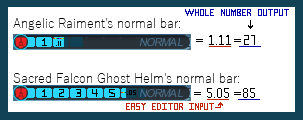Plantilla:Note-Page-List/Gear List
De SpiralKnights-es
{{Note-Page-List |subject = Gear Lists |about = Below is a group of elaborate sortable Gear Lists. This show/hide contains information about how to use these lists efficiently. |showhidetitle = About Gear Lists |about the list =
|subject = Gear Lists |about = Debajo hay una elaborada lista organizable. Este Show/Hide contiene informacion acerca de como usar esta lista eficientemente. |showhidetitle = Acerca de la lista de Equipo |about the list =
Es mejor usar estas listas para encontrar items con 2 o mas propiedades que tu desees y entonces usar el show/hide de cada item para comparar estadisticas. Para una busqueda rapida general, intenta usar el sistema de categorias relevante, como por ejemplo Category:Armadura.
Clikea en el nombre o el icono del item para ir a la pagina de ese item. La pagina del item tendra mucha mas información, asi como la adquisición de ese item, su recipe, etc.
Esta lista esta generalmente clasificada por orden de liberacion/release cuando esta por defecto, alfabeticamente si esta atado/tied.
- Para ordenar la tabla, has click en el pequeño cuadro que aparece en la parte superior de las columnas que luce asi:

- Para reiniciar la tabla (si la tabla empieza a ordenar extrañamente, que puede pasar cuando se repiten comandos), actualize la pagina o haga click en en la pestaña con una pequeña "pagina" cerca de la esquina superior izquierda.
Organizando las columnas de habilidades agrupa las habilidades positilas, las habilidades de penalizacion (el texto de penaltis es pink), e items que no tengan habilidades juntas, pero esto no es conveniente para encontrar algo especifico.
Usa la función de Control+F en el teclado para encontrar la habilidad especifica que desea. Presiona enter para ir por cada coincidencia en la busqueda. Por ejemplo, buscando "Demonio"/"Fiend" encontrara cualquier item con habilidades que tengan que ver con demonios/fiends. Los editores han agregado la palabra "uniform" para items relevantes que usen abreviaciones para la conveniencia en la búsqueda.
Estas abreviaciones son comúnmente usadas por la comunidad de jugadores:
- ASI = Attack Speed Increased (Aumento de Velocidad de Ataque)
- CTR = Charge Time Reduction (Reduccion de Tiempo de Carga)
- DMG = Damage (Daño)
- MSI = Movement Speed Increased (Aumento de Velocidad de Movimiento)
- ASD = Attack Speed Decreased (Reduccion de Velocidad de Ataque)
- MSD = Movement Speed Decreased (Reduccion de Velocidad de Movimiento)
- UV = Unique Variant (Variante Unica)
El texto en la columna de habilidades de otro modo coincide con el texto en las imagenes de habilidades dentro del juego
La mayoria de los iconos en esta tabla tienen informacion importante comparativa en la herramiento de texto resaltante. Para ver este texto resaltante, coloque el cursor (mouse) sobre el icono por un momento sin moverlo. Si estas navegando sin cursor, hay otra manera de ver esta informacion, pero se limite a la vista dentro del juego. Accede a la barra de show/hide en la columna de nombre para ver estas imagenes. Hay mas informacion acerca de esas imagenes traducidas a texto en la seccion de items "para defensivo/offensivo" debajo
![]() Es importante recalcar que las columnas de la tabla de resistencia/debilidad de ESTADOS no ordenara los items ascendente o desendientemente basados en sus valores Mientras la tabla es ciertamente capaz de ordenar de estar forma, parecer hacer a los jugadores perder items por la forma en que se agrupan. Ya que esta tabla es útil primordialmente para simplemente encontrar items que tienen combinaciones de propiedades, y ENTONCES compararlos, el potencial de perder un item porque esta muy cerca del fondo o de lo contrario un monton de items agrupados no es ideal. Ya que la mayoria de los items del mismo nivel de estrella ofrece el mismo nivel de resistencia, esto es por lo mejor de ambos escenarios.
Es importante recalcar que las columnas de la tabla de resistencia/debilidad de ESTADOS no ordenara los items ascendente o desendientemente basados en sus valores Mientras la tabla es ciertamente capaz de ordenar de estar forma, parecer hacer a los jugadores perder items por la forma en que se agrupan. Ya que esta tabla es útil primordialmente para simplemente encontrar items que tienen combinaciones de propiedades, y ENTONCES compararlos, el potencial de perder un item porque esta muy cerca del fondo o de lo contrario un monton de items agrupados no es ideal. Ya que la mayoria de los items del mismo nivel de estrella ofrece el mismo nivel de resistencia, esto es por lo mejor de ambos escenarios.
Asi, para la total conveniencia de ambos jugadores, nuevos y veteranos, las columnas de estado de la tabla simplemente organizan por grupos, y provee del texto resaltado comparativo asi como tambien las vistas dentro del juego en cada show/hide en la celda de cada item.
Acerca de los iconos en esta tabla:
- Iconos indicando aumento en la resistencia son iconos de Ventaja con forma cuadrada. Los iconos de Ventaja son usados en la interfaz de los Sprites de Batalla en el juego.
- Iconos indicando reduccion en la resistencia son iconos de [[Efectos de estatus|Estado] con forma circular. Los iconos de Estados son usados por muchos items como texto de relleno (flavortexts) y otras interfaces dentro del juego.
Click the show/hide to the right of the item's name to view its stats and abilities - these visuals translate like so for status columns. This applies to armor, helmets, and trinkets (natural non-UV shield status resistance bars are simply always full. Certain status resistant trinket bars fall below low, while others fall somewhere between low and med. Thus shield and "non-UV level equatable" trinket status bars are not included in this visual):
For the defense columns, the tooltip text is always a number equal to its full bars + the pixel count of its partial bar. The first part of the bar isn't counted - all items (except trinkets) have the type symbol and a small blue bar to start the bar aesthetically. All such images are of an item when it is unheated. Here is an example translation:
A special note: while these differences within star levels are apparent, most of them do not seem to be truly significant when taking, say, a stapler to the face from a devilite while in the field. There are plenty of discussions about these issues on the Spiral Knights Forums - here is an example thread that focuses on the influence of depth on items. In short, it is best to make an item for its abilities and basic defenses, and to not worry about the tiny differences between items that share damage type defenses and status properties.
It is important to consider what these lists can - and can't - tell you.
- Damage Values: what do they mean? Regular attack, or charge attack? It is best to investigate the damage tables available on the item's page. Depth and heat level significantly influence these values. Damage tables provide data gathered from testing heat level 10 items, and they use numbers that pop off struck enemies, which are different than the values in these lists - which are based on unheated items.
- Attack Speed: again, does this mean charge attack or regular attack? For bombs, attack speed is the detonation speed after placement, and has little to do with the time it takes to charge up. You'll definitely want to investigate combat style in addition to the attack speed value of an item. Reloading a gun, weapon switching, recovering from a sword swing, and many other situations are important things to consider.
- The combat style of the item is usually chosen based on an item that has that style and is the lowest available star level (or cheapest) so players can find a similar item and test it out in the Training Hall or other combat area. It is important to know that the intensity of combat style effects usually increases with star level - range, the number of explosions, and so on are all factors that can change. Often, but not always, items with the same combat style are in the same alchemy tree.
It is important to consider what these lists can - and can't - tell you.
- Damage Values: what do they mean? Regular attack, or charge attack? It is best to investigate the damage tables available on the item's page. Depth and heat level significantly influence these values. Damage tables provide data gathered from testing heat level 10 items, and they use numbers that pop off struck enemies, which are different than the values in these lists - which are based on unheated items.
- Attack Speed: again, does this mean charge attack or regular attack? For bombs, attack speed is the detonation speed after placement, and has little to do with the time it takes to charge up. You'll definitely want to investigate combat style in addition to the attack speed value of an item. Reloading a gun, weapon switching, recovering from a sword swing, and many other situations are important things to consider.
- The combat style of the item is usually chosen based on an item that has that style and is the lowest available star level (or cheapest) so players can find a similar item and test it out in the Training Hall or other combat area. It is important to know that the intensity of combat style effects usually increases with star level - range, the number of explosions, and so on are all factors that can change. Often, but not always, items with the same combat style are in the same alchemy tree.
Some fun stuff:
- The sleep resistance icon in the defensive gear list tables is user-made, because there is no perk for sleep resistance in-game.
- To see the editor discussion and technical feedback about the development of this system, see Forum Node 105837.
- To provide feedback on this system, see Forum Node 110639.
}}