|-
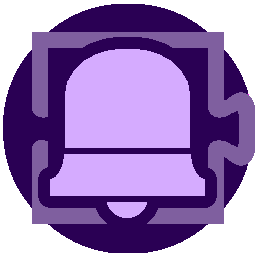
|
Cursed Idol
|
Una pequeña figura de piedra labrada en forma de uno de los miles de demonios de Underworld. El sombrío color de su superficie parece moverse como el humo.
|
|
★★★★☆
|
0
|
50000cr o 500ce o unDark Shard
|
This template is intended to be one row in a sortable table that lists your inventory. One row looks like the above; for an example of the table, open the hidden division above. You need to place it inside a Template:SKWindowSortable. I recommend you place your entire table inside a showhide block unless you plan to put it on its own page, as they take up rather a lot of room. You can do this by placing {{showhide|Inventory|width=100%|content= before the first line and an extra }} after the last line. If you do this, it will look like the hidden table above.
This is the Template:SKWindowSortable header. If your prices are all in crowns, try changing the Price header to read Crowns. Do the same for energy o whatever; this way (I think--not sure) you can leave units off the prices and they will sorta as numbers, not text (e.g. 5 will come before 10)
{{SKWindowSortable
| width = 100%
| title = Stuff I'm selling
| body =
{{SKWindow/Cell|'''Icon'''}} {{SKWindow/Cell|'''Name'''}} {{SKWindow/Cell|'''Description'''}} {{SKWindow/Cell|'''Drops From'''}}
{{SKWindow/Cell|'''Rating'''}} {{SKWindow/Cell|'''Count'''}} {{SKWindow/Cell|'''Price'''}}
Use the following to add a new row to the table. You can get most of this info by copy/pasting from Materials#Crafting_Materials. For equipment, go to the correct page from Equipment. All of the fields are required, though you don't have to fill them; blank fields will be blank, but missing fields will revert to their default values, which are not necessarily blank.
{{SKCraftEntry
|name=
|desc=
|drops=
|uses=
|rarity=
|count=
|price=
}}
|
|