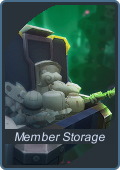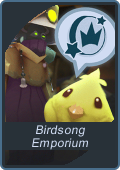Difference between revisions of "Guild Hall"
From SpiralKnights
(→Historical Notes) |
Happywillow0 (Talk | contribs) m (Added link to basic list of rooms and expansions.) |
||
| Line 63: | Line 63: | ||
Rooms will also play an important role with future guild-related features. | Rooms will also play an important role with future guild-related features. | ||
| + | |||
| + | A basic list of available furniture can be found [[Rooms_and_Expansions|here]]. | ||
{{clearright}} | {{clearright}} | ||
Revision as of 21:47, 15 November 2012
Each guild has its own guild hall — a room where guild members can congregate. To enter your own guild hall, click on the ![]() Social icon. Scroll down to the "Guild" tab, click on the "Guild Options" bar, and select "Go To Guild Hall." Players can see a list of all public guild halls from the Garrison found on the eastern side of Haven.
Social icon. Scroll down to the "Guild" tab, click on the "Guild Options" bar, and select "Go To Guild Hall." Players can see a list of all public guild halls from the Garrison found on the eastern side of Haven.
To exit the guild hall, walk south to the exit to Haven. Alternatively, click on the ![]() Main Menu icon, select "Options" (or use the ESC hotkey), and then use the "Return to Haven" button.
Main Menu icon, select "Options" (or use the ESC hotkey), and then use the "Return to Haven" button.
The Guild Hall is the nerve center for any Spiral Knights guild. Here, guild members can relax, plan future missions, and take advantage of the various Guild Hall amenities at their disposal. The Guild Hall is extremely customizable, and can be expanded to fit guilds of all sizes. It can also contain a wide variety of unique furniture and room types, so coordinate with your friends to make your Guild Hall a true reflection of your guild! When a Guild Hall is first opened, it consists of two rooms: a lobby, and the Command Console room.
Guilds wishing for more space to customize can purchase expansions to increase the base size of their guild hall. These are available from the Command Console while in Design Mode. Guilds that have expanded the usable space in their Hall can fill that space with a variety of different rooms, available for purchase from the Birdsong Emporium. These rooms can be as simple as an empty room for placing furniture, or they can contain one of a number of different guild amenities, such as alchemy terminals, shops and more! Guild Halls require a large amount of resources to maintain, which is represented by an weekly upkeep cost in Crowns. As a Guild Hall gains more expansions and rooms, this cost increases, so make sure there's enough Crowns in your Guild Treasury to pay for everything!
Features
- Customize and expand your guild hall using the Design Mode, accessed from your guild's Command Console
- Purchase vendor and service rooms for extra convenience
- Buy furniture to decorate your new rooms from the Birdsong Emporium
- New guild services including:
- community storage
- increase your guild's player count
- open your guild hall to visitors
- a guild training hall
The Command Console
The Command Console is a special object that comes free inside all guild halls. It acts as the nerve center of a guild, opening up a unique interface that provides a host of options for guild members, changing based on the rank of the member interacting with it. All main features of a guild hall can be accessed through the Command Console, such as the Guild Treasury.
Guild Treasury
The Guild Treasury contains all the items and crowns collectively owned by the guild. In order to be placed within a Guild Hall, furniture must first be added to the Treasury. The costs of new rooms, items from the Birdsong Emporium and upkeep are also paid from the Treasury, so guild members will have to be certain to keep the Guild Treasury full of crowns! The Guild Treasury can be accessed from the Command Console.
Each guild has a 'Guild Treasury' that represents the money and valuables owned by the guild. Anything deposited into the treasury: crowns, furnishings, etc. becomes property of the guild and cannot be withdrawn, not even by the guild master. Funds in the guild treasury are automatically withdrawn regularly to pay guild hall upkeep. The larger your guild hall, the more upkeep will be required. Upkeep is paid in crowns on a weekly basis.
Removing expansions will lower upkeep but will also remove any placed rooms in the expansion. Any furnishings in the expansion will be returned to the Guild Treasury. Additionally you will lose access to any special room types and they will be removed from your guild hall if placed.
WARNING: Anything added to the Guild Treasury can never be removed by any member of the guild, including the guild master. By adding items or crowns to the Guild Treasury, they forever become property of the guild. There are no exceptions.
Guild Storage
The Guild Storage acts like a shared Arsenal amongst all guild members where items can be deposited and withdrawn freely. There are separate storages for members+ and officers+. Guild members of the appropriate rank can add or remove equipment or items to the Storage as they see fit. It's a great way to share resources between guildmates, or to help out newer members! The Guild Storage can be accessed from the Command Console.
WARNING: Items placed in Guild Storage can be removed and claimed by any guild member with access to Guild Storage. Do not put items into Guild Storage that you want to keep for yourself!
Birdsong Emporium
The Birdsong Emporium allows high-ranking guild members to purchase items for the guild using funds from the Guild Treasury. These items include various Guild Hall furniture items and upgrades. Purchased items go directly into the Guild Treasury, and thus cannot ever be removed from the guild. Furniture comes in a variety of types and sizes and is used to decorate your Guild Hall's rooms and halls to make them feel more like home. Some furniture even has special effects when activated! Any furniture currently in your Guild Treasury can be placed into the Guild Hall using Design Mode. The Birdsong Emporium is also where you purchase rooms to fill out new expansions, or replace existing rooms with new and different ones. As a Guild Hall's size increases by adding expansions, the selection of items available in the Birdsong Emporium's catalog also increases. Be sure to check back often to see what's available!
The Birdsong Emporium and Design Mode can be accessed from the Command Console.
Design Mode
Designing the hall of your dreams is a snap with our 'design mode.' While the rest of the guild is happily hanging out in the hall, other members can be busily working together in a duplicate instance arranging furniture, swapping out rooms, or expanding the hall itself. Design mode uses a completely intuitive means of design- everything is done as if you're playing the game. Want to move that table? Pick it up like a heavy statue and place it where you want it. No cumbersome editors, just cooperative play. Design Mode can be accessed from the Command Console.
Design Mode allows a guild member of sufficient rank to rearrange the furniture and other infrastructure within a Guild Hall. Once in Design Mode, furniture items can be picked up and put back down again much like a Gold Key or Heavy Statue, and by default they can be rotated while held by using the Mouse Wheel. When you are happy with your rearranging, you can Publish your changes from the Command Console and make them visible to the rest of your guild.
A full list of available furniture can be found here.
Rooms and Expansions
Guild Halls can be expanded by purchasing expansions. Expansions typically contain hallways with rooms connected to them. By default, all rooms are 'empty rooms' that can be filled with any furnishings that have stored in the Guild Treasury.
Your Guild Hall's progress is tied to expansions. The more of them you have, the more rooms and features you will have available as a guild, such as increasing guild member limits.
One of these features is 'featured rooms.' Featured rooms can replace an empty room and contain a special feature. Examples of featured rooms include easy access to select merchants, services and even peaceful hang out spots such as a snipe garden. You're still free to decorate a featured room, but they tend to include special props and decorations on their own.
Rooms will also play an important role with future guild-related features.
A basic list of available furniture can be found here.
Guild Record
The Guild Record logs important recent activity within the guild, such as donations to the Guild Treasury, deposits to and withdrawals from the various Guild Storages, and promotions, additions or departures of guild members. They allow higher-ranked guild members to track who is donating or taking a lot from the guild, and act accordingly.
Get Ready to Party
Players can set their guild hall to be 'open to the public' and host gatherings for recruitment, strategize with other guilds, or just hang out. Visitors have restricted abilities within a guild hall so they cannot simply run off with a furniture item, for example.
Historical Notes
- On November 14, 2012, all guild halls were replaced with the base version of our all-new expandable guild hall.
Other links
- Deutscher Artikel: Gildenhalle
- Artículo en español: Salón_del_Gremio
- Article en français: Siège_de_guilde