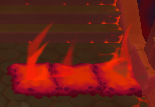Difference between revisions of "Exploration"
From SpiralKnights
m (→Mecha Turrets: Less big words! More simplicity! Also edited out the edit bit, it's just an expansion on the first paragraph) |
SpiralMike (Talk | contribs) (no trinket can break blocks that I am aware of.) |
||
| Line 25: | Line 25: | ||
=== Breakable Blocks === | === Breakable Blocks === | ||
| − | These blocks can be broken by attacks of a Spiral Knight's [[sword]], [[gun]], [[bomb | + | These blocks can be broken by attacks of a Spiral Knight's [[sword]], [[gun]], [[bomb]]. |
=== Monster Cages === | === Monster Cages === | ||
Revision as of 12:17, 1 August 2011
One of the tasks for knights is exploration of the Clockworks by joining in parties going down through gates. While in the Clockworks knights will encounter many interesting things.
Monsters
Monsters are the terrible creatures that can be found within the ever-changing halls of the Clockworks.
Treasure Boxes
A lucky find! They always contain goodies for the knight to loot.
Items
Consumables
Pickups
Materials & Other Items
Map Features
When exploring within the Clockworks, knights may encounter a range of obstacles. Often, it is necessary to remove these to advance and finish the level.
Breakable Blocks
These blocks can be broken by attacks of a Spiral Knight's sword, gun, bomb.
Monster Cages
A type of block, monster cages will release a random monster once broken. Most commonly found in the Gloaming Wildwoods.
![]() Information below is based on lack of information and might be incorrect. Most monsters have been witnessed. The following have not been reported in any tier:
Information below is based on lack of information and might be incorrect. Most monsters have been witnessed. The following have not been reported in any tier:
 Drone (Wisps, Shankles of any kind)
Drone (Wisps, Shankles of any kind)
 Lost Souls of any kind
Lost Souls of any kind
Empty Rockets
Similar to breakable blocks, except in the shape of rockets. They are found primarily in the Ironclaw Munitions Factory.
Force Fields
Force fields may be crossed by players, but not monsters. Players may not use most weapons (besides the Antigua line of guns) to attack from behind the force field.
Occasionally due to various factors, an occasional monster may be knocked outside of or spawn outside of the force field.
Buttons
Buttons cause actions to occur when pressed. There are three types of buttons: solid-colored, target-colored, and one marked with a Munitions icon. Target-colored buttons can be stepped on once and will remain pressed indefinitely. These are often hidden under breakable blocks. The solid-colored buttons require that a heavy item (usually a stone cat statue) be put on it to keep it pressed. The button with a Munitions icon will deactivate some missiles when pressed.
Switches
Switches need to be hit with a weapon or thrown item. Switches fall into three categories: Indefinite, Alternating, and Timed. Indefinite switches need only be hit once, and their effect is permanent. These are often used to open a gate. Alternating switches often come in groups, and have several states. Hitting any one of these switches will change all of them. These are often used to raise and lower large numbers of gates simultaneously, or change the direction of retraction for a row of consecutive spiked floors. Timed switches cause something to happen that will reset after a short period of time. When the action has been reset, a knight may hit the switch again to activate the action again.
Gates
Gates allow knights access to new areas. There are four types of gates: energy gates, key gates, switch/button gates and monster gates. Energy gates require that a knight spend a certain amount of energy (usually 3) to gain access. Opening these gates usually reveals treasure boxes or a danger room. Key gates require a knight to use a matching key to unlock. Switch/button gates are gates that are opened (and sometimes closed) by the activation of a switch or button. Monster gates are marked with a purple glow, and will open when the monsters in the area have been defeated.
Beast Bells
Beast Bells stun beasts in a certain radius. These can only be found in Gloaming Wildwoods.
Grim Totems
Grim Totems can resurrect nearby Zombies. They can be carried to another location to allow for easier Zombie slaying.
Jars
Jars come in three variants: Regular, Fire and Oil. Jars can be used to hit switches out of reach or take out a monster from long range. Fire jars will set ablaze hit monsters(and players, if they are close enough when the pot breaks open). Oil jars will leave oil slicks on the floor when they break. Remember that a flaming oil slick is a danger to monsters and Knights alike.
Map Hazards
While exploring the various levels of the Clockworks, knights may encounter dangers besides monsters. Many of these hazards can only be found in appropriately themed levels, but others like floor spikes can be found in levels of any theme. Knights will take damage and sometimes status effects by venturing into certain hazards.
Explosive Blocks
If knights stand too close to these blocks and hit them, they will take damage. Take them out with a gun. These boxes can also damage monsters, so use these to your advantage! If you don't have a gun, use a nearby pot. You can also stand somewhat farther away form the explosive box and use your sword. If you get the distance right, you will destroy the box without taking damage.
Timed Explosive Blocks
These explosive blocks go off 3 seconds after they are activated. A knight who is within range when the timer hits 0 will take damage.
Unused Rockets
Like the used rockets, they are found in the Ironclaw Munitions Factory. However, it will explode after a few seconds when hit and can damage Knights within a 2-floor tile radius.
Missiles
The missiles usually appear in groups and will occasionally fire missiles in the direction they are facing. They can be deactivated by pressing an Ironclaw Munitions button.
Respawning Hazards
Many features appear on a square with a rotating circle symbol on it. This symbol means that whatever was on it will respawn after a short period of time. If a knight is standing on the respawning block when the item spawns, the knight will take some damage.
Floor Spikes
Floor spikes are one of the most common hazards encountered by knights. The spike areas are in a perpetual cycle: spikes out, spikes in, and then they glow purple just before coming back out. When the spikes are out, they should be avoided at all cost. They inflict piercing damage and will often break the shield of a knight that ventures into them. When the spikes are withdrawn, however, they can be walked on safely.
Brambles
Brambles are mostly found on grassy levels and are in fixed positions. Thorns pose most of a threat when an enemy is knocked into the middle of a patch of them, in which case ranged attacks are needed to reach them. Monster drops have a bad habit of hiding in the middle of this hazard. Knights who venture into the brambles will take damage. Brambles can be safely traversed using your shield.
Poison Brambles
Poisoned brambles are exactly like regular brambles except they will poison a knight who walks into them.
Elemental Grates
Elemental grates are other floor hazards found in the Clockworks. The type of floor grate depend on the theme of the level - fire grates are found in Blast Furnaces, poison grates in Wasteworks, freeze grates in Cooling Chambers, and shock grates in Power Complex levels. Each grate inflicts a status effect depending on the type of grate.
Shadow Fire
Those solid blocks of fire can be found when traveling in the Firestorm Citadel. Unlike fire grates, shadow fire is a constant hazard and should be avoided at all costs. They can be removed by throwing a globe of water on it, if available.
Spiked Wheels
These can also be found in the Firestorm Citadel. Spiked wheels have a powerful knockback capable of crushing knights and enemies alike.
Extra Energy Features
The Clockworks also are home to some added features that can be accessed by paying an additional energy fee.
Energy Gates
Energy Gates function and look similar to a locked gate, with the exception that they cost 3 Energy, rather than a key, to open. When approaching a gate, a bubble will appear next to your character denoting the Energy cost. To open the gate, press the Action button, and then to confirm the exchange press the Action button again.
Behind Energy Gates usually lie a plethora of high-yield treasure boxes. Others may lead to Danger rooms or alternate routes through a level.
Mecha Knights
Found in Deconstruction Zone levels, these friendly Mecha Knights require 5 energy for activation. Just like the mecha knights made by activating a Mecha Knight Kit, they will help kill enemy monsters until either they themselves die or you finish the level.
Mecha Turrets
Found in The Jelly Farm II levels, these friendly Mecha Turrets require 5 energy for activation. Once a Mecha Turret is activated, it will damage enemy monsters near and far with its powerful laser beam. Like Gun Puppies, Mecha Turrets have frontal sight detection and can rotate 360 degrees.