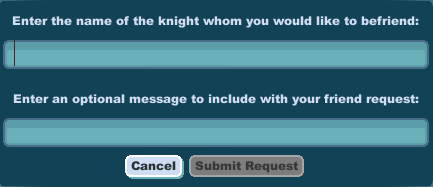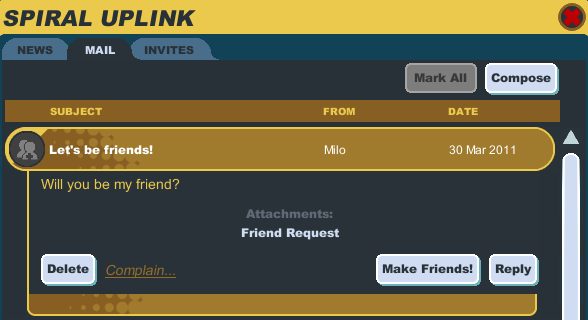Friend
From SpiralKnights
To add another knight as a friend, right click the player and choose the "add as friend" option. If the player is offline, click the ![]() social icon and click the Friend Options. This will open a screen to enter a knight's name, and a short message. Both these methods will create a mail message for the other knight to review. Click "Make Friends!" to accept. The knight has the option to reply, and/or delete the message.
social icon and click the Friend Options. This will open a screen to enter a knight's name, and a short message. Both these methods will create a mail message for the other knight to review. Click "Make Friends!" to accept. The knight has the option to reply, and/or delete the message.
Each knight can have a maximum of 250 friends.
Benefits of Friendship
- You will know when your friend is online and that person's current location.
- You can limit an adventure party to friends only.