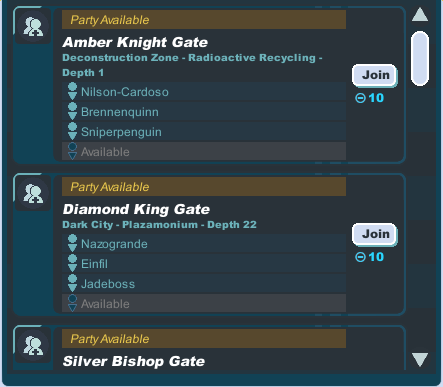Difference between revisions of "Party Finder"
From SpiralKnights
m |
(category) |
||
| (2 intermediate revisions by one other user not shown) | |||
| Line 1: | Line 1: | ||
[[File:PartyFinder.png|right]] | [[File:PartyFinder.png|right]] | ||
| + | <!--Not sure if this really needs its own article, if it fits in somewhere else please move it--> | ||
| + | The '''Party Finder''' is located at the top of the screen along with the [[Mission|Missions]] button. It will display a list of parties open to the public for joining, including the gate or mission name, current party members, depth number, and depth name. | ||
| − | The | + | The Party Finder will continue to search for parties as long as it is open and will send you notifications when new parties are found. You can turn it off by clicking the Party Finder button again. |
| + | |||
| + | [[Category:Terminology]] | ||
Latest revision as of 21:57, 30 July 2013
The Party Finder is located at the top of the screen along with the Missions button. It will display a list of parties open to the public for joining, including the gate or mission name, current party members, depth number, and depth name.
The Party Finder will continue to search for parties as long as it is open and will send you notifications when new parties are found. You can turn it off by clicking the Party Finder button again.