User:Mozai
Chatty guy.
Slows down Clockwork runs because he wastes time helping noobs.
How I make the maps
Spiral Knights running in one window, terminal window next to it. Type this into the terminal window:
mkdir -p /tmp/map && cd /tmp/map while [ 1 ]; do F="map.$(date +%s).png" import -window 'Spiral Knights - Mozai' -crop 136x136+877+10 +repage "tmp.$F" \ && convert -size 136x136 xc:none -fill "tmp.$F" -draw "circle 68,68 68,0" "$F" \ && rm "tmp.$F" && echo "$F" done
Have that run while I'm walking around someplace. When I think I've covered the territory, Ctrl-C stop it, load up The G.I.M.P. and import all the images as layers. As I move them around, I set the layer to 50% opacity so I can look through it to make sure it matches up. Then I erase the dot that represents me on the minimaps, combine the layers, fill in any missing bits and fill the background with a flat blue to remove the rotating-gear background image. The name of the place goes at the top in a white 'Arial Black' font (the *.ttf is already in my ~/.getdown/spiral/rsrc/ui/font/ directory if I didn't already have it installed).
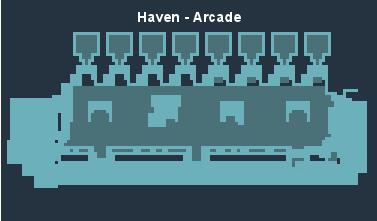
|
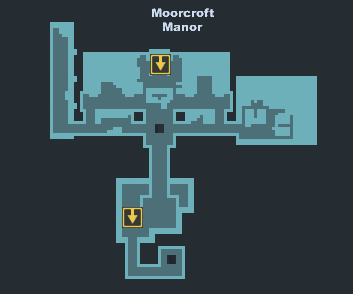
|