Difference between revisions of "User:TheHistorian"
From SpiralKnights
TheHistorian (Talk | contribs) |
TheHistorian (Talk | contribs) (→The Template) |
||
| (9 intermediate revisions by the same user not shown) | |||
| Line 1: | Line 1: | ||
| − | ==TheHistorian Project== | + | ==[[file:Icon-tutorial.png|24px]] TheHistorian Project== |
| − | Hello! Welcome to my page. This page, while it may not have a direct Knight associated with it, is here to help any and all Knights looking to create their own Wiki page. | + | Hello! Welcome to my page. This page, while it may not have a direct Knight associated with it, is here to help any and all Knights looking to create their own Wiki page. For those interested, my actual in-game Knight page can be found here: [[User:SteelTachi|Steel]] |
My intent with creating THIS page is to offer a basic layout which you can copy and paste onto your own Knights page for easier editing of your own wiki. If you haven't already, you can find your Knight by searching your username in the database here: [https://wiki.spiralknights.com/index.php?title=Special%3AListUsers&username=&group=&creationSort=1&limit=50| Look up a Knight on this Wiki!] | My intent with creating THIS page is to offer a basic layout which you can copy and paste onto your own Knights page for easier editing of your own wiki. If you haven't already, you can find your Knight by searching your username in the database here: [https://wiki.spiralknights.com/index.php?title=Special%3AListUsers&username=&group=&creationSort=1&limit=50| Look up a Knight on this Wiki!] | ||
| Line 8: | Line 8: | ||
To begin the process and obtain the template, please click "Edit" while logged in to the Wiki. Then, copy and paste everything below "==Template==" but do not copy "==Template==". If you are having troubles signing in to the Wiki, double check that you are NOT using a Steam Account. Unfortunately, it seems Steam Accounts still have issues with logging in to edit the Wiki. | To begin the process and obtain the template, please click "Edit" while logged in to the Wiki. Then, copy and paste everything below "==Template==" but do not copy "==Template==". If you are having troubles signing in to the Wiki, double check that you are NOT using a Steam Account. Unfortunately, it seems Steam Accounts still have issues with logging in to edit the Wiki. | ||
| + | |||
| + | There seems to be a limit for size on image upload at this time, unfortunately it is extremely small (7kb credit to [[User:Shaunfrost09|Shaunfrost]] for this find). This being said, it's best to make use of the images already present on the wiki. | ||
| + | |||
| + | ==[[file:Item-Whammie.png|22px]] Helpful Links== | ||
| + | |||
| + | :[https://wiki.spiralknights.com/index.php?title=Special%3AListUsers&username=&group=&creationSort=1&limit=50| Knight Search:]Look up a Knight on this Wiki! | ||
| + | :[[Special:ListFiles| Files List:]] Use this to search for image files on the Wiki! | ||
| + | :[[Special:Upload| Upload A File:]] Use this to upload files to the Wiki! | ||
==The Template== | ==The Template== | ||
| Line 18: | Line 26: | ||
| title = YourKnightsName | | title = YourKnightsName | ||
| body = | | body = | ||
| − | {{SKWindow/EmptyCell|[[ | + | {{SKWindow/EmptyCell|[[file:Gate-Haven.png]]|center||2}} |
{{SKWindow/NewRow}} | {{SKWindow/NewRow}} | ||
{{SKWindow/Cell|'''Joined:'''|}} | {{SKWindow/Cell|'''Joined:'''|}} | ||
| Line 32: | Line 40: | ||
}} | }} | ||
| − | ==About Me== | + | ==[[file:Interface-icon-Dialogue.png|35px]] About Me== |
Enter some information you want other Knights to know about you here! | Enter some information you want other Knights to know about you here! | ||
| Line 40: | Line 48: | ||
An additional layout for further information. If you don't need this, just delete everything from "==Category 1==" down to "==Arsenal=="", alternatively, you can copy and paste this to add categories. | An additional layout for further information. If you don't need this, just delete everything from "==Category 1==" down to "==Arsenal=="", alternatively, you can copy and paste this to add categories. | ||
| − | ==[[file:icon-arsenal-small.png| | + | ==[[file:icon-arsenal-small.png|35px]] Arsenal== |
===Weapons=== | ===Weapons=== | ||
| Line 63: | Line 71: | ||
:[[file:Equipment-Spiral_Culet_icon.png|25px|Spiral Culet]] '''[[Spiral Culet]]'''[[File:Equipment-Vanguard Crest icon.png|25px|Vanguard Crest]] | :[[file:Equipment-Spiral_Culet_icon.png|25px|Spiral Culet]] '''[[Spiral Culet]]'''[[File:Equipment-Vanguard Crest icon.png|25px|Vanguard Crest]] | ||
::[[file:Unique variant icon.png|20px|Unique Variant]] All Damage Resistance: Maximum! | ::[[file:Unique variant icon.png|20px|Unique Variant]] All Damage Resistance: Maximum! | ||
| + | }} | ||
| + | ===Shields=== | ||
| + | {{showhide|[[file:icon-shield.png|20px]] Shields|content = | ||
| + | :[[file:Equipment-Proto_Shield_icon.png|25px|Proto Shield]] '''[[Proto Shield]]''' | ||
| + | ::[[file:Unique variant icon.png|20px|Unique Variant]] All Damage Resistance: Maximum! | ||
| + | }} | ||
| + | ===Trinkets=== | ||
| + | {{showhide|[[file:icon-trinket.png|20px]] Trinkets|content = | ||
| + | :[[file:Equipment-True_Love_Locket_icon.png|25px|True Love Locket]] '''[[True Love Locket]]''' | ||
| + | }} | ||
| + | ===Costumes=== | ||
| + | {{showhide|[[file:icon-costume_helmet.png|20px]] Costume Helmet|content = | ||
| + | :[[file:Equipment-Chapeau_of_the_White_Rose_icon.png|25px|Chapeau of the White Rose]] '''[[Chapeau of the White Rose]]''' | ||
| + | }} | ||
| + | {{showhide|[[file:icon-costume_armor.png|20px]] Costume Helmet|content = | ||
| + | :[[file:Equipment-Tabard_of_the_White_Rose_icon.png|25px|Tabard of the White Rose]] '''[[Tabard of the White Rose]]''' | ||
| + | }} | ||
| + | ===Accessories=== | ||
| + | {{showhide|[[file:icon-accessory.png|20px]] Accessories|content = | ||
| + | :[[file:Divine_Ancient_Scroll-Equipped.png|25px|Divine Ancient Scroll]] '''[[Divine Ancient Scroll]]''' | ||
| + | :[[file:Golden_Laurel-Equipped.png|25px|Golden Laurel]] '''[[Golden Laurel]]''' | ||
| + | :[[file:Sunshine_Aura-Equipped.png|25px|Sunshine Aura]] '''[[Sunshine Aura]]''' | ||
| + | :[[file:Divine_Treat_Pouch-Equipped.png|25px|Divine Treat Pouch]] '''[[Divine Treat Pouch]]''' | ||
| + | }} | ||
| + | |||
| + | ===Battle Sprites=== | ||
| + | {{showhide|[[file:icon-battle_sprite.png|20px]] Sprites|content = | ||
| + | :[[file:Battle_Sprite-Drakon-T3-icon.png|25px|Drakon]] '''[[Drakon]]''' | ||
}} | }} | ||
Latest revision as of 02:17, 14 September 2024
 TheHistorian Project
TheHistorian Project
Hello! Welcome to my page. This page, while it may not have a direct Knight associated with it, is here to help any and all Knights looking to create their own Wiki page. For those interested, my actual in-game Knight page can be found here: Steel
My intent with creating THIS page is to offer a basic layout which you can copy and paste onto your own Knights page for easier editing of your own wiki. If you haven't already, you can find your Knight by searching your username in the database here: Look up a Knight on this Wiki!
For a video walkthrough with some tips and tricks on editing the wiki, please visit my Youtube video here:
To begin the process and obtain the template, please click "Edit" while logged in to the Wiki. Then, copy and paste everything below "==Template==" but do not copy "==Template==". If you are having troubles signing in to the Wiki, double check that you are NOT using a Steam Account. Unfortunately, it seems Steam Accounts still have issues with logging in to edit the Wiki.
There seems to be a limit for size on image upload at this time, unfortunately it is extremely small (7kb credit to Shaunfrost for this find). This being said, it's best to make use of the images already present on the wiki.
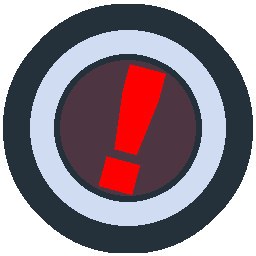 Helpful Links
Helpful Links
- Knight Search:Look up a Knight on this Wiki!
- Files List: Use this to search for image files on the Wiki!
- Upload A File: Use this to upload files to the Wiki!
The Template
| ||||||||||
| ||||||||||
 About Me
About Me
Enter some information you want other Knights to know about you here!
Category 1
An additional layout for further information. If you don't need this, just delete everything from "==Category 1==" down to "==Arsenal=="", alternatively, you can copy and paste this to add categories.
