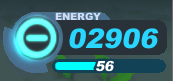Difference between revisions of "Billing FAQ"
From SpiralKnights
m (capitalization counts.) |
|||
| Line 16: | Line 16: | ||
'''Note: Not all pricing options are available for all payment methods. Be aware the prices above may differ depending on the payment method used that may require fees paid to payment services. VAT for certain countries may also be added.''' | '''Note: Not all pricing options are available for all payment methods. Be aware the prices above may differ depending on the payment method used that may require fees paid to payment services. VAT for certain countries may also be added.''' | ||
| + | |||
== Payment Options == | == Payment Options == | ||
| Line 86: | Line 87: | ||
We are always working on adding more payment options so check back often! | We are always working on adding more payment options so check back often! | ||
| + | |||
== Spending Limit == | == Spending Limit == | ||
| Line 98: | Line 100: | ||
Should you wish to raise your Spiral Knights account's spending limit ahead of schedule, you may [https://www.spiralknights.com/support/#mail contact us] and we will review your account to see if this is possible. Be sure to list the name of your main knight to speed up the process. Please note that we are unable to raise the limit in some cases. In those cases, the spending limit will still rise normally over time while the account is in good standing. | Should you wish to raise your Spiral Knights account's spending limit ahead of schedule, you may [https://www.spiralknights.com/support/#mail contact us] and we will review your account to see if this is possible. Be sure to list the name of your main knight to speed up the process. Please note that we are unable to raise the limit in some cases. In those cases, the spending limit will still rise normally over time while the account is in good standing. | ||
}} | }} | ||
| + | |||
| + | |||
| + | == Converted Steam Accounts == | ||
| + | |||
| + | If you have converted your Spiral Knights web account to a Steam account, you will no longer be able to play on the web account or make payments on it. | ||
| + | |||
| + | Instead you will make purchases using your Steam Wallet for your Steam account. | ||
| + | |||
| + | {{showhide|Show me more info on paying via Steam|content = | ||
| + | [[Image:UI-Energy-meter.PNG|right]]To make a purchase, click on the Energy Icon in the lower right corner, that will bring up a window to select what you want to purchase. Then click Checkout to bring up the Steam Overlay showing you the details of the transaction, and allowing you to add more funds to your Steam Wallet if that is necessary. | ||
| + | |||
| + | If the Steam Overlay did not pop up and it just says "Authorizing via Steam" then you need to enable the Steam Overlay. You can enable this in your Steam client Settings under the "In game" tab -> "Enable Steam Community In-Game". That check box needs to be checked. Restart Spiral Knights after you made this change! | ||
| + | |||
| + | If this option is activated, but the overlay does not work, please ensure that all your drivers are up to date and follow the trouble-shooting list found in our [http://wiki.spiralknights.com/Technical_issues_FAQ Technical Issues walk through]. | ||
| + | }} | ||
| + | |||
== Frequently Asked Questions == | == Frequently Asked Questions == | ||
Revision as of 22:16, 28 June 2011
Energy Prices
750 Energy for $2.45 USD - That's 306 energy per dollar!
1,600 Energy for $4.95 USD - That's 323 energy per dollar!
3,500 Energy for $9.95 USD - That's 352 energy per dollar!
7,500 Energy for $19.95 USD - That's 376 energy per dollar!
20,000 Energy for $49.95 USD - That's 400 energy per dollar!
Starter pack for $19.95 USD - A $30 value!
Party pack for $59.95 USD - A $120 value!
Please visit the page on Energy for much more information on how Energy works.
You can see how your Crystal Energy was spent from the Energy History on your account page. The account name is shown in the upper right corner of the screen.
Note: Not all pricing options are available for all payment methods. Be aware the prices above may differ depending on the payment method used that may require fees paid to payment services. VAT for certain countries may also be added.
Payment Options
We currently offer the following payment options:
We accept the major credit cards VISA, MasterCard, American Express, and Discover, as well as debit cards, ATM cards, and prepaid credit cards. This is the quickest and least expensive way to purchase Crystal Energy!
Credit card information can be saved to make future purchases more quickly.
- Is your Credit Card server secure?
Absolutely. Our credit card server is secured with 256bit industry-standard SSL encryption. You can verify this by looking for the golden padlock that most browsers display for encrypted pages.
- What appears on my credit card statement?
For manual PayPal payments, visit the PayPal website, log in to your existing account (or set up a PayPal account), choose Send Money, and send your payment to paypal@spiralknights.com. Be sure to add your account name (not the name of you knight) and what Energy package you would like to purchase in the note field. We will process this payment manually, and will reply to your PayPal payment email with confirmation as soon as we can.
Payments from PayPal using an eCheck (electronic funds transfer from your bank account) will be credited to your Spiral Knights account when your bank clears the transaction. Your PayPal account will show an estimated clearing date for the transaction. Once the transaction is cleared, the Energy will be credited to your account.
For more information, please see PayPal's Help Pages.Search PaidByCash.com to find the location nearest you.
- Get a Payment Code from the PaidByCash website, then go pay cash at one of the locations.
- Receive a Virtual MasterCard loaded with the amount you've paid cash and use that MasterCard for your online purchase.
- Enter the MasterCard number in the credit card number field and select the option you wish to buy.
Keep in mind that your MasterCard may retain a balance after your transaction (depending on the cash value you put into the card), so don't lose it!
For more information, see PaidByCash's website.We process payments Monday through Friday as soon as we receive them. Players often worry that this takes too long, but our experience is that it's shorter than most think. Also, if you plan to make a large payment you may want to consider insurance or a faster delivery option to ensure we receive your payment quickly.
Be aware we only accept payments in US Dollars. You may need to get an International Money Order in US currency if you live outside the United States. Please do NOT send cash, use a check or purchase a Money Order at a bank or post office.
Along with the payment please add the following information:
- Your account name.
- Your knight name.
- Your email address; we will send you a confirmation email when your payment is received.
- Which Energy Package you would like to purchase.
If you decorate your envelope or include a fun note, we may display it on the office wall!
Please make this payable to: Three Rings Design, Inc.
Send your mail to:
- Three Rings Design
- P.O. Box 482
- San Francisco
- CA 94104-0482
- USA
To choose one of the first three options above, please visit your account's Billing Page. Make sure you're logged in to the correct account (shown in the upper right corner).
We are always working on adding more payment options so check back often!
Spending Limit
Alas, due to issues with fraud and credit card abuse, we have a limit imposed on the total amount a player can spend without giving authorization to Three Rings. We apologize for any inconvenience this may cause for you.
Accounts start out with a spending limit of $100 for a 30 day period--not a calendar month, but the past 30 days. This limit will easily be enough for the vast majority of players, but some may wish to spend more for various reasons.
As you spend near this limit it will automatically go up to $200, $400 and $800 slowly over time.
Should you wish to raise your Spiral Knights account's spending limit ahead of schedule, you may contact us and we will review your account to see if this is possible. Be sure to list the name of your main knight to speed up the process. Please note that we are unable to raise the limit in some cases. In those cases, the spending limit will still rise normally over time while the account is in good standing.
Converted Steam Accounts
If you have converted your Spiral Knights web account to a Steam account, you will no longer be able to play on the web account or make payments on it.
Instead you will make purchases using your Steam Wallet for your Steam account.
If the Steam Overlay did not pop up and it just says "Authorizing via Steam" then you need to enable the Steam Overlay. You can enable this in your Steam client Settings under the "In game" tab -> "Enable Steam Community In-Game". That check box needs to be checked. Restart Spiral Knights after you made this change!
If this option is activated, but the overlay does not work, please ensure that all your drivers are up to date and follow the trouble-shooting list found in our Technical Issues walk through.
Frequently Asked Questions
Your non-US credit or debit card should work if it is a VISA, MasterCard, American Express or Discover Card. Alternatively, use one of the other payment options listed above.
With a credit card or PayPal transaction, currency conversion will happen automatically. For other payment methods, you are responsible for currency conversion.
To get a check or money order in US Dollars, visit your bank, a post office, or local stores that may offer this service.First, please secure your credit card or PayPal account from further abuse. Your credit card company will be able to instruct you on this. PayPal's account security page is here.
We urge you to contact us before filing a dispute, as we can often provide a resolution much faster than the credit card companies can. When you do so, please provide the following information:
- Name, address and last 6 digits of the credit card charged. Or the email address of the PayPal account used without your authorization.
- The dates and amounts of the charges you did not authorize.
- The account names of any other Spiral Knights accounts that are regularly, or have recently been, accessed from your household.
Unfortunately, any declined transaction issues must be taken up with credit card company; it is the credit card company that controls which transactions are declined, not us.
Our experience is that problems arise most frequently from errors in the information you enter on the billing page. The address, zip code, and other user information must exactly match the billing information your credit card company has on file.
Here are a few of the most common problems we've run into:
- Exact spelling of card details. Credit card companies are strict about the exact spelling of information on a credit card. You should check your bank statements or contact them to see that you have the exact information. Moving house, for instance, may cause problems if you haven't updated your address with the bank.
- Gift cards often must be activated prior to making purchases with them. This is typically done either at the register when you buy the gift card, or via the phone/internet after being purchased.
- If you have any sort of non-English characters in the credit card information, check your bank statement to see if they have it shown differently. Try and use standard English characters in place of those non-English characters.
- There's always the chance that you're over a certain limit, check with your bank if that is the case.
Although it may appear that your card was charged, your credit card company has actually placed a temporary hold on your funds. Some banks (your bank, it has nothing to do with our bank or credit card processing procedures) place a hold on funds when an authorization is requested even though they have declined the charge. The hold typically lasts several days, and then the funds are released back to your account. This apparently happens more often with ATM / Debit Cards. The funds are then released again after a few days, when the bank realizes that actually no charge was placed (which is unsurprising, as they denied it).
We are completely perplexed by this behavior, but according to our bank it is commonplace and there is absolutely nothing we can do to prevent it. Our apologies. If this happens to you we suggest you use another payment option listed above.We process the mailed payments the same day we receive them, except on weekends. Weekends and holidays may delay the delivery of your payment to us. We often receive many of these payments on Monday afternoons.
One reason for major delays in payment processing is missing information. If account information is missing from your payment and you included your email address, we will contact you requesting additional information. Make sure to check for an email, including any junk or spam folders on your email account.
If you have not received an email from us requesting more information and you are certain your mailed payment should have reached us by now, you may contact us via the support form by selecting "Billing Inquiries" and providing the following information:
- The amount of the payment sent
- What sort of Payment (Check, Money Order etc.)
- Your name if listed on the Check, Money Order or in a letter
- When the letter was sent
- Where it was sent from
- The address it was sent to
- Anything about the envelope or content that would identify it to us
If the payment wasn't declined when you made it, and your card statement does show you were charged, please check all your Spiral Knights accounts to make sure you didn't accidentally purchase energy for a different account.
If you want the Energy on a different account, then you can start two game clients and log into both accounts to trade with yourself. Please don't use another player to make the trade, as you risk them running off with the Energy.
If you still can't find the Energy you purchased, please contact us and provide the following information:
- Name and address and last 6 digits of the credit card charged.
- The dates and amounts of the charges you did not receive.
It is possible you made the payment on a different account? Check your other Spiral Knights accounts to see if the Energy is there. If it is, and you want the Energy on a different account, then you can start two game clients and log into both to trade with yourself. Please don't use another player to make the trade, as you risk them running off with the Energy.
You can expect a delay if you used an eCheck via PayPal. eChecks work like regular paper checks, which have to clear your bank before payment is sent to us. Your transaction in your PayPal account will show an estimate as to when the payment will be processed.
To avoid this in the future, you can set up your PayPal account as a "verified" account, or add a credit card as a funding source to make instant payments. For more information, please see PayPal's Help Pages.
If you have recently set up your PayPal account to make instant payments, and you don't want to wait until the eCheck payment is processed, then contact us. Explain you would like to cancel a pending eCheck payment to make an instant PayPal or credit/debit card payment instead. We can cancel the pending eCheck payment.If you want the Energy on a different account, you can start two game clients and log into both to trade with yourself. Please don't use another player to trade, as you risk them running off with it.
If you're not sure about how to do this, please contact us and explain the situation. List the usernames of the two accounts (not the knight names) and tell us which account should have the Energy.
We also need to verify that you are the true owner of the account on which the payment was made. Please include the following information in the message:
- Name, address and last 6 digits of the credit card charged.
- If you used PayPal, please send the email from the address registered to your PayPal account.
- If you used another payment method please list this.
- The date and amount of the payment made.
Three Rings has an explicit policy of no refunds. Please bear in mind we do not have this policy to be hard-nosed business people, but because it is necessary to avoid people requesting refunds simply because they've had a bad day delving into the Clockworks.
If you have a billing problem you may contact us here.If you want to pay for a party member within a gate, that is possible through direct game mechanics - click the energy symbol next to the party member you want to pay for in the party list at the top left of your screen, and you can choose between paying for elevators or taking over the full tab for the run including energy gates, resurrections etc.
For broader purposes, the easiest solution would be to make a payment on your own account, then simply trade the Energy to the other player. You should never share your Spiral Knights account login information, your credit card information or PayPal accounts. Avoid trading Energy via a third player, as that player may be tempted to run off with it. You'd be surprised how often that happens, even with friends you trust, and it's not worth losing the Energy as well as the friend.
If for some reason this must be a payment, then you have the option of making a manual PayPal payment.
Visit the PayPal website, log in to your existing account (or set up a PayPal account), choose Send Money, and send your payment to paypal@threerings.net. Include the name of the knight to receive the payment (don't ask for your friend's account name please) and the Energy Package you want to purchase in the note field. Please also clearly note that this is a payment for someone else, not yourself, and add that you are giving a Knight name, not an account name. Then we will process this payment as soon as possible and reply to your PayPal payment email with confirmation.Please contact us via the support form by selecting "Billing Inquiries" to ask your question.
When filling out the support form regarding a payment already made, then please list the following:
- Name, address and last 6 digits of the credit card used.
- Or the email address of the PayPal account used.
- Dates and amounts of the payments.
- Information on other payment method used.
- Your problem or question.