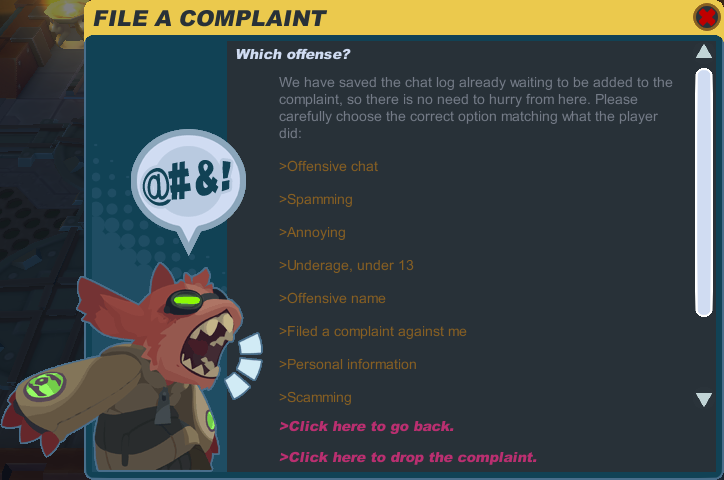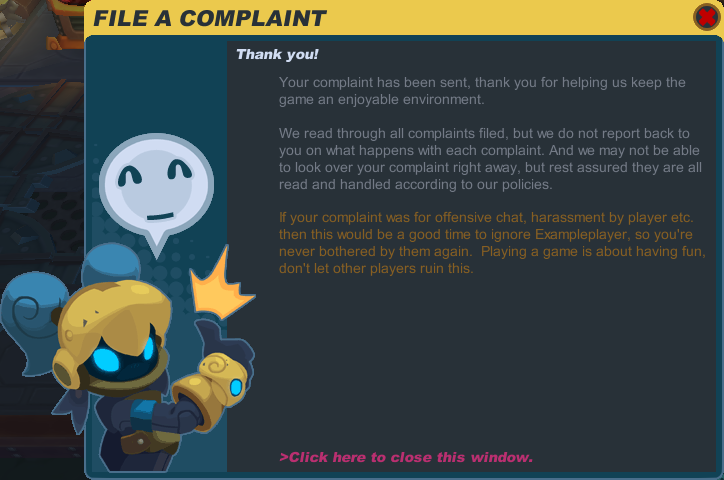Complain
From SpiralKnights
Contents |
Spiral Knights gives players a few abilities to help regulate their own experiences. If someone is bothersome, players can do these types of things:
- Remove the person from their friends list
- Ignore the person
- Use the game's chat filters
However, sometimes one may need to complain behavior that violate Spiral Knights' Terms of Service and Community Standards.
Making a Complaint about a Player
If another player is violating Spiral Knights' Terms of Service, that player may be complained.
- Make sure that the player is really doing something that violates the Terms of Service. It's not ideal to report someone who is being irritating but is not truly breaking the rules. For example, you should not report someone who you simply find annoying.
- Ask the person to stop the offensive behavior and let them know that they can be reported for breaking the rules.
- If they do not stop, click on the player and select the "Complain" option from the menu, or type /complain + knight name.
- A box will appear with various options for complaining about the player.
- After submitting the complaint, nothing further need be done; the report will be sent to the Game Masters for review.
== wrong tradeBold text
I made a wrong trade his name is SilverEX I asked him to return and giving double the money runs out and he wanted to know if you have to recover and ban this player
thank you == Link title