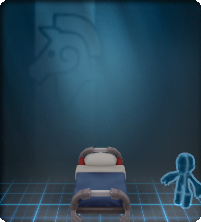Template:FurnitureTable
Parameters
Required
{{FurnitureTable/start}} - starts template.
name = the official name of the item, in full, no slang, as seen in-game.
official name = the full name of the entity as seen in-game
image =
- overworld - shows an overworld image of the item. This is preferred for Creature type furniture items, because their tooltip image is a cage.
- tooltip - shows a tooltip image of the item. This is generally preferable because it shows dimensions and scale of the item.
description = the official description of the item as seen in the tooltip in-game.
DoR = Date of Release. Only using month and year for these, that's informative and takes up less space. Extra curious users can find day information via the box info or patch notes.
notes = miscellaneous information such as audio aspects or what the item is a mimic of (like a "Curious Mewkat" is a wandering Mewkat and so on).
requirements = what Guild Hall Wing Expansions, Player Rank, etc. are needed to get the item. If there are no specific requirements, leave it blank.
acquisition = where to get the item from. Birdsong Emporium? A specific box? Supply Depot, during an event?
cost = cost to obtain in crowns, energy, tokens, etc. or just leave it blank if it's randomly from a box.
rotation = a value such as:
- S
- SWE
- NSWE
- ALL
- MOVING
Indicates the cardinal directions a furniture can be rotated. Perhaps this is not extremely important information, but it is desired by several users.
{{Table/end}} - ends template.
Feel free to adjust these parameters into different sortable columns if users desire that anytime in the future.
Optional
<br/> puts in line breaks without breaking template or page. So does putting space into the entry field, but neither of these are recommended.
Usage
For pages of furniture families. Keeps things neat, organized, and informative. The number of variable plug-n-chug aspects is due to the large number of disambiguation pages in relation to furniture and other token/gear/etc. items, as well as whether or not the editor wishes to show a tooltip or overworld view, officially.
Notice that you get the description when you mouseover the icon or the image, giving a more in-game feel to the table, while saving space. Some item descriptions are very lengthy
and make the table ugly, as with the obsidian obelisk items.
Same goes for the ![]() image that is a wikiimage for this template, from incorporation of the FurnitureRotation template.
image that is a wikiimage for this template, from incorporation of the FurnitureRotation template.
You can easily add in links with [[page title|text that appears]] or [URL|text that appears] without breaking the table.
If the table seems to be messing with the page alignment/organization, stick {{clearleft}} after {{Table/end}}.
The template is configured to show the general ![]() arsenal furniture icon if an icon hasn't been uploaded. Simply click that general icon, if it shows up in a table somewhere, to upload an official icon for that item.
arsenal furniture icon if an icon hasn't been uploaded. Simply click that general icon, if it shows up in a table somewhere, to upload an official icon for that item.
Example:
{{FurnitureTable/start}}
{{FurnitureTable
|name = Spiral Blue Bed
|image = tooltip
|description = A comfy cot that's better than bunking in a bedroll.
|DoR = This item was introduced in November 2012.
|notes =
|acquisition = Birdsong Emporium
|requirements = Requires:<br/>[[Expansion (Guild Hall)|Either 1F Wing]]
|cost = 20,515 Crowns
|rotation = NSWE
}}
{{Table/end}}
Produces:
| Name | Visual | Rotation | Acquisition | Description & Notes |
|---|---|---|---|---|
| Spiral Blue Bed
|
Requires: Either 1F Wing Birdsong Emporium 20,515 Crowns |
This item was introduced in November 2012. Description: A comfy cot that's better than bunking in a bedroll. |
And so on.
| The above documentation is transcluded from Template:FurnitureTable/doc. (edit | history) Editors can experiment in this template's sandbox (create) and testcases (create) pages. Please add categories and interwikis to the /doc subpage. Subpages of this template. |