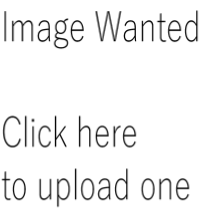Difference between revisions of "Template:EyesList"
From SpiralKnights
m (size test) |
m (visual to far right) |
||
| Line 2: | Line 2: | ||
|style="background: #c7dbea; padding:3px; border-radius: 5px;" | [[File:Usable-{{{name}}} icon.png|36px|left|Once used this item will permanently change your knight's eyes to the specified shape. This item is destroyed once used.]] {{{name}}} | |style="background: #c7dbea; padding:3px; border-radius: 5px;" | [[File:Usable-{{{name}}} icon.png|36px|left|Once used this item will permanently change your knight's eyes to the specified shape. This item is destroyed once used.]] {{{name}}} | ||
| + | |||
| + | |style="background: #c7dbea; padding: 3px; border-radius: 5px;" | {{{acquisition}}}<noinclude>|}</noinclude></includeonly> | ||
|style="background: #c7dbea; padding:3px; border-radius: 5px;" | {{#ifexist:File:{{{name}}}-Equipped.png | |style="background: #c7dbea; padding:3px; border-radius: 5px;" | {{#ifexist:File:{{{name}}}-Equipped.png | ||
| Line 7: | Line 9: | ||
|[[File:Image_Wanted.png|100px|center|link=File:{{{name}}}-Equipped.png]] | |[[File:Image_Wanted.png|100px|center|link=File:{{{name}}}-Equipped.png]] | ||
}} | }} | ||
| − | |||
| − | |||
Revision as of 02:45, 17 January 2015
[edit] []  Template documentation
Template documentation
Usage
For organizing Eyes.
Parameters
Required
|name
- The full name of the item as seen in-game.
|acquisition
- Where to get the eyes. Most eyes have more than one method of acquisition.
Optional
|dor
- The release date of the item. If prices or acquisition methods change, mention this in Acquisition History.
Examples
See what links here for examples of this template in action.
Notes
{{EyesList/Start}}
- starts the template.
{{Table/End}}
- ends the template.
| The above documentation is transcluded from Template:EyesList/doc. (edit | history) Editors can experiment in this template's sandbox (create) and testcases (create) pages. Please add categories and interwikis to the /doc subpage. Subpages of this template. |