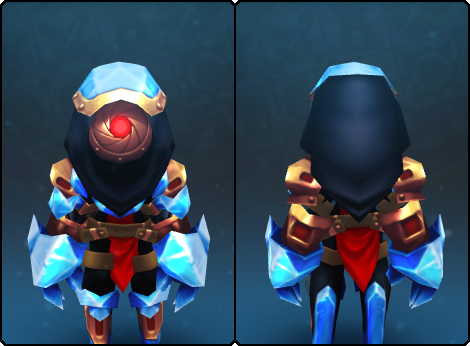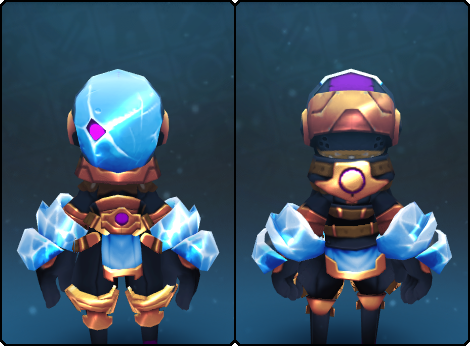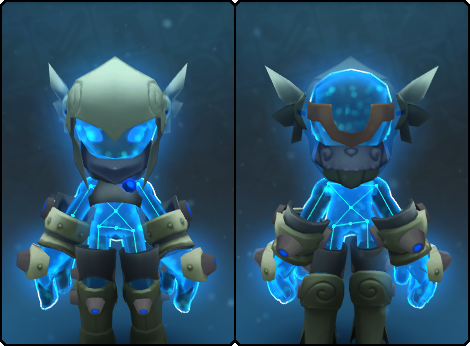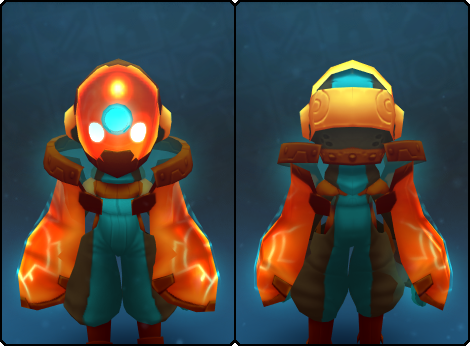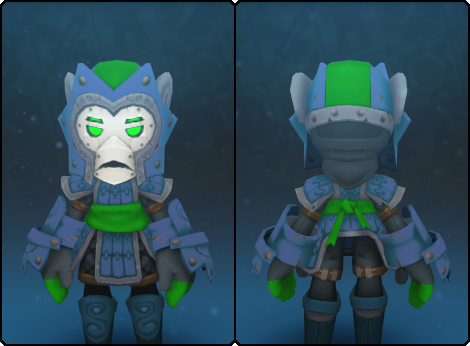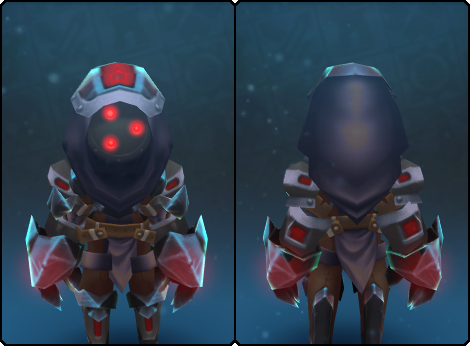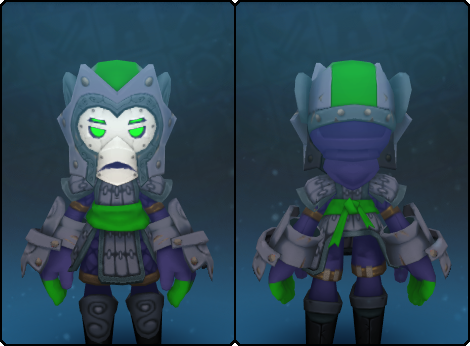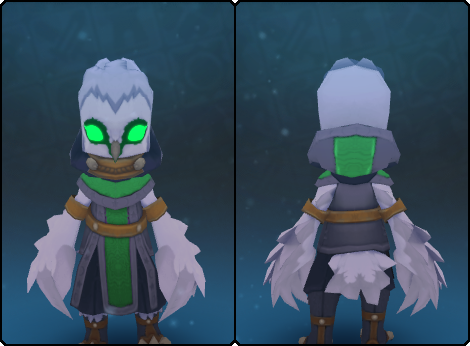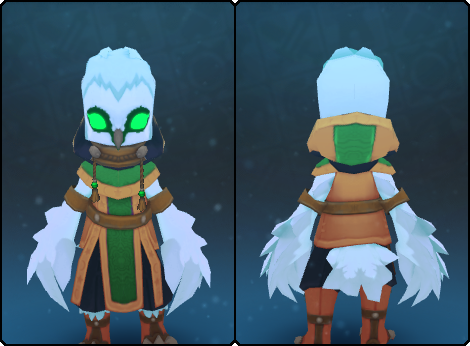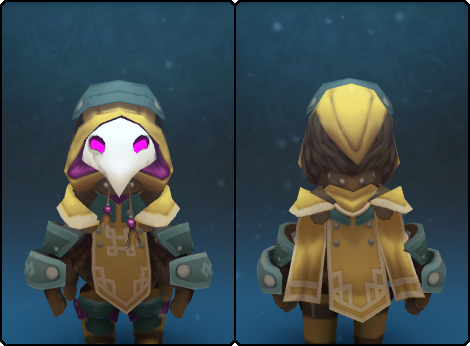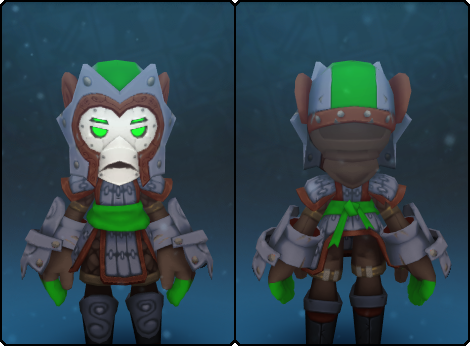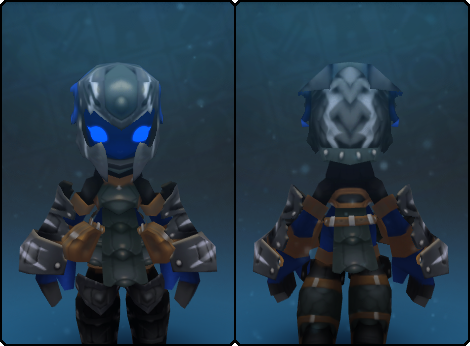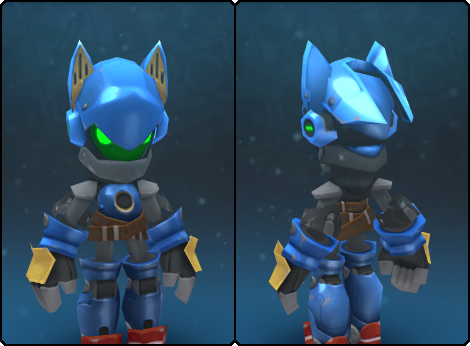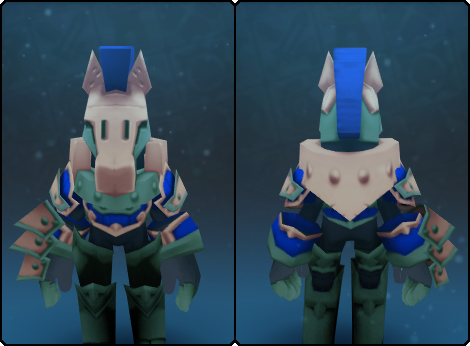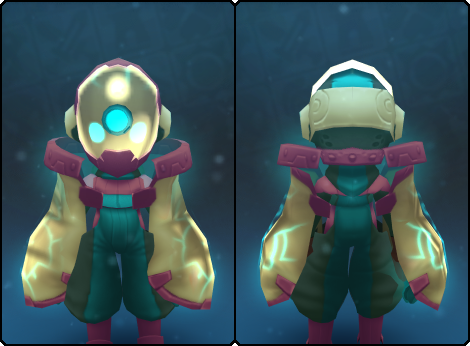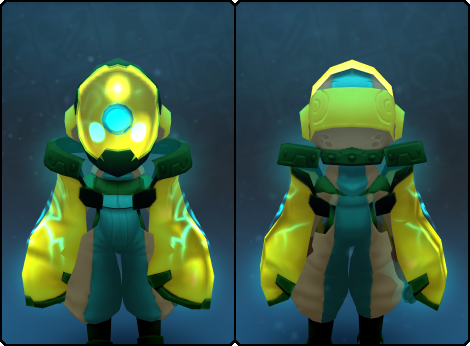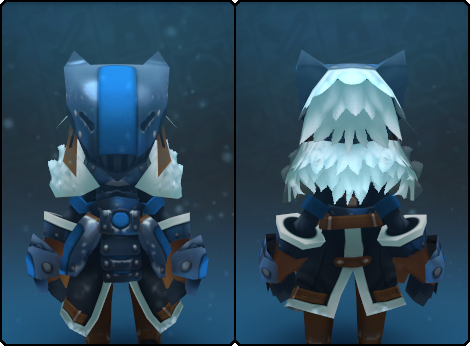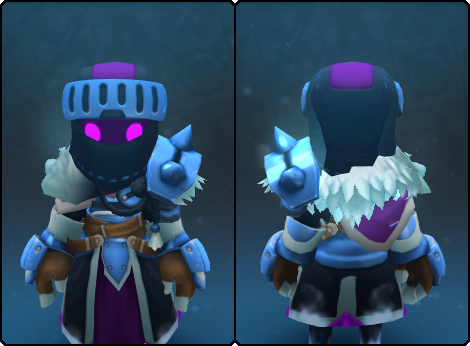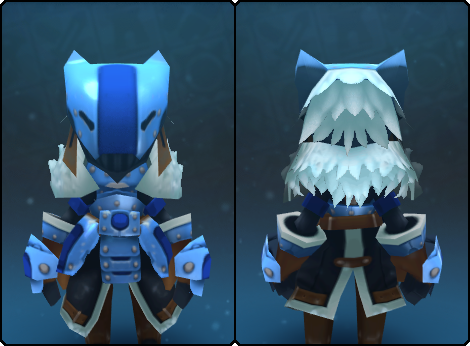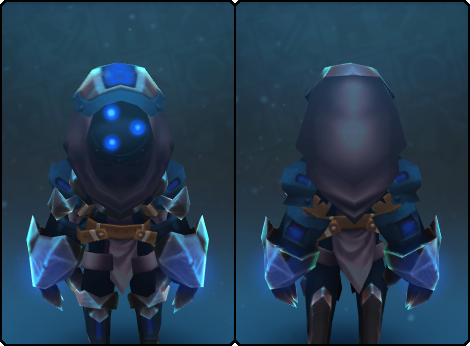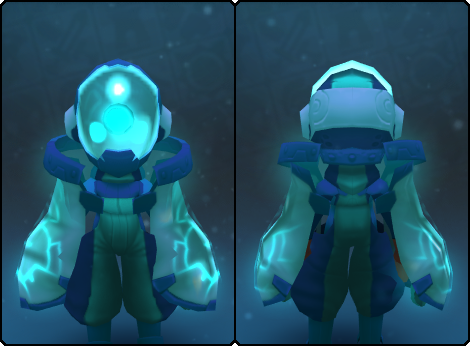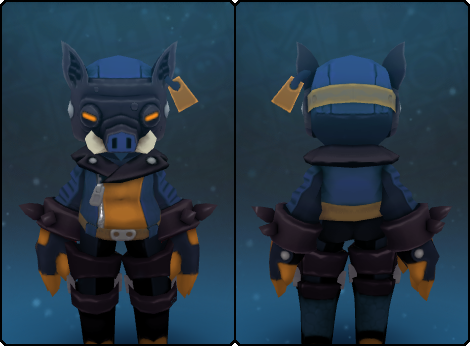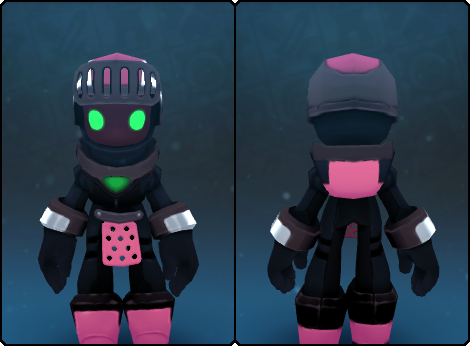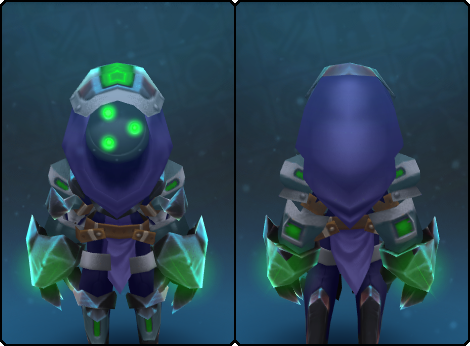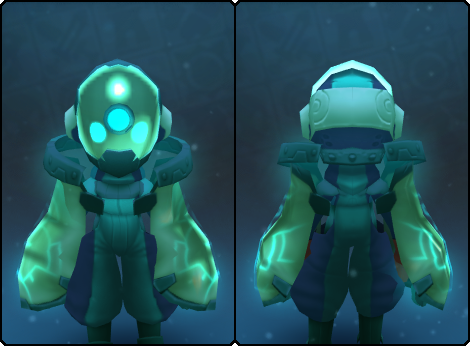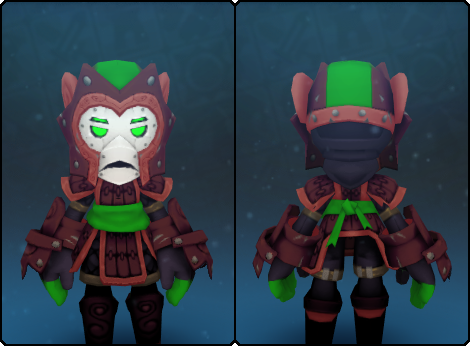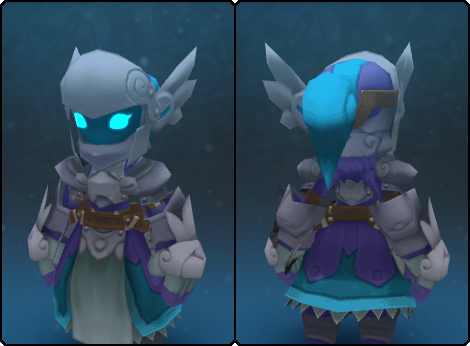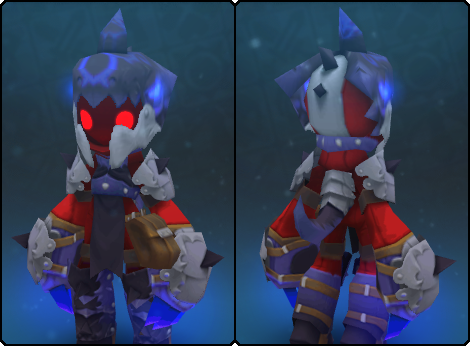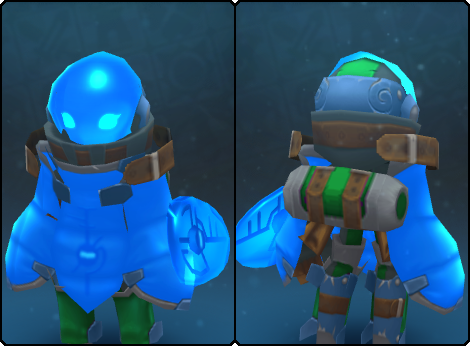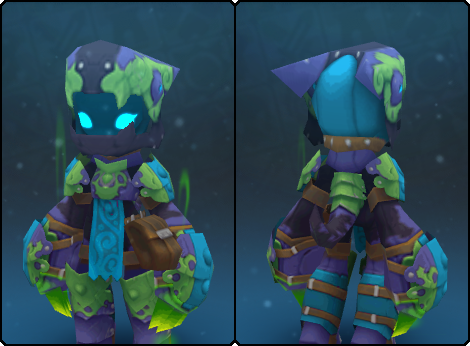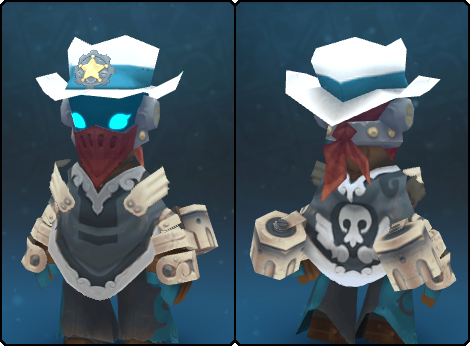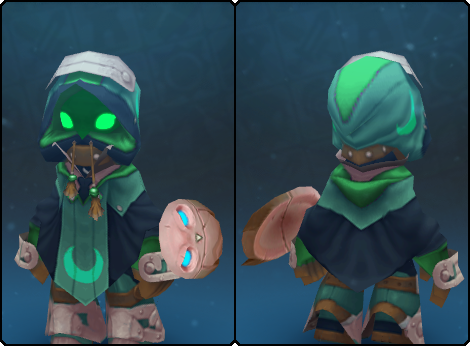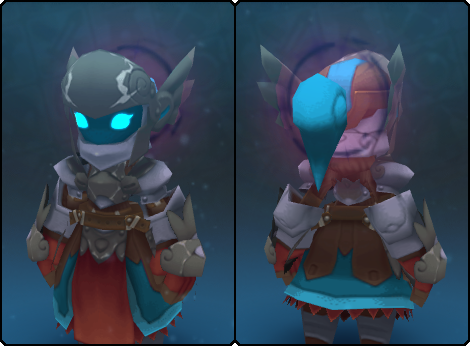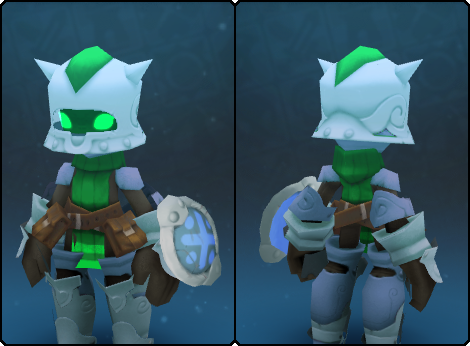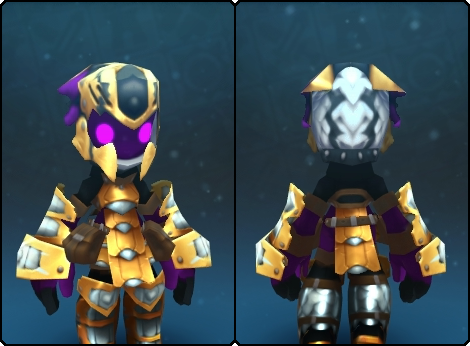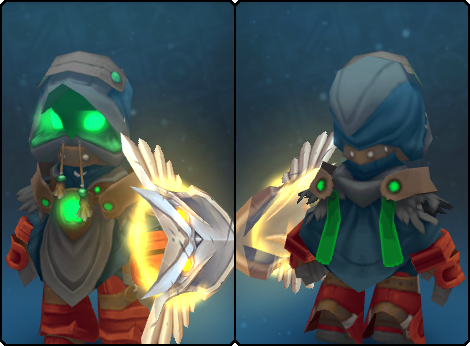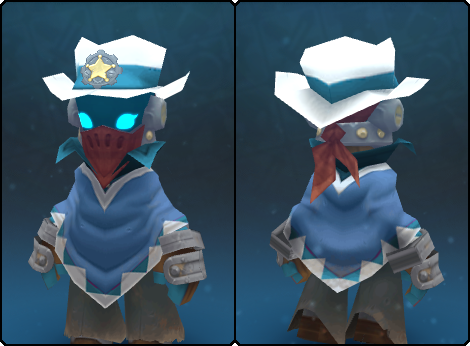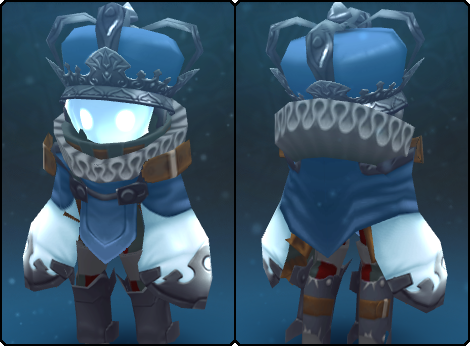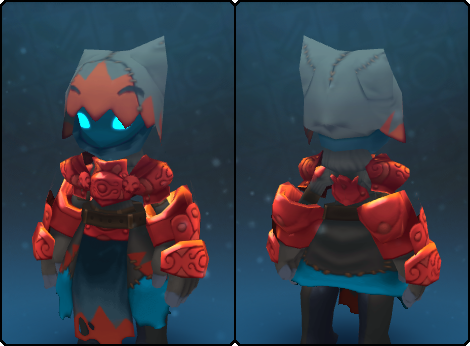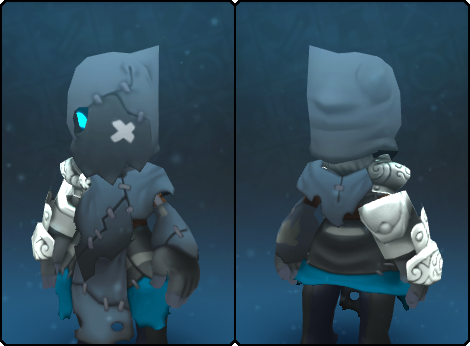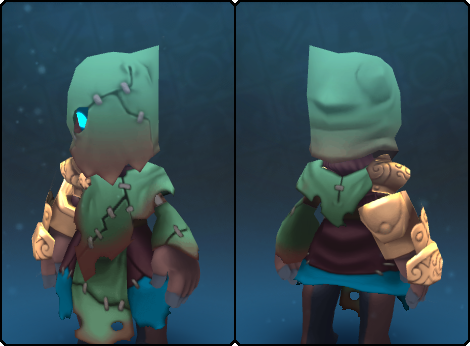Difference between revisions of "Category:Set images"
From SpiralKnights
m |
m |
||
| (One intermediate revision by the same user not shown) | |||
| Line 1: | Line 1: | ||
{{category}} | {{category}} | ||
| − | These images are | + | These images are [[List of sets|gear sets]] and costume sets from the game. Please use the appropriate template to [[SpiralKnights:Image tags|tag]] images during or after uploading. |
| + | |||
| + | [http://wiki.spiralknights.com/index.php?title=Category:Set_images&until=f Click here] to isolate category to costume visuals. | ||
| + | |||
| + | [http://wiki.spiralknights.com/index.php?title=Category:Set_images&from=g Click here] to isolate category to gear visuals. | ||
| + | |||
| + | [http://wiki.spiralknights.com/Category:Set_images Click here] to restore the category to default (or click the "category" tab in the upper left area of the page). | ||
| + | |||
[[Category:Images]] | [[Category:Images]] | ||
Latest revision as of 13:58, 22 February 2015
This page is a category page. Please do not try to edit it to add entries. The correct way to add things to the page is to use a category tag. Please see the style guide for the appropriate category tags and how to use them. Some templates automatically add categories for you.
|
These images are gear sets and costume sets from the game. Please use the appropriate template to tag images during or after uploading.
Click here to isolate category to costume visuals.
Click here to isolate category to gear visuals.
Click here to restore the category to default (or click the "category" tab in the upper left area of the page).