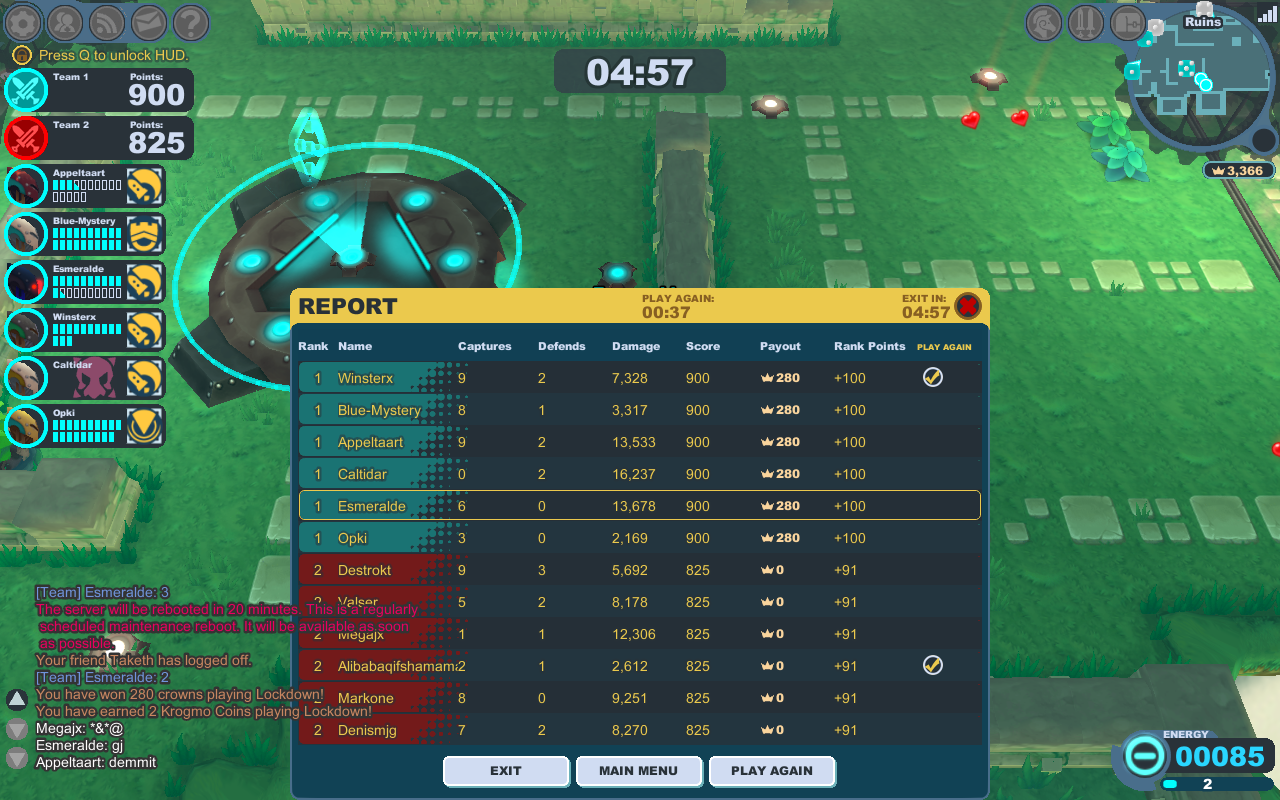Difference between revisions of "User:Esmeralde"
From SpiralKnights
| Line 216: | Line 216: | ||
== Helpful hints and tips == | == Helpful hints and tips == | ||
| − | {{showhide| How to make a free | + | {{showhide| How to make a free Wiki Spiral Knights account|content = |
| − | 1. Go to | + | 1. Go to this link: [https://www.spiralknights.com/register/register.wm] |
| − | 2. | + | 2. Fill in all the blank spaces and click "Play now!" |
| − | 3. | + | 3. You can now log in on [http://wiki.spiralknights.com/Main_Page] to create your own user page! |
| − | + | ||
| − | + | ||
| − | + | ||
| − | + | ||
| − | + | ||
| − | + | ||
| − | + | ||
| − | + | ||
| − | + | ||
| − | + | ||
}} | }} | ||
| − | {{showhide| How to make your own user | + | {{showhide| How to make your own Wiki Spiral Knights user page|content = |
| − | 1. | + | 1. Log in on [http://wiki.spiralknights.com/Main_Page] |
| − | 2. | + | 2. At the top of the page you will see your username, click on your name. |
| − | 3. | + | 3. Next to "User page" and "Discussion" you will see create, click on create. |
| − | 4. | + | 4. Here you can type everything about yourself that you want people to read. Make sure you have a copy of your page on your computer since people can edit your page without your permission! To make it easy for you to make your own page you can go to these links and copy paste the things I used: [http://wiki.spiralknights.com/User:Esmeralde] and [http://wiki.spiralknights.com/index.php?title=User:Esmeralde&action=edit] |
| − | + | ||
| − | + | ||
| − | + | ||
| − | + | ||
| − | + | ||
| − | + | ||
| − | + | ||
| − | + | ||
}} | }} | ||
| − | {{showhide| How to | + | {{showhide| How to upload a screenshot on Wiki Spiral Knights|content = |
| − | 1. | + | 1. Go play Spiral Knights and make your screenshot by using F12 or Shift+Apple Command+3 on Mac. |
| − | + | ||
| − | + | ||
| − | + | ||
| − | 3 | + | |
| − | + | ||
| − | + | ||
| − | + | ||
| − | + | ||
| − | + | 2. Edit your image in Paint, iPhoto or any other program. | |
| − | + | 3. Now go to this link [http://wiki.spiralknights.com/Special:Upload] and upload your image | |
| − | + | 4. Once uploaded copy the link at the top of the page starting with File:??? (??? = the name after File:) copy it all including the File: writing as well. | |
| − | + | 5. Then place the image between [[..........]] and you got your image viewable online. | |
| − | + | 6. You can also place your image by writing " |right " or " |200px " (or any other number) for the perfect place and size. | |
}} | }} | ||
Revision as of 21:37, 9 May 2012
Contents
About me
Hello Spiral Knights,
My name is Esmeralde and I'm a gunner specialised in soloing, but for those of you who think I'm a girl have got it all wrong. I think I started playing SK with Esmeralde around September 2011, which is my first and only character. At first I tried out different ways of battling, mostly I used bombs and swords, but I didn't had a good strategy. So I started using guns and I liked it. I haven't been in many guilds, but soon after I started I joined "Starship Troopers", they helped me get familiar with the game so I would soon be out on my own. During the time I was in "Starship Troopers" I made myself another set: Wolver. After that I joined "Lockdown Legends", which merged with "Lockdown Loons" into "Lockdown Loons". We were very active, but only on PvP and I got tired of that. I decided to leave "Lockdown Loons" and find my own way of fighting except for using Dusker, Swift Flourish + Nightblade and trinkets. So I started using bombs and swords again, but still I couldn't let the guns be unarmed. Since I was travelling in the clockworks mostly alone I decided swords wouldn't be so great in there. Bombs were out as well since I didn't wanted to wait for the charge, in my opinion bombs are too slow for killing. Guns it was! In that time I joined a friend his guild: "Zhraco Knights" and I got to know a lot more people I like to play SK with. And so I went out to make some money (and friends) and made myself a proper gunner set. Because of the missions I hadn't had to go into the clockworks anymore for the Firestorm Citadel and in a short period I had my perfect gear!
Shadowsun Setston, costume: Deadshot Chapeau with a Military Game Face & Mech'Tennas
Shadowsun Mantle, costume: Deadshot Mantle
Crest of Almire
Elite Trueshot Module
Penta-Heart Pendant
Hail Driver
Blitz Needle
Polaris
But now I a good gunner set I want to be a good melee set also:
Snarbolax Cap, costume: Firebreak Helm
Snarbolax Coat
Barbarous Thorn Shield (not yet, it's now a Crest of Almire)
Elite Quick Strike Module
Elite Sword Focus Module (not yet, it's now a Sword Focus Module)
Gran Faust
Final Flourish
Glacius
Then I got to meet Arcknightdelta who was recruiting people for his (fairly) new guild: "Order of Valor". I decided to leave "Zhraco Knights" and join his guild, since "Zhraco Knights" wasn't active and "close" anymore. In the guild I got promoted to member instantly, veteran after two weeks and since April 25th I'm one of the two loyal officiers.
Current guild
Achievements
Cleared all missions.
Solo Gloaming Wildwoods (including the Snarbolax) without any revive.
Solo Royal Jelly Palace (including Jelly King) without taking damage!
Solo Ironclaw Munitions Factory (including Roarmulus Twins) without taking damage!
Solo Firestorm Citadel (including Lord Vanaduke) without any revive!
Shadow Lair Gloaming Wilwoods (Including Rapid Snabolaxes) with a full group no revives.
Shadow Lair Firestorm Citadel (including Darkfire Vanaduke) with a full group only 2 revives total.
Arsenal
 Gran Faust
Gran Faust
 Final Flourish
Final Flourish  Attack Speed Increased: Low
Attack Speed Increased: Low
 Glacius
Glacius  Charge Time Reduction: Low
Charge Time Reduction: Low
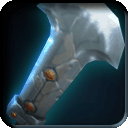 Grintovec
Grintovec
 Nightblade
Nightblade
 Sealed Sword
Sealed Sword
 Blitz Needle
Blitz Needle  Damage Bonus vs Slime: Low
Damage Bonus vs Slime: Low
 Hail Driver
Hail Driver  Damage Bonus Vs Slime: High
Damage Bonus Vs Slime: High
 Polaris
Polaris
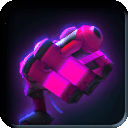 Shadow Driver
Shadow Driver
 Antigua
Antigua
 Antigua
Antigua
 Magnus
Magnus
 Deadshot Chapeau
Deadshot Chapeau Increased Shadow Defense: Low
Increased Shadow Defense: Low
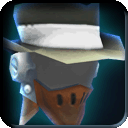 Shadowsun Stetson
Shadowsun Stetson
 Snarbolax Cap
Snarbolax Cap Increased Normal Defense: Low
Increased Normal Defense: Low
 Firebreak Helm
Firebreak Helm
 Crest of Almire
Crest of Almire
 Swiftstrike Buckler
Swiftstrike Buckler Increased Stun Resistance: Medium
Increased Stun Resistance: Medium
Loadouts
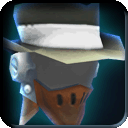 Shadowsun Stetson
Shadowsun Stetson
 Shadowsun Slicker
Shadowsun Slicker
 Crest of Almire
Crest of Almire
 Elite Trueshot Module
Elite Trueshot Module
 Penta-Heart Pedant
Penta-Heart Pedant
 Hail Driver
Hail Driver  Damage Bonus Vs Slime: High
Damage Bonus Vs Slime: High
 Blitz Needle
Blitz Needle  Damage Bonus vs Slime: Low
Damage Bonus vs Slime: Low
 Polaris
Polaris
 Snarbolax Cap
Snarbolax Cap Increased Normal Defense: Low
Increased Normal Defense: Low
 Snarbolax Coat
Snarbolax Coat
 Crest of Almire
Crest of Almire
 Elite Quick Strike Module
Elite Quick Strike Module
 Penta-Heart Pedant
Penta-Heart Pedant
 Gran Faust
Gran Faust
 Final Flourish
Final Flourish  Attack Speed Increased: Low
Attack Speed Increased: Low
 Glacius
Glacius  Charge Time Reduction: Low
Charge Time Reduction: Low
 Snarbolax Cap
Snarbolax Cap Increased Normal Defense: Low
Increased Normal Defense: Low
 Snarbolax Coat
Snarbolax Coat
 Elite Quick Strike Module
Elite Quick Strike Module
 Penta-Heart Pedant
Penta-Heart Pedant
 Gran Faust
Gran Faust
 Final Flourish
Final Flourish  Attack Speed Increased: Low
Attack Speed Increased: Low
 Polaris
Polaris
Screenshots
Helpful hints and tips
1. Log in on [3]
2. At the top of the page you will see your username, click on your name.
3. Next to "User page" and "Discussion" you will see create, click on create.
4. Here you can type everything about yourself that you want people to read. Make sure you have a copy of your page on your computer since people can edit your page without your permission! To make it easy for you to make your own page you can go to these links and copy paste the things I used: [4] and [5]1. Go play Spiral Knights and make your screenshot by using F12 or Shift+Apple Command+3 on Mac.
2. Edit your image in Paint, iPhoto or any other program.
3. Now go to this link [6] and upload your image
4. Once uploaded copy the link at the top of the page starting with File:??? (??? = the name after File:) copy it all including the File: writing as well.
5. Then place the image between .......... and you got your image viewable online.
6. You can also place your image by writing "