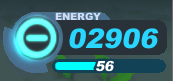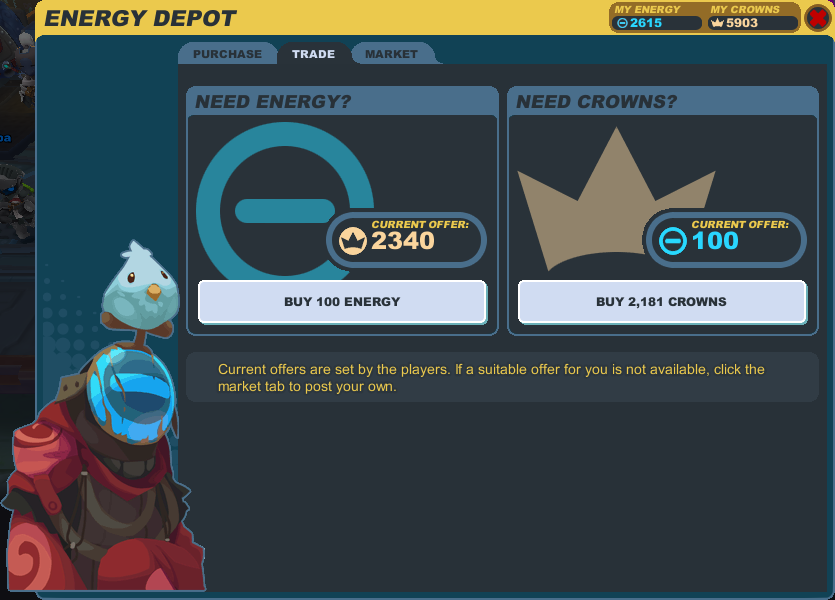User:Vortex/Energy depot
From SpiralKnights
The energy depot is where players can exchange crowns for energy and vice versa. This removes the need for players to send tells to other players ask if they're buying or selling, or to broadcast their buy and sell offers on public channels; all buy and sell offers are listed in one place. The energy depot can be accessed by clicking on the energy meter in the lower right hand corner of the game screen, or by interacting with a Stranger with an energy symbol mask.
Note that one cannot purchase energy from Three Rings for crowns--only from other players--as energy only enters the game through mist energy accumulation, through the crystal energy order interface, and occasionally through Game Master hosted events such as lotteries.
Contents
[hide]Energy Depot Options
Purchase
The Purchase tab in the energy depot allows you to purchase energy with various payment methods, including credit card and PayPal. Clicking the Purchase button will take you to a secure web page to complete your transaction.
Trade
The Trade tab allows you to trade energy for crowns, or crowns for energy, using the best offers posted on the market by players.
Market
The Market tab allows you to post offers to buy and sell crowns and energy. When energy is sold for crowns, a 2% fee (rounded up to the next whole crown) is deducted from the crowns received for the sale.