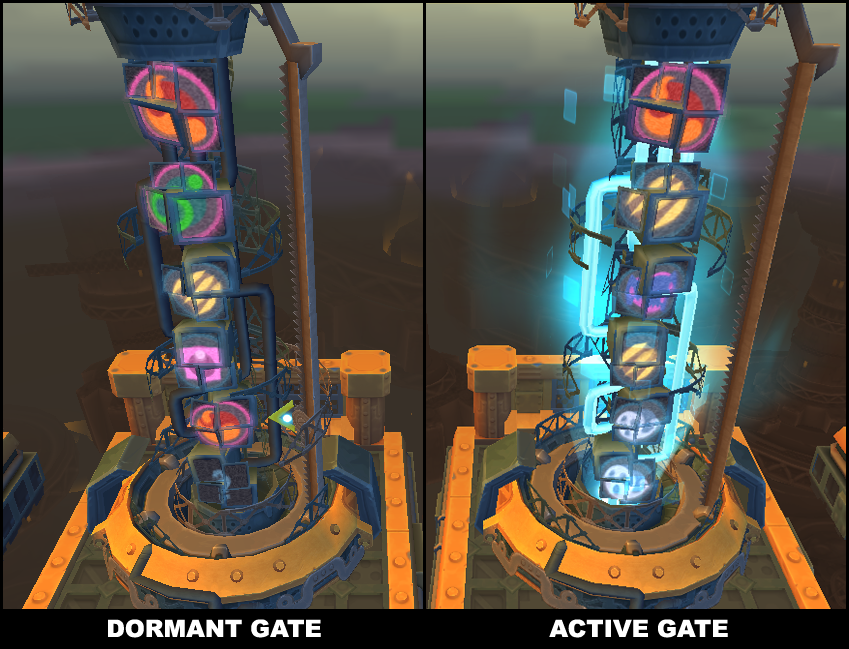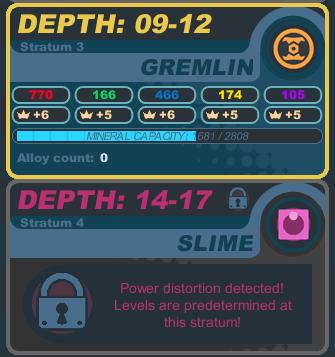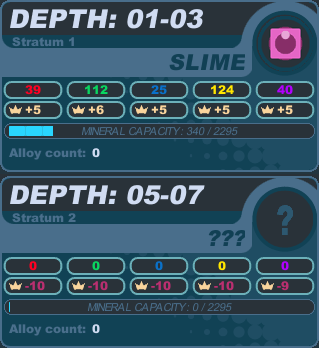Difference between revisions of "Gate construction"
From SpiralKnights
(→Combination levels: Moved over to new template. Is it maybe too long?) |
(Rewrite to update will do images in a bit) |
||
| Line 1: | Line 1: | ||
'''Note: A recent update has rendered much of the information on this page inaccurate.''' | '''Note: A recent update has rendered much of the information on this page inaccurate.''' | ||
| − | [[ | + | '''Gate construction''' is how players participate in creating new [[gates]]. This is done by putting [[minerals]] into them before they open. |
| − | + | == Overview of Main Components == | |
| − | + | === Minerals === | |
| + | {{main|Minerals}} | ||
| + | [[Image:Gate-minerals.png|thumb|right|The five types of minerals.]] | ||
| + | Minerals are items that you get while playing in the Clockworks levels. There are five types: crimsonite, moonstone, valestone, luminite and dark matter. | ||
| − | + | You can see what minerals you have by viewing your [[Arsenal]] and looking at the "Minerals" section between "Trinkets" and "Material." | |
| + | {{clearright}} | ||
| + | === Gates === | ||
| + | {{main|Gates}} | ||
| + | [[Image:Gates-dormant_active.png|thumb|right|Dormant gates eventually become active gates.]][[Image:Gates-arcade_platform.png|thumb|right|The parts of a gate platform include: The control panel, display monitor showing the gate symbol, and the mineral deposit box.]] | ||
| + | Gates are entry points into the Clockworks. There are two kinds of gates: dormant gates and active gates. | ||
| − | + | By using minerals, knights power up dormant gates turning them into active gates ready for exploration and adventure. Dormant gates allow for 8 days of gate construction before becoming active gates. The number indicator on the gate's control panel is a general indicator of how much time is left: | |
| + | * 4 = 6-8 days left | ||
| + | * 3 = 4-6 days left | ||
| + | * 2 = 2-4 days left | ||
| + | * 1 = under 2 days left | ||
| − | + | You can see an exact day:hour:minute:second indicator in the display when interacting with the mineral deposit box. | |
| − | + | Each gate has a display monitor with a mineral deposit box. You can deposit minerals into a dormant gate by interacting with the mineral deposit box. Minerals can be directed to one of six stratums of floors. | |
=== Stratum === | === Stratum === | ||
| − | Each | + | Each gate has 6 stratums of floors: |
| − | + | * Stratum 1 — Depth: 01-03 (2,214 minerals) | |
| + | * Stratum 2 — Depth: 05-07 (2,214 minerals) | ||
| + | * Stratum 3 — Depth: 09-12 (2,952 minerals) | ||
| + | * Stratum 4 — Depth: 14-17 (2,952 minerals) | ||
| + | * Stratum 5 — Depth: 19-22 (2,952 minerals) | ||
| + | * Stratum 6 — Depth: 24-28 ( minerals) | ||
| − | + | Each stratum can hold a certain number of minerals, generally fewer minerals on lower number stratum. The nubmer of minerals in a stratum will vary by gate and game developers have commented that it fluctuates based on the number of minerals spawned in dungeons during the previous week. | |
| + | |||
| + | As minerals are deposited, you can see a visual indicator of the progress in form of blocks spinning in rings at the gate (20 blocks for a full stratum). Once there are enough minerals deposited to create two blocks on a stratum's ring, that stratum will begin to display its current theme that results from the current mineral ratios deposited in the stratum. This theme will affect all the levels that will be created once the gate launches. | ||
| + | |||
| + | Once the stratum has reached its maximum number of minerals, it will lock, no longer allowing mineral deposits and the theme cannot change. | ||
| + | {{clearright}} | ||
| + | ==== Depositing Minerals into Stratum ==== | ||
| + | [[File:Stratum_and_PowerDistortion.png|thumb|right|The current default stratum needing to be filled, with a power distortion detected in the next stratum.]] | ||
| + | The default stratum starts with Stratum 1 and after that is filled, it switches to Stratum 2, and so on. You can deposit minerals into the default stratum and receive [[crowns]] in return for your deposit. This is to encourage completion of lower numbered tiers first. | ||
| + | |||
| + | You can deposit minerals into other stratums, but any time you deposit minerals into any stratums that are not the default, it will cost you crowns instead of paying you crowns. By paying to do this, you can use your minerals to help determine the theme of deeper, more dangerous floors in the Clockworks for that gate. | ||
| + | |||
| + | Power distortions can be found in some stratum. Players cannot deposit minerals in stratum with a power distortion. This is because the dungeons have already been preset by game developers, often in order to include a boss fight. | ||
| + | |||
| + | == Using the Mineral Deposit Box == | ||
| + | Stand next to the display monitor with mineral deposit box of the dormant gate that you wish to deposit minerals into. Use your ATTACK key to activate the interface. This will bring popups showing the gate stratum information, deposit box interface, and the mineral section of your Arsenal. | ||
| + | |||
| + | There are two tabs in the deposit box interface: add and boost. | ||
| + | |||
| + | === Adding Minerals === | ||
| + | |||
| + | Select the stratum that you would like to add minerals to. Remember that the default stratum is the only one that will pay crowns for your deposit; full stratums cannot take any more deposits and non-default stratums will cost you crowns to deposit minerals. | ||
| + | |||
| + | Click on the minerals in your Arsenal that you wish to add to the stratum. Use Shift-Click to add 10 at a time. If you wish to remove some of a particular mineral, click on it in the deposit box interface to put it back into your Arsenal. Or you can use the "Empty" button to put all the minerals back into your Arsenal. After you have selected the minerals you wish to deposit, click on the "Confirm" button to deposit them. The display will show you how many crowns you paid or gained. | ||
| + | |||
| + | The "Auto Sell" button will automatically deposit your minerals into the stratum that will get you the most crowns in return. This button does not require the "Confirm" button. It will deposit your minerals and tell you how many crowns you gained immediately after you press it. | ||
| + | {| | ||
| + | |- valign="top" | ||
| + | ||[[Image:Gates-add_tab.png|thumb|none|Depositing minerals into a stratum.]] | ||
| + | ||[[Image:Gates-added.png|thumb|none|The stratum's ratios instantly show the new ratios after a deposit.]] | ||
| + | |} | ||
| + | |||
| + | === Boosting Mineral Types === | ||
| + | If you are especially interested in people adding certain types of minerals to a stratum, you can use the Boost tab of the deposit box interface and pay crowns to financially encourage deposits of specific mineral types. You can pay crowns to increase the crown reward or decrease the crown cost for mineral types on stratums. | ||
| + | |||
| + | Select the stratum that you wish to encourage deposits on. Use the arrows in the deposit box interface to boost a mineral type's reward or cost. Each crown boost will cost a certain amount, shown in the deposit box interface, depending on how many more minerals the stratum can take. | ||
| + | |||
| + | After you have your desired crown boosts selected, click on the "Confirm" button to spend the crowns to perform the boost. | ||
| + | {| | ||
| + | |- valign="top" | ||
| + | ||[[Image:Gates-boost_tab.png|thumb|none|Boosting Valestone depositing rewards by +1 crown.]] | ||
| + | ||[[Image:Gates-boosted.png|thumb|none|Two stratum with boosted minerals: +1 crown for Valestone on Stratum 1 and +1 crown for Dark Matter on Stratum 2.]] | ||
| + | |} | ||
== How minerals affect level generation == | == How minerals affect level generation == | ||
| − | + | Currenly we only know that the different ratios of minerals will affect the theme of the gate. Exact information on how this happens and what each mineral type means is unknown. The information in this section is speculation based on player experimentation and observation. | |
| − | + | ||
| − | + | === Pure levels === | |
* "Red" levels: ? | * "Red" levels: ? | ||
| Line 34: | Line 92: | ||
* "Green" levels: ? | * "Green" levels: ? | ||
| − | + | === Combination Levels === | |
{{SKWindow | {{SKWindow | ||
| Line 99: | Line 157: | ||
}} | }} | ||
| − | + | [[Category:Terminology]] | |
| − | + | ||
| − | + | ||
| − | + | ||
| − | + | ||
| − | + | ||
| − | + | ||
| − | + | ||
| − | + | ||
| − | + | ||
| − | + | ||
| − | + | ||
| − | + | ||
| − | + | ||
| − | + | ||
| − | + | ||
| − | + | ||
| − | + | ||
| − | [[Category: | + | |
Revision as of 04:04, 13 March 2011
Note: A recent update has rendered much of the information on this page inaccurate.
Gate construction is how players participate in creating new gates. This is done by putting minerals into them before they open.
Contents
Overview of Main Components
Minerals
Minerals are items that you get while playing in the Clockworks levels. There are five types: crimsonite, moonstone, valestone, luminite and dark matter.
You can see what minerals you have by viewing your Arsenal and looking at the "Minerals" section between "Trinkets" and "Material."
Gates
Gates are entry points into the Clockworks. There are two kinds of gates: dormant gates and active gates.
By using minerals, knights power up dormant gates turning them into active gates ready for exploration and adventure. Dormant gates allow for 8 days of gate construction before becoming active gates. The number indicator on the gate's control panel is a general indicator of how much time is left:
- 4 = 6-8 days left
- 3 = 4-6 days left
- 2 = 2-4 days left
- 1 = under 2 days left
You can see an exact day:hour:minute:second indicator in the display when interacting with the mineral deposit box.
Each gate has a display monitor with a mineral deposit box. You can deposit minerals into a dormant gate by interacting with the mineral deposit box. Minerals can be directed to one of six stratums of floors.
Stratum
Each gate has 6 stratums of floors:
- Stratum 1 — Depth: 01-03 (2,214 minerals)
- Stratum 2 — Depth: 05-07 (2,214 minerals)
- Stratum 3 — Depth: 09-12 (2,952 minerals)
- Stratum 4 — Depth: 14-17 (2,952 minerals)
- Stratum 5 — Depth: 19-22 (2,952 minerals)
- Stratum 6 — Depth: 24-28 ( minerals)
Each stratum can hold a certain number of minerals, generally fewer minerals on lower number stratum. The nubmer of minerals in a stratum will vary by gate and game developers have commented that it fluctuates based on the number of minerals spawned in dungeons during the previous week.
As minerals are deposited, you can see a visual indicator of the progress in form of blocks spinning in rings at the gate (20 blocks for a full stratum). Once there are enough minerals deposited to create two blocks on a stratum's ring, that stratum will begin to display its current theme that results from the current mineral ratios deposited in the stratum. This theme will affect all the levels that will be created once the gate launches.
Once the stratum has reached its maximum number of minerals, it will lock, no longer allowing mineral deposits and the theme cannot change.
Depositing Minerals into Stratum
The default stratum starts with Stratum 1 and after that is filled, it switches to Stratum 2, and so on. You can deposit minerals into the default stratum and receive crowns in return for your deposit. This is to encourage completion of lower numbered tiers first.
You can deposit minerals into other stratums, but any time you deposit minerals into any stratums that are not the default, it will cost you crowns instead of paying you crowns. By paying to do this, you can use your minerals to help determine the theme of deeper, more dangerous floors in the Clockworks for that gate.
Power distortions can be found in some stratum. Players cannot deposit minerals in stratum with a power distortion. This is because the dungeons have already been preset by game developers, often in order to include a boss fight.
Using the Mineral Deposit Box
Stand next to the display monitor with mineral deposit box of the dormant gate that you wish to deposit minerals into. Use your ATTACK key to activate the interface. This will bring popups showing the gate stratum information, deposit box interface, and the mineral section of your Arsenal.
There are two tabs in the deposit box interface: add and boost.
Adding Minerals
Select the stratum that you would like to add minerals to. Remember that the default stratum is the only one that will pay crowns for your deposit; full stratums cannot take any more deposits and non-default stratums will cost you crowns to deposit minerals.
Click on the minerals in your Arsenal that you wish to add to the stratum. Use Shift-Click to add 10 at a time. If you wish to remove some of a particular mineral, click on it in the deposit box interface to put it back into your Arsenal. Or you can use the "Empty" button to put all the minerals back into your Arsenal. After you have selected the minerals you wish to deposit, click on the "Confirm" button to deposit them. The display will show you how many crowns you paid or gained.
The "Auto Sell" button will automatically deposit your minerals into the stratum that will get you the most crowns in return. This button does not require the "Confirm" button. It will deposit your minerals and tell you how many crowns you gained immediately after you press it.
Boosting Mineral Types
If you are especially interested in people adding certain types of minerals to a stratum, you can use the Boost tab of the deposit box interface and pay crowns to financially encourage deposits of specific mineral types. You can pay crowns to increase the crown reward or decrease the crown cost for mineral types on stratums.
Select the stratum that you wish to encourage deposits on. Use the arrows in the deposit box interface to boost a mineral type's reward or cost. Each crown boost will cost a certain amount, shown in the deposit box interface, depending on how many more minerals the stratum can take.
After you have your desired crown boosts selected, click on the "Confirm" button to spend the crowns to perform the boost.
How minerals affect level generation
Currenly we only know that the different ratios of minerals will affect the theme of the gate. Exact information on how this happens and what each mineral type means is unknown. The information in this section is speculation based on player experimentation and observation.
Pure levels
- "Red" levels: ?
- "Purple" levels: ?
- "Blue" levels": ?
- "Yellow" levels: ?
- "Green" levels: ?
Combination Levels
| |