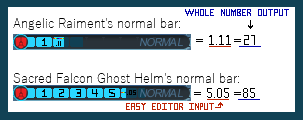Difference between revisions of "Template:Note-Page-List/Gear List"
From SpiralKnights
m (created) |
m |
||
| (20 intermediate revisions by the same user not shown) | |||
| Line 5: | Line 5: | ||
|about the list = | |about the list = | ||
| − | It is best to use these lists to find items with 2 or more properties you desire. For a general quick search, try using the relevant category system, like [[:Category:Armor]]. | + | It is best to use these lists to find items with 2 or more properties you desire and then use the show/hide for each item to compare stats. For a general quick search, try using the relevant category system, like [[:Category:Armor]]. |
| − | Click on the item name or icon to go to that item's page. An item's page will have information | + | Click on the item name or icon to go to that item's page. An item's page will have much more information, such as how to acquire that item and so on. |
| − | This list is generally sorted by Order of Release when in default. | + | This list is generally sorted by Order of Release when in default, alphabetically if tied. |
:To sort the table, click on the small square in cells that look like this: [[File:WikiTool-Sortable.png]] | :To sort the table, click on the small square in cells that look like this: [[File:WikiTool-Sortable.png]] | ||
:To reset the table (if the table starts sorting weirdly, which can happen with repeated commands), refresh the page or click the small "page" tab near the top left corner. | :To reset the table (if the table starts sorting weirdly, which can happen with repeated commands), refresh the page or click the small "page" tab near the top left corner. | ||
| Line 32: | Line 32: | ||
Most icons in this table have important comparative information in popup tooltip text. To see this tooltip text, hover your cursor (mouse) over an icon for a moment. If you are browsing without a cursor, there is another way to see this information, but it is restricted to the visual seen in-game. Access the show/hide tabs in the name column to see these visuals. There is more information about how these visuals translate to text in the "for defensive/offensive" item sections below. | Most icons in this table have important comparative information in popup tooltip text. To see this tooltip text, hover your cursor (mouse) over an icon for a moment. If you are browsing without a cursor, there is another way to see this information, but it is restricted to the visual seen in-game. Access the show/hide tabs in the name column to see these visuals. There is more information about how these visuals translate to text in the "for defensive/offensive" item sections below. | ||
| − | It is important to note that the table will not sort items ascending or descending based on their | + | [[File:Icon-alert.png|18px]] '''It is important to note that the table's STATUS resistance/weakness columns will not reliably sort items ascending or descending based on their values.''' While the table is certainly capable of sorting this way, it seems to make players miss items because of how they are grouped. Since this table is useful primarily for simply finding items that have combinations of properties, and THEN comparing them, the potential to miss an item because it hangs out near the bottom of an otherwise grouped bunch of items is not ideal. Since most items of the same star level offer the same level of resistance, this is for the best of both scenarios. |
| − | Thus, for the overall convenience of both new and veteran players, the table simply sorts into groups, and provides comparative tooltip texts as well as in-game visuals in each item's show/hide cell. | + | Thus, for the overall convenience of both new and veteran players, the status columns of the table simply sorts into groups, and provides comparative tooltip texts as well as in-game visuals in each item's show/hide cell. |
<div style="width: {{{width|60em}}}"> | <div style="width: {{{width|60em}}}"> | ||
| Line 47: | Line 47: | ||
*Icons indicating decreased resistance are smaller circle-shaped [[Status]] icons. Status icons are used by many item flavortexts and other interfaces in-game. | *Icons indicating decreased resistance are smaller circle-shaped [[Status]] icons. Status icons are used by many item flavortexts and other interfaces in-game. | ||
| − | Click the show/hide to the right of the item's name to view its stats and abilities - these visuals translate like so for status columns: | + | Click the show/hide to the right of the item's name to view its stats and abilities - these visuals translate like so for status columns. This applies to armor, helmets, and trinkets (natural non-UV shield status resistance bars are simply always full. Certain status resistant trinket bars fall below low, while others fall somewhere between low and med. Thus shield and "non-UV level equatable" trinket status bars are not included in this visual): |
[[File:WikiTool-StatusBars.png]] | [[File:WikiTool-StatusBars.png]] | ||
| − | For the defense columns, the tooltip text is always a number equal to its full bars + the pixel count of its partial bar. The first part of the bar isn't counted - all items have the type symbol and a small blue bar to start the bar aesthetically. Here is an example translation: | + | For the defense columns, the tooltip text is always a number equal to its full bars + the pixel count of its partial bar. The first part of the bar isn't counted - all items (except trinkets) have the type symbol and a small blue bar to start the bar aesthetically. All such images are of an item when it is unheated. Here is an example translation: |
[[File:WikiTool-DefenseBars.png]] | [[File:WikiTool-DefenseBars.png]] | ||
| Line 62: | Line 62: | ||
<div style="text-align:left" class="NavHead">For offensive items</div> | <div style="text-align:left" class="NavHead">For offensive items</div> | ||
<div style="text-align:left" class="NavContent"> | <div style="text-align:left" class="NavContent"> | ||
| − | * | + | It is important to consider what these lists can - and can't - tell you. |
| + | *Damage Values: what do they mean? Regular attack, or charge attack? It is best to investigate the damage tables available on the item's page. Depth and heat level significantly influence these values. Damage tables provide data gathered from testing heat level 10 items, and they use numbers that pop off struck enemies, which are different than the values in these lists - which are based on unheated items. | ||
| + | *Attack Speed: again, does this mean charge attack or regular attack? For bombs, attack speed is the detonation speed after placement, and has little to do with the time it takes to charge up. You'll definitely want to investigate combat style in addition to the attack speed value of an item. Reloading a gun, weapon switching, recovering from a sword swing, and many other situations are important things to consider. | ||
| + | *The combat style of the item is usually chosen based on an item that has that style and is the lowest available star level (or cheapest) so players can find a similar item and test it out in the Training Hall or other combat area. It is important to know that the intensity of combat style effects usually increases with star level - range, the number of explosions, and so on are all factors that can change. Often, but not always, items with the same combat style are in the same alchemy tree. | ||
</div></div></div> | </div></div></div> | ||
<br> | <br> | ||
| Line 69: | Line 72: | ||
Some fun stuff: | Some fun stuff: | ||
| − | |||
| − | |||
*The [[:File:SleepPerkIcon.png|sleep resistance icon]] in the defensive gear list tables is user-made, because there is no perk for sleep resistance in-game. | *The [[:File:SleepPerkIcon.png|sleep resistance icon]] in the defensive gear list tables is user-made, because there is no perk for sleep resistance in-game. | ||
| − | *To see the editor discussion about the development of this | + | *To see the editor discussion and technical feedback about the development of this system, see [http://forums.spiralknights.com/en/node/105837 Forum Node 105837]. |
| + | |||
| + | *To provide feedback on this system, see [http://forums.spiralknights.com/en/node/110639 Forum Node 110639]. | ||
}} | }} | ||
Latest revision as of 20:46, 25 July 2015
| | |
| About Gear Lists
It is best to use these lists to find items with 2 or more properties you desire and then use the show/hide for each item to compare stats. For a general quick search, try using the relevant category system, like Category:Armor. Click on the item name or icon to go to that item's page. An item's page will have much more information, such as how to acquire that item and so on. This list is generally sorted by Order of Release when in default, alphabetically if tied.
Sorting the abilities column groups positive abilities, penalizing abilities (text of penalties is pink), and items with no abilities together, but this is not convenient for finding something specific. Use the Control+F keyboard function to find specific abilities you desire. Press enter to go through each find. For example, searching for "Fiend" will find any items that have abilities that deal with fiends. Editors have added the word "uniform" to relevant items and use abbreviations for convenient searching. These abbreviations are commonly used by the player community:
The text in the abilities column otherwise matches up with the text in the abilities image in-game. Most icons in this table have important comparative information in popup tooltip text. To see this tooltip text, hover your cursor (mouse) over an icon for a moment. If you are browsing without a cursor, there is another way to see this information, but it is restricted to the visual seen in-game. Access the show/hide tabs in the name column to see these visuals. There is more information about how these visuals translate to text in the "for defensive/offensive" item sections below.
Thus, for the overall convenience of both new and veteran players, the status columns of the table simply sorts into groups, and provides comparative tooltip texts as well as in-game visuals in each item's show/hide cell. For defensive items
About icons in this table:
Click the show/hide to the right of the item's name to view its stats and abilities - these visuals translate like so for status columns. This applies to armor, helmets, and trinkets (natural non-UV shield status resistance bars are simply always full. Certain status resistant trinket bars fall below low, while others fall somewhere between low and med. Thus shield and "non-UV level equatable" trinket status bars are not included in this visual): For the defense columns, the tooltip text is always a number equal to its full bars + the pixel count of its partial bar. The first part of the bar isn't counted - all items (except trinkets) have the type symbol and a small blue bar to start the bar aesthetically. All such images are of an item when it is unheated. Here is an example translation: A special note: while these differences within star levels are apparent, most of them do not seem to be truly significant when taking, say, a stapler to the face from a devilite while in the field. There are plenty of discussions about these issues on the Spiral Knights Forums - here is an example thread that focuses on the influence of depth on items. In short, it is best to make an item for its abilities and basic defenses, and to not worry about the tiny differences between items that share damage type defenses and status properties.
For offensive items
It is important to consider what these lists can - and can't - tell you.
Some fun stuff:
|