Difference between revisions of "Help:File/Personal Color"
From SpiralKnights
(Created page with 'Someone should probably put this in order of color instead of alphabetically. Looks terrible as is, but I'm busy at the moment. ~~~~') |
m (moved Talk:Personal Color to Help:File/Personal Color: namespace issues cleared up - see Clotho's talk pages, topic "Wiki namespaces") |
||
| (5 intermediate revisions by the same user not shown) | |||
| Line 1: | Line 1: | ||
| − | + | Here is a short guide to help future editors upload pics of personal colors consistently: | |
| + | |||
| + | |||
| + | :1) Obtain new personal color. Hurray! Do not use them if you don't feel like it, you don't have to do that :D. Just go to [[Vatel]] and hit preview and select the new color from your arsenal. | ||
| + | :2) Also preview with a [[Cobalt Helm]] and [[Cobalt Armor]] that have no accessories - (it's a nice open helm that shows the color contrast well, and all players get Cobalt as a mission reward for free, and the color of the helm is pretty basic and not distracting, and armor is just more consistency stuff). | ||
| + | :3) Preview with the [[Eyes|Normal Eyes]] - (just more consistency stuff). Vatel has these available for previewing too. | ||
| + | :4) Oh yeah, make sure you're normal [[Height Modifier|height]]! This doesn't truly matter, but it makes things easier. Vatel has this available for previewing too. | ||
| + | ::Vatel is pretty awesome. Thanks Vatel! | ||
| + | |||
| + | :[[File:HowtoWiki-frame-previewface.png]] the frame+position we should use to keep the files consistently sized and the face consistently positioned within the frame. | ||
| + | |||
| + | :[[File:HowtoWiki-frame-previewface-screenshot.png|200px]] image depicting the position of the frame in a screenshot so that uploaded files are consistently oriented. | ||
| + | |||
| + | :[[File:Normal Eyes-Equipped.png]] the final cropped image, 130x130 for these images, able to be uploaded "officially". Make sure there's not a lot of that inspect window dust and you should be good! | ||
| + | |||
| + | These dimensions are generally chosen (most images on wiki are conveniently in a tooltip in-game so size is taken care of for us). I chose this size mostly because it just shows the color fully within the helm, and the helm isn't cropped at all, so eye dimensions are displayed and can be compared consistently. | ||
| + | |||
| + | Oh, and as always, add an appropriate '''[[:Category:Image tags|<nowiki>{{image tag}}</nowiki>]]''' to files. For personal colors, the tag is '''<nowiki>{{personal modifier image}}</nowiki>'''. | ||
| + | |||
| + | Bear in mind, the inspect window's light can fluctuate too. Compare the ''normal eyes'' image (uses cyan) to the ''cyan personal color'' image (oh noooo!): | ||
| + | |||
| + | [[File:Personal Color-Cyan-Preview.png]] | ||
| + | |||
| + | [[File:Normal Eyes-Equipped.png]] | ||
| + | |||
| + | So just do your best :). | ||
| + | |||
| + | If you want to be as picky as a pickle, I tried to take pictures of the knight when it finished breathing out, prioritizing frames that have less dust particles in the way. Use FRAPS if you want too :D -[[User:Novaster|Novaster]] 14:43, 28 January 2015 (UTC) | ||
Latest revision as of 20:22, 14 December 2015
Here is a short guide to help future editors upload pics of personal colors consistently:
- 1) Obtain new personal color. Hurray! Do not use them if you don't feel like it, you don't have to do that :D. Just go to Vatel and hit preview and select the new color from your arsenal.
- 2) Also preview with a Cobalt Helm and Cobalt Armor that have no accessories - (it's a nice open helm that shows the color contrast well, and all players get Cobalt as a mission reward for free, and the color of the helm is pretty basic and not distracting, and armor is just more consistency stuff).
- 3) Preview with the Normal Eyes - (just more consistency stuff). Vatel has these available for previewing too.
- 4) Oh yeah, make sure you're normal height! This doesn't truly matter, but it makes things easier. Vatel has this available for previewing too.
- Vatel is pretty awesome. Thanks Vatel!
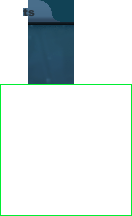 the frame+position we should use to keep the files consistently sized and the face consistently positioned within the frame.
the frame+position we should use to keep the files consistently sized and the face consistently positioned within the frame.
 image depicting the position of the frame in a screenshot so that uploaded files are consistently oriented.
image depicting the position of the frame in a screenshot so that uploaded files are consistently oriented.
 the final cropped image, 130x130 for these images, able to be uploaded "officially". Make sure there's not a lot of that inspect window dust and you should be good!
the final cropped image, 130x130 for these images, able to be uploaded "officially". Make sure there's not a lot of that inspect window dust and you should be good!
These dimensions are generally chosen (most images on wiki are conveniently in a tooltip in-game so size is taken care of for us). I chose this size mostly because it just shows the color fully within the helm, and the helm isn't cropped at all, so eye dimensions are displayed and can be compared consistently.
Oh, and as always, add an appropriate {{image tag}} to files. For personal colors, the tag is {{personal modifier image}}.
Bear in mind, the inspect window's light can fluctuate too. Compare the normal eyes image (uses cyan) to the cyan personal color image (oh noooo!):
So just do your best :).
If you want to be as picky as a pickle, I tried to take pictures of the knight when it finished breathing out, prioritizing frames that have less dust particles in the way. Use FRAPS if you want too :D -Novaster 14:43, 28 January 2015 (UTC)
