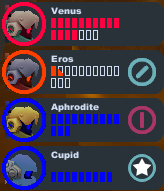Difference between revisions of "Health"
From SpiralKnights
DragonFaku (Talk | contribs) |
DragonFaku (Talk | contribs) |
||
| Line 17: | Line 17: | ||
{{clearright}} | {{clearright}} | ||
== Losing and Gaining Health == | == Losing and Gaining Health == | ||
| − | [[Image:Health | + | [[Image:Health gaining losing.png|thumb|Taking damage shows the pips of damage in purple for a moment before changing to an empty white outline. Recovering health shows the pips of damage in cyan for a moment before changing to red.]] |
Taking damage from [[monster]]s and [[Exploration#Map_Hazards|hazards]] will result in a loss of health; shown in your health meter as bars turning purple, then empty or half-empty with a white outline. The knight's image will flicker a few times, during which you will not take additional damage (these are invincibility frames). | Taking damage from [[monster]]s and [[Exploration#Map_Hazards|hazards]] will result in a loss of health; shown in your health meter as bars turning purple, then empty or half-empty with a white outline. The knight's image will flicker a few times, during which you will not take additional damage (these are invincibility frames). | ||
Revision as of 06:14, 14 October 2013
Health is the value that represents how much damage a knight can withstand before being defeated. While in Haven, your knight's health is not shown, and is theoretically always full.
Contents
Health Displays
While in the Clockworks, your knight's current and maximum health can be monitored at the upper left and bottom of the HUD.
Individual Health
The health bars shown at the bottom will stretch and shrink according to your maximum and current health. Your current health is shown in red and unfilled health bars are outlined in white.
Party Health
The health of all party members are shown on character tabs in the upper left corner of the screen. Health bars are organized in rows of 10, displaying up to the first 20 bars of health. Current health is shown by bars in the knight's personal color and empty health bars as white outlines.
Losing and Gaining Health
Taking damage from monsters and hazards will result in a loss of health; shown in your health meter as bars turning purple, then empty or half-empty with a white outline. The knight's image will flicker a few times, during which you will not take additional damage (these are invincibility frames).
If a knight's health reaches zero, they will be defeated, losing all their heat. Defeated knights will be unable to move or fight until revived. Reviving yourself will always cost energy and will return you to full health, but other players may revive you by sharing half of their health. It is possible to have or lose health in fractions less than a half, but only half and full bars of health will be shown.
Regaining lost health is achievable by walking over hearts, or by using health capsule pickups.
- NOTE: These items will not have any effect when the knight is poisoned.
A knight's health is always fully restored upon entering a subtown, and every Clockwork Terminal features regenerating heart pads.
Increasing Maximum Health
You are able to raise your maximum health in several ways.
Equipment
Equipping certain gear with health bonuses increases the baseline of your maximum health. All 2 star armor and helmets, as well as the Scarlet Shield carry health bonuses, as well as all Heart Pendant and True-Love Locket trinkets.
- NOTE: Equipment health bonuses may be reduced depending on what tier you are on and what star level the equipment is.
Vitapods
While in the Clockworks you can use vitapods, items which increase your knight's maximum health by the amount indicated by the number on the side. Only one may be equipped at a time, and they are lost upon returning to Haven.
Battle Sprites
Equipping the Healthy Boost perk, will increase your knight's maximum health. You can upgrade the Healthy Boost perk by leveling up your Battle Sprite, increasing the health bonus to a maximum of 6.