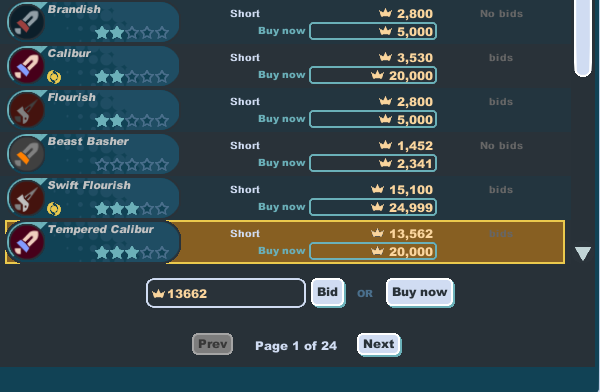Difference between revisions of "Auction House"
From SpiralKnights
m (moved Auction house to Auction House: Title caps) |
m (Minor tweaks) |
||
| Line 1: | Line 1: | ||
The '''Auction house''' is located just north of Town Square in [[Haven]]. It is a place where Knights can buy and sell items for [[crowns]] on the exchange market. | The '''Auction house''' is located just north of Town Square in [[Haven]]. It is a place where Knights can buy and sell items for [[crowns]] on the exchange market. | ||
| − | [[File: | + | [[File:Auction_House.png|thumb|300px|right|The Auction house.]] |
==Overview== | ==Overview== | ||
Knights can search for offers by pressing the "search" button. The list can be sorted by time remaining, the bid price, the purchase price, or by star level. | Knights can search for offers by pressing the "search" button. The list can be sorted by time remaining, the bid price, the purchase price, or by star level. | ||
| − | |||
==Placing a bid== | ==Placing a bid== | ||
| − | [[File: | + | [[File:Auction_House_bid.png|thumb|300px|right|Placing a bid, as well as an option to instantly purchase the item if possible.]] |
To place a bid, select an item to bid on, then input a price you are willing to bid. If someone outbids you, your bid will be refunded. | To place a bid, select an item to bid on, then input a price you are willing to bid. If someone outbids you, your bid will be refunded. | ||
| Line 26: | Line 25: | ||
* [[Trade]] | * [[Trade]] | ||
* [[Crowns]] | * [[Crowns]] | ||
| + | |||
| + | [[Category:Terminology]] | ||
Revision as of 04:02, 18 May 2011
The Auction house is located just north of Town Square in Haven. It is a place where Knights can buy and sell items for crowns on the exchange market.
Overview
Knights can search for offers by pressing the "search" button. The list can be sorted by time remaining, the bid price, the purchase price, or by star level.
Placing a bid
To place a bid, select an item to bid on, then input a price you are willing to bid. If someone outbids you, your bid will be refunded.
Putting up an item for sale
There is a non-refundable listing fee in crowns for placing an item on the exchange. If you pull out your item out of the exchange early, you will not get your listing fee back.
- 4 hours: 50 crowns
- 12 hours: 100 crowns
- 1 day: 150 crowns
- 2 days: 200 crowns
You will get charged 10% of the sale price if your sale has been completed.