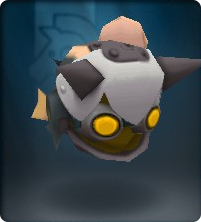Difference between revisions of "Sandbox"
From SpiralKnights
(there needs to be better icons for plants...) |
(lack of snipe pics makes the table ugly D:) |
||
| Line 17: | Line 17: | ||
*Images are links to pages with more information on that item. | *Images are links to pages with more information on that item. | ||
| − | + | {{Hidden header|Birdsong Emporium Furniture}} | |
{{FurniturelistMain/Start}} | {{FurniturelistMain/Start}} | ||
| − | {{ | + | {{FurniturelistMain1/Row |
|Crash Pod | |Crash Pod | ||
|Furniture-Crash Pod icon| | |Furniture-Crash Pod icon| | ||
|Doodad | |Doodad | ||
| − | | | + | |Basic A |
|Crash Pod| | |Crash Pod| | ||
| | | | ||
}} | }} | ||
| − | {{ | + | {{FurniturelistMain1/Row |
|Field Sensor | |Field Sensor | ||
|Furniture-Field Sensor icon| | |Furniture-Field Sensor icon| | ||
|Doodad | |Doodad | ||
| − | | | + | |Basic A |
|Field Sensor| | |Field Sensor| | ||
| | | | ||
| Line 39: | Line 39: | ||
|Furniture-Blue Light Beacon icon| | |Furniture-Blue Light Beacon icon| | ||
|Light | |Light | ||
| − | | | + | |Basic A |
|Blue Light Beacon| | |Blue Light Beacon| | ||
|Green Light Beacon| | |Green Light Beacon| | ||
| Line 49: | Line 49: | ||
|Furniture-Sundries icon| | |Furniture-Sundries icon| | ||
|Plant | |Plant | ||
| − | | | + | |Basic A |
|Blue Potted Plant| | |Blue Potted Plant| | ||
|Green Potted Plant| | |Green Potted Plant| | ||
| Line 59: | Line 59: | ||
|Furniture-Spiral Blue Bed icon| | |Furniture-Spiral Blue Bed icon| | ||
|Bed | |Bed | ||
| − | | | + | |Basic A |
|Spiral Blue Bed| | |Spiral Blue Bed| | ||
|Spiral Red Bed| | |Spiral Red Bed| | ||
| Line 67: | Line 67: | ||
|Furniture-Spiral Blue Compact Chair icon| | |Furniture-Spiral Blue Compact Chair icon| | ||
|Seat | |Seat | ||
| − | | | + | |Basic A |
|Spiral Blue Compact Chair| | |Spiral Blue Compact Chair| | ||
|Spiral Red Compact Chair| | |Spiral Red Compact Chair| | ||
| Line 75: | Line 75: | ||
|Furniture-Spiral Blue Chest of Drawers icon| | |Furniture-Spiral Blue Chest of Drawers icon| | ||
|Doodad | |Doodad | ||
| − | | | + | |Basic A |
|Spiral Blue Chest of Drawers| | |Spiral Blue Chest of Drawers| | ||
|Spiral Red Chest of Drawers| | |Spiral Red Chest of Drawers| | ||
| Line 84: | Line 84: | ||
|Furniture-Spiral Blue Footlocker icon| | |Furniture-Spiral Blue Footlocker icon| | ||
|Doodad | |Doodad | ||
| − | | | + | |Basic A |
|Spiral Blue Footlocker| | |Spiral Blue Footlocker| | ||
|Spiral Red Footlocker| | |Spiral Red Footlocker| | ||
| Line 93: | Line 93: | ||
|Furniture-Spiral Blue Modular Table icon| | |Furniture-Spiral Blue Modular Table icon| | ||
|Table | |Table | ||
| − | | | + | |Basic A |
|Spiral Blue Modular Table| | |Spiral Blue Modular Table| | ||
|Spiral Red Modular Table| | |Spiral Red Modular Table| | ||
|Spiral White Modular Table| | |Spiral White Modular Table| | ||
| + | }} | ||
| + | {{FurniturelistMain1/Row | ||
| + | |Sundries | ||
| + | |Furniture-Sundries icon| | ||
| + | |Pile | ||
| + | |Basic A | ||
| + | |Sundries| | ||
}} | }} | ||
{{FurniturelistMain3/Row | {{FurniturelistMain3/Row | ||
| Line 102: | Line 109: | ||
|Furniture-Spiral Blue Supply Shelf icon| | |Furniture-Spiral Blue Supply Shelf icon| | ||
|Shelf | |Shelf | ||
| − | | | + | |Basic A |
|Spiral Blue Supply Shelf| | |Spiral Blue Supply Shelf| | ||
|Spiral Red Supply Shelf| | |Spiral Red Supply Shelf| | ||
|Spiral White Supply Shelf| | |Spiral White Supply Shelf| | ||
| + | }} | ||
| + | {{FurniturelistMain1/Row | ||
| + | |Toughbox | ||
| + | |Furniture-Toughbox icon| | ||
| + | |Doodad | ||
| + | |Basic A | ||
| + | |Toughbox| | ||
}} | }} | ||
{{FurniturelistMain3/Row | {{FurniturelistMain3/Row | ||
| Line 111: | Line 125: | ||
|Furniture-Spiral Blue Wardrobe icon| | |Furniture-Spiral Blue Wardrobe icon| | ||
|Shelf | |Shelf | ||
| − | | | + | |Basic A |
|Spiral Blue Wardrobe| | |Spiral Blue Wardrobe| | ||
|Spiral Red Wardrobe| | |Spiral Red Wardrobe| | ||
|Spiral White Wardrobe| | |Spiral White Wardrobe| | ||
| + | }} | ||
| + | {{FurniturelistMain1/Row | ||
| + | |Weapon Crate | ||
| + | |Furniture-Weapon Crate icon| | ||
| + | |Doodad | ||
| + | |Basic A | ||
| + | |Weapon Crate| | ||
| + | }} | ||
| + | {{Hidden header|Birdsong Emporium Furniture - Special}} | ||
| + | {{FurniturelistMain1/Row | ||
| + | |Energy Well | ||
| + | |Furniture-Energy Well icon| | ||
| + | |Player Exchange | ||
| + | |Basic A | ||
| + | |Energy Well| | ||
| + | }} | ||
| + | {{Hidden header|Homecoming Furniture}} | ||
| + | {{FurniturelistMain4/Row | ||
| + | |Battle Stand | ||
| + | |Furniture-Vanguard's Battle Stand icon| | ||
| + | |Stand | ||
| + | |Homecoming (2012) | ||
| + | |Recruit's Battle Stand| | ||
| + | |Knight's Battle Stand| | ||
| + | |Champion's Battle Stand| | ||
| + | |Vanguard's Battle Stand| | ||
| + | }} | ||
| + | {{Hidden header|Snipe Furniture}} | ||
| + | {{FurniturelistMainPlaced4/Row | ||
| + | |Snipe (Lazy) | ||
| + | |Furniture-White Lazy Snipe icon| | ||
| + | |Creature | ||
| + | |Snipe | ||
| + | |Blue Lazy Snipe| | ||
| + | |Green Lazy Snipe| | ||
| + | |Red Lazy Snipe| | ||
| + | |White Lazy Snipe| | ||
| + | }} | ||
| + | {{FurniturelistMainPlaced4/Row | ||
| + | |Snipe (Flying) | ||
| + | |Furniture-White Flying Snipe icon| | ||
| + | |Creature | ||
| + | |Snipe | ||
| + | |Blue Flying Snipe| | ||
| + | |Green Flying Snipe| | ||
| + | |Red Flying Snipe| | ||
| + | |White Flying Snipe| | ||
| + | }} | ||
| + | {{FurniturelistMainPlaced5/Row | ||
| + | |Snipe (Wandering) | ||
| + | |Furniture-White Wandering Snipe icon| | ||
| + | |Creature | ||
| + | |Snipe | ||
| + | |Blue Wandering Snipe| | ||
| + | |Green Wandering Snipe| | ||
| + | |Purple Wandering Snipe| | ||
| + | |Red Wandering Snipe| | ||
| + | |White Wandering Snipe| | ||
}} | }} | ||
{{Table/End}} | {{Table/End}} | ||
| Line 141: | Line 213: | ||
| − | + | ||
{{FurniturelistForSameForms/start}} | {{FurniturelistForSameForms/start}} | ||
{{FurniturelistForSameForms/Row|Crash Pod| | {{FurniturelistForSameForms/Row|Crash Pod| | ||
Revision as of 13:09, 1 June 2014
Helping the table:
Basic A group = Furniture Items that were introduced at the same time Guild Halls were. These are all available at any time from the Birdsong Emporium, so long as the requisite components (Wings, etc.) are installed and enough crowns are in the treasury. I foresee more Birdsong Emporium furniture being constantly for sale, those can be Basic B, and so on.
For visuals in the table, use the regular image, unless it is a creature, then use the "placed" image.
For icons, pick and choose the best one you feel represents all the types. IMO, blue is, since blue is available for almost everything, unlike for example, white (white/black are usually best, just not the case for this IMO).
Using the Table:
- If the sort function is used, the Table of Contents will no longer seem to work right. Simply click the small "page" tab in the upper-left corner of this page, it's right next to the SK wiki's logo to reset the table.
- Images are links to pages with more information on that item.
Template:FurniturelistMain/Start Template:FurniturelistMain1/Row Template:FurniturelistMain1/Row Template:FurniturelistMain4/Row Template:FurniturelistMain4/Row Template:FurniturelistMain2/Row Template:FurniturelistMain2/Row Template:FurniturelistMain3/Row Template:FurniturelistMain3/Row Template:FurniturelistMain3/Row Template:FurniturelistMain1/Row Template:FurniturelistMain3/Row Template:FurniturelistMain1/Row Template:FurniturelistMain3/Row Template:FurniturelistMain1/Row
Template:FurniturelistMain1/Row
Template:FurniturelistMain4/Row
Template:FurniturelistMainPlaced4/Row Template:FurniturelistMainPlaced4/Row Template:FurniturelistMainPlaced5/Row |}
Template:FurniturelistForSameForms/start Template:FurniturelistForSameForms/Row Template:FurniturelistForSameForms/Row Template:FurniturelistForSameForms/Row Template:FurniturelistForSameForms/Row Template:FurniturelistForSameForms/Row Template:FurniturelistForSameForms/Row Template:FurniturelistForSameForms/Row Template:FurniturelistForSameForms/Row Template:FurniturelistForSameForms/Row Template:FurniturelistForSameForms/Row Template:FurniturelistForSameForms/Row Template:FurniturelistForSameForms/Row Template:FurniturelistForSameForms/Row Template:FurniturelistForSameForms/Row
Template:FurniturelistForSameForms/Row
Template:FurniturelistForSameForms/Row Template:FurniturelistForSameForms/Row Template:FurniturelistForSameForms/Row Template:FurniturelistForSameForms/Row Template:FurniturelistForSameForms/Row Template:FurniturelistForSameForms/Row
Template:FurniturelistForSameForms/Row
Template:FurniturelistForSameForms/Row
Template:FurniturelistForSameForms/Row
Template:FurniturelistForSameForms/Row Template:FurniturelistForSameForms/Row
Template:FurniturelistForSameForms/Row Template:FurniturelistForSameForms/Row Template:FurniturelistForSameForms/Row Template:FurniturelistForSameForms/Row Template:FurniturelistForSameForms/Row
Template:FurniturelistForSameForms/Row Template:FurniturelistForSameForms/Row Template:FurniturelistForSameForms/Row Template:FurniturelistForSameForms/Row Template:FurniturelistForSameForms/Row Template:FurniturelistForSameForms/Row Template:FurniturelistForSameForms/Row Template:FurniturelistForSameForms/Row Template:FurniturelistForSameForms/Row Template:FurniturelistForSameForms/Row Template:FurniturelistForSameForms/Row Template:FurniturelistForSameForms/Row Template:FurniturelistForSameForms/Row Template:FurniturelistForSameForms/Row |}
For these table tests, a few APNGs will be uploaded. These will all have tags for easy finding/manipulating of them as needed, if we get red/green lights to use them for situation X, Y, Z, etc.
Thought: we should probably only put Featured Auction House in the availability column if the item has shown up there more than 10 times or so, and at least in the past, consistently (like, where is twilight? that used to show up all the time, now I've not seen it in ages). Because of the way FAH's been acting as of late, I don't think it should be included in the table, but it does at least deserve a footnote.
Same with supply depot flash sales, except for a few things, like Fall and Gold Leafy, which were specifically mentioned as "specials" for the Supply Depot sales.
Table and Instructions for Use, Notes
Using the table: You can use this table to navigate to individual pages that feature animations of these accessories.Simply click on the image you wish to see animated, and you will go to its file page, where it should animate if you're using a browser or plug-in that acknowledges APNG files.
- Note: availability for some of these is transient. Many of these items show up in the Featured Auction House and Supply Depot Flash Sales. These occur randomly and sometimes without announcement. Not every flash sale or featured auction will have all accessories that it had before. Prize Boxes will always be announced to players via Admin posts in the forums, in-game news feed, and the main page of spiral knights on the News Blog, as well as other places. It would be prudent to check these sources frequently if you are seeking any of these items.
- Note: many of these animations are not perfect loops. This is because the full cycle of the item is too long (which generates a file size that is too large), or too random and/or complicated to create a seamless loop. The purpose of these animations is to portray information about the aura, and while it would be very wonderful to have perfect loops to stare at all day, that is not the primary goal of these visuals.
- Note: some of the animations are slightly faster than they are in-game (as with the unattached blossom), this is to deal with the file size limitation (2MB) issue.
Template:AccessorytableSpecial/start
Template:AccessorytableSpecial/row
Template:AccessorytableSpecial/row
Template:AccessorytableSpecial/row
Template:AccessorytableSpecial/row
Template:AccessorytableSpecial/row
Template:AccessorytableSpecial/row
Template:AccessorytableSpecial/row
Template:AccessorytableSpecial/row
Template:AccessorytableSpecial/row
Template:AccessorytableSpecial/row
Template:AccessorytableSpecial/row
Template:AccessorytableSpecial/row
Template:AccessorytableSpecial/row
Template:AccessorytableSpecial/row
Template:AccessorytableSpecial/row
Template:AccessorytableSpecial/row
Template:AccessorytableSpecial/row
Template:AccessorytableSpecial/row
Template:AccessorytableSpecial/row
Template:AccessorytableSpecial/row
Template:AccessorytableSpecial/row
Costume Page Experiments
Deliciousness Suggestion: Have a page that looks like this and click to go another page that has all the costumes of that series
| |||||||||
|
Now when you click on the Series page it would look like this. [I really like the alternate recolour table so I think we should use that or something like it.] Find it over here http://wiki.spiralknights.com/Draped_Armor
| ||||||
|
Melonfish's suggestion The best way to do it, I think, is to sort them by event and costume series. Regarding sets, we should give the grids a two-columns side for the icons to show both the helm and the armor next to each other, as to not be forced to scroll far up or down to locate helms and armors separately.
| ||||||||
|