Difference between revisions of "User talk:Thepc"
From SpiralKnights
(→Bomb Animations) |
|||
| Line 107: | Line 107: | ||
==Bomb Animations== | ==Bomb Animations== | ||
I have a problem with the Bomb animation being to big, due to them taking up more space in the preview and therefore leaving less transparent space. And which point did you reduce your APNG? Did you increase the Tolerance, and if yes, up to which point? While playing around with that the background started to get more and more lighted/extreme. Or did you just lower the framerate?. -[[User:Hennils|Hennils]] 21:40, 26.03.2015 (CET) | I have a problem with the Bomb animation being to big, due to them taking up more space in the preview and therefore leaving less transparent space. And which point did you reduce your APNG? Did you increase the Tolerance, and if yes, up to which point? While playing around with that the background started to get more and more lighted/extreme. Or did you just lower the framerate?. -[[User:Hennils|Hennils]] 21:40, 26.03.2015 (CET) | ||
| + | :Yes just start checking the "Lossy" option and increase the value until it fits. Thats usually somewhere between 5 and 15, everything above will look unpleasant. | ||
| + | :In case the file size is still to big, reduce the frame rate eg taking 60 instead of 80 frames for a full rotation (or less in some cases) | ||
| + | :If the bomb is symmetrical, you could also record 180° rotation instead of a full 360° | ||
| + | :-[[User:Thepc|Thepc]] 01:09, 27 March 2015 (UTC) | ||
Revision as of 01:09, 27 March 2015
Contents
Images
Howdy, the wiki sometimes takes a long time to show the most recent file - usually a couple days, sometimes a week or more. It's just a wiki thing, uploading/reverting won't help speed it up. I see you're interested in APNG stuff, which is great! I'd love to talk with you about it in-game, delayed talk pages/forums isn't the best way. My IGN is Novaster, same as it is here. -Novaster 15:59, 26 February 2015 (UTC)
Oh Oh do...
Oh, do Cold Iron Vanquisher next! (if you want lol).
But don't upload more yet, I'm making that gallery right now so editors can upload these to consistent names. -Novaster 01:10, 27 February 2015 (UTC)
Unified Look
We probably won't want a giant moving gallery in an official capacity, but feel free to maintain one on your user page for fun. It would be gorgeous, but, users want fast page loads and many would prefer to control animation viewing by clicking (or grrrr, mousehover, something I don't know if we can do on wiki). Your weapon rotations are otherwise fabulous and top-notch. -Novaster 00:48, 28 February 2015 (UTC)
- xD yeah sure, i was just testing. The loading time is really bad using too many animations on one page. The mouseover would be really the best solution, loading the animation only on demand. -Thepc 11:21, 28 February 2015 (UTC)
Gallery
Okay, so - do these as we have time and such, don't stick them on pages until they're completed (otherwise people get super confused). We also don't know where exactly this could go on the weapon pages - likely after "notes" and before "see also," as we discussed in-game.
Regarding the video link, I'm actually still waiting on a reply from both the video uploader (Chawkthree) and staff if we can use external videos in this capacity on the wiki. So leaves those blank for now :). Template documentation is pending until I get replies from these sources - there are a lot of tiny little switches I've put in there that may not be intuitive, in an effort to force same-filename uploads and so on. And these will change depending on the permissions we get, so I don't feel like doing documentation until then. Ask away if it's confusing though. Also feedback on format would be good - if we like it, we can go to forums, but this is a "fake" gallery format that mimics the real <gallery> behavior, so we would go to forums more for where it should go on the page more than how it should look (I think).
Regarding your animations, they would be uploaded to "equipped 2" in the second panel that second panel in the second row.-Novaster 02:19, 27 February 2015 (UTC)
Weapon Gallery
Example below. Please upload your obsidian edge animation to the second panel in the second row. If it works, we can move on to the next stage of development (mass weapon animation uploads and publishing). Still waiting on staff regarding external video links, so hold off on that particular part. -Novaster 04:42, 2 March 2015 (UTC)

|

|
| Basic Attack (Animation - click to see) |
Charge Attack (Animation - click to see) |
| No news art for this item. | 
|

|
| This item was advocated here. | Another tooltip view. (Animation - click to see) |
An inspect window view. |
Great idea using a "Animation wanted, click to upload" picture, looks much better than just redlinks for sure. But it does not seem to update after uploading my animation, wich is only show 'on click' now. I'm not sure, maybe its just the usual delay until images are updated. Your Mecha Helm animation is now also not showing until clicked. As i am typing this answer and previewing my changes, i can actually see the correct picture though ;D -Thepc 09:36, 2 March 2015 (UTC)
- yeah just save the page and it shows up if it's uploaded. -Novaster 09:52, 2 March 2015 (UTC)
- Regarding mecha helm, I've changed the filename destination, it won't show up until someone uploads another one (probably me) - I just want the corners cropped, hehe. -Novaster 09:56, 2 March 2015 (UTC)
xD oh ok great, so i should just edit and save the page after upload? -Thepc 10:06, 2 March 2015 (UTC)
- Try testing out the template with CIV on your talk page here, see if you can "plug and chug" it intuitively. -Novaster 10:06, 2 March 2015 (UTC)
Wiki Format
btw if they allow embedded youtube videos, i think there is no need for charge and combo attack animation, most of them suck anywas due to the lack of color / resolution you can store using 2mb.
- Agreed. Some are useful for immediately showing range (bomb blast radius), but we might have that taken care of as a numerical value in infoboxes. -Novaster 11:06, 2 March 2015 (UTC)
Oh, sign your posts with ~~~~ - you totally did this. Just always do it at the end. -Novaster 09:50, 2 March 2015 (UTC)
- Also tag uploaded images :P -Novaster 09:51, 2 March 2015 (UTC)
How / where do i tag images? i can only find the comment textbox, but nothing for tags. -Thepc 10:06, 2 March 2015 (UTC)
- Either as you upload them, or by editing the file page like you would a normal page. Add the tag with two brackets - example on your user image (I go through tagging things like a robot sometimes). Here is a list of image tags. Images can have more than one tag (like "sword" and "APNG" etc.) -Novaster 10:09, 2 March 2015 (UTC)
- Yeah that's right, but use tags like "sword" on images that are going to be used in an official capacity. -Novaster 10:37, 2 March 2015 (UTC)
Link
Giant space so this is easy to see. Anyway, here is a list of missing animations that could use uploading right now, no waiting needed! This list includes both tooltips and overworld. If further distinction is desired, I can manage that but it's not efficient in the long run. -Novaster 04:42, 2 March 2015 (UTC)
Animation rotation
Ah, could you get the first frame to be a back view of the item? (like most "equipped 2" images, for a long time people uploaded front/back views, doing the first frame like this honors that as well as providing users with full perspective, even if they can't see the animation) otherwise, it's fantastic! -Novaster 10:59, 2 March 2015 (UTC)
I know that can be annoying, but let's do this "right" from the start. -Novaster 11:00, 2 March 2015 (UTC)
-Novaster 11:01, 2 March 2015 (UTC)
- god damn it, this update lag is annoying! uploaded the same image now multiple times. how can i delete my old image?
- Btw is it possible to link Forever Love Puppy Mask to the same file, or should i just upload it again? -Thepc 11:27, 2 March 2015 (UTC)
Upload a new image, and...wait. Don't worry about it. Yes it is annoying.
Regarding the repeat file, yes - upload it again if you're sure it will work (like...I'm 99% sure the forever looks exactly the same as expiring but whatever). A lot of images are repeats around wiki, especially accessory icons. We could conceivably make a template that plugs one icon into slots as needed, but then you run into all sorts of problems with various things. So we just don't :D -Novaster 11:32, 2 March 2015 (UTC)
- Ok thx :) -Thepc 11:41, 2 March 2015 (UTC)
Yeah that's perfect. Thanks so much. Looking forward to more of your slave labor seeing more of your work <3 -Novaster 12:13, 2 March 2015 (UTC)
- xD
That would be funny, if it weren't so sadyeah actually it is funny ^^ - maybe someday OOO will reward contributors with some ingame stuff, but i doubt it. -Thepc 12:54, 2 March 2015 (UTC)
I'd sure love something simple, like a wiki-editor confetti that spits out binary 1s and 0s in swirls around you or something. One per 100 edits? haha. But then you give incentive for people to...edit...and that might not be...you know...useful content. -Novaster 00:03, 3 March 2015 (UTC)
Node Slime Guards
Might wanna check the loop on that.
I love...your animations...so. much. And I don't like to criticize. So far, this one's the only one I'm like "uh oh" haha. -Novaster 00:02, 5 March 2015 (UTC)
- indeed there was a frame too much! i did update it, it does not show up though. -Thepc 13:01, 5 March 2015 (UTC)
We'll get to see it before we die of old age hopefully. -Novaster 13:07, 5 March 2015 (UTC)
Weapon Page Format
Got word back from support regarding videos, added info to the Style Guide. Regarding the project in general - What do you think of the most current revision of the Sandbox? Since we can't embed videos atm, I think we should stick to having the attacks in the gallery. Compare this page to the current Obsidian Edge page. Yes, the abilities image is missing in the Sandbox, I'd upload one but can't connect to the game atm. If you like what's in the Sandbox, we go to forums next. If not, we tweak, then forums. -Novaster 12:44, 10 March 2015 (UTC)
- Well that answer was pretty much what i expected, so embedding is currently not an option. I think the Sandbox looks good, although the animations won't look good without a propper filesize or a video. We now know that video is not an option, if you want to, we could wait for a response on my ticket. Although to be honest, i don't think they are going to increase the upload file size... so feel free to take the next step. -Thepc 15:23, 10 March 2015 (UTC)
Did some minor tweaks to gallery. How do the animations in the top gallery row look? I uploaded two new ones recently. Ignore the inspect window squishing in the second row. Shhh. -Novaster 18:20, 10 March 2015 (UTC)
- looks much better now :3 with only two flat images in the first row. The animations also looks much better than the old gif version. not the highest resolution tough, but the best you can get out of 2mb ^^
- Do you think it could be possible to make the galery have round edges? still looks kind of plain, but thats just my opinion. -Thepc 18:39, 10 March 2015 (UTC)
We could, but then it wouldn't be a <gallery> mimic. -Novaster 18:48, 10 March 2015 (UTC)
I'll work on something that might...work...haha...later. Friends want me in warframe, we've made good progress today. -Novaster 18:50, 10 March 2015 (UTC)
Eh I really think it should be gallery mimic. I've mentioned the possibility though - check out this forum thread and give feedback there. We're about to get moving, probably! -Novaster 05:03, 11 March 2015 (UTC)
Wishful Thinking
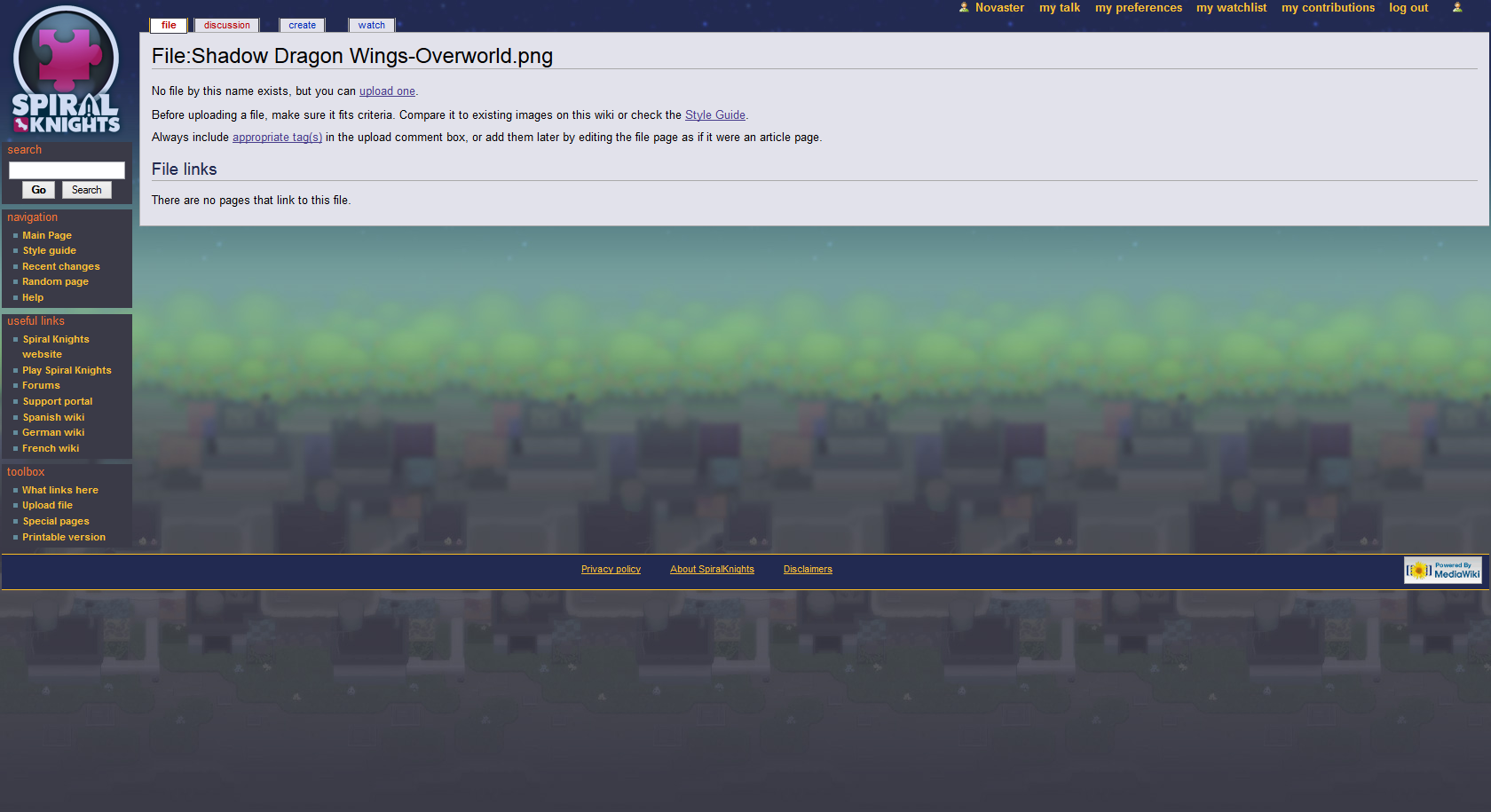 - something like this is what you meant? And yes, I totally just copypasted an image of text into an image of text to make that. We might ask support to do something like this, and see if they reply. -Novaster 10:29, 11 March 2015 (UTC)
- something like this is what you meant? And yes, I totally just copypasted an image of text into an image of text to make that. We might ask support to do something like this, and see if they reply. -Novaster 10:29, 11 March 2015 (UTC)New Equinox
I have a thought - I'm online in-game right now. -Novaster 00:23, 19 March 2015 (UTC)
Bomb Animations
I have a problem with the Bomb animation being to big, due to them taking up more space in the preview and therefore leaving less transparent space. And which point did you reduce your APNG? Did you increase the Tolerance, and if yes, up to which point? While playing around with that the background started to get more and more lighted/extreme. Or did you just lower the framerate?. -Hennils 21:40, 26.03.2015 (CET)
- Yes just start checking the "Lossy" option and increase the value until it fits. Thats usually somewhere between 5 and 15, everything above will look unpleasant.
- In case the file size is still to big, reduce the frame rate eg taking 60 instead of 80 frames for a full rotation (or less in some cases)
- If the bomb is symmetrical, you could also record 180° rotation instead of a full 360°
- -Thepc 01:09, 27 March 2015 (UTC)
