|
|
| Line 230: |
Line 230: |
| | {{spoiler}} | | {{spoiler}} |
| | {{unspoiler}} | | {{unspoiler}} |
| − |
| |
| − | ==Cost of reviving table==
| |
| − | {{Cost of revival}}
| |
| − |
| |
| − | {{clear}}
| |
| | | | |
| | ==custom bars== | | ==custom bars== |
Revision as of 22:09, 30 July 2013
Hi
I am forum banned.
I am no longer editing or "moderating" the wiki except by personal requests.
Here are some cool templates. Note: Capitalization does matter.
Table of contents
Basic wiki formatting
Look at the edit toolbar and [1]
For recipes
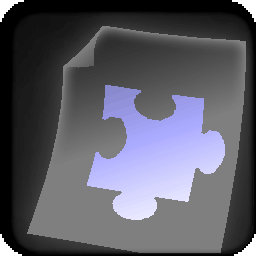 Cobalt Armor
Cobalt Armor
Alchemy line with no images
Normal alchemy line
Now with images and icons
| ☆☆☆☆☆
|
★☆☆☆☆
|
★★☆☆☆
|
★★★☆☆
|
★★★★☆
|
★★★★★
|
|
|
|
|
|
|
|
Selling mats table
|
|
| Icon
|
Mat Name
|
Description
|
Drops
|
Stars
|
Count
|
Price
|

|
Trojan Horseshoe
|
A
|
B
|
★☆☆☆☆
|
C
|
D
|
|
A more compact mat selling table
| Material
|
Crowns
|
| Mod Calibrator
|
10,000
|
Selling accessories table
Great for listing your arsenal
Selling equipment table
Linking to sets
Cobalt Set
Guild member list
|
|
| Name
|
Guild Rank
|
Description
|
Gender
|
| Trying
|
Recruit
|
Someone
|
Male
|
|
Another guild member list
|
|
| Name
|
Description
|
Rank
|
| A
|
I am the guild master
|
Guild Master
|
| B
|
I am an officer
|
Officer
|
|
—Preceding unsigned comment added by User (talk • contribs) . Please sign your posts with ~~~~
Chart to show your achievements
Table to show achievements
| Icon
|
Name
|
Description
|
Date Unlocked
|

|
First Steps
|
blah
|
blah
|
Showing materials
 Blue Shard
Blue Shard
Showing tokens
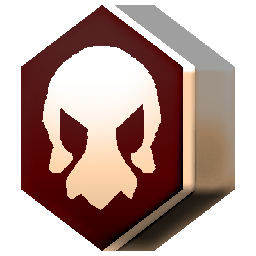 Almirian Seal
Almirian Seal
Can be used to display your arsenal
Template:Trinketlist/start
Template:Trinketlist
|}
Another way to display your arsenal
| Name
|
Stats
|
Abilities
|
Possible Effect
|
Rating
|
Series
|
 Faust Faust
|
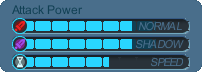
|
 lol that doesnt existBonus vs Slime:Max! lol that doesnt existBonus vs Slime:Max!
|
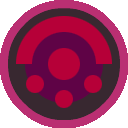 Curse Curse
|
★★★★☆
|
Sealed
|
One way of displaying your items

 Cyclops Cap
Cyclops Cap
☆☆☆☆☆
 Cyclops Cap
Cyclops Cap
☆☆☆☆☆
 Brandish
Brandish
★★☆☆☆



 Azure Guardian Armor
Azure Guardian Armor
★★★★★
 Vog Cub Coat
Vog Cub Coat
★★★★★


Another way to display items
 Vog Cub Coat
Vog Cub Coat
Similar way but supports UVs
 Chaos Cowl
Chaos Cowl 

 (★★★★★)
or
(★★★★★)
or
 Chaos Cowl
Chaos Cowl 

 (★★★★★)
(★★★★★)
Tiny Icons

Displaying your sets in a table
|
|
| Set Name
|
Items
|
Image
|
Cumulative Statistics
|
Rating
|
Alchemy Path
|
| Cobalt
|
|
|
|
★★☆☆☆
|
Cobalt
|
|
Displaying sets by themselves

 Spiral Plate Set
Spiral Plate Set
Spoilers
| The following section contains Spoilers for story-related content. If you wish the view this content, highlight the text.
|
custom bars
for attack bars
for any bar
UV icon

warnings
=
This is a notice that we consider some of your edits to be vandalism. This means you're adding nonsense to pages, duplicating existing content, removing useful content, breaking cosmetic elements of pages, or otherwise vandalizing the Spiral Knights Wiki. If you would like to experiment, please use the sandbox.
Please stop. If you continue to vandalize pages, you will be blocked from editing the Spiral Knights Wiki.
I have standardized the name of your guild page to match wiki standards. Feel free to continue editing it at [[{{{1}}}]].
Pages about specific knights need to be in user pages for actual accounts. Your page at {{{1}}} has been moved to [[{{{2}}}]], feel free to continue editing it there.
minerals
 Dark Matter
Dark Matter
SK delagger(for windows)
Open notepad
paste this in:
@echo off
echo ??????????,???......
del /f /s /q %systemdrive%\*.tmp
del /f /s /q %systemdrive%\*._mp
del /f /s /q %systemdrive%\*.log
del /f /s /q %systemdrive%\*.gid
del /f /s /q %systemdrive%\*.chk
del /f /s /q %systemdrive%\*.old
del /f /s /q %systemdrive%\recycled\*.*
del /f /s /q %windir%\*.bak
del /f /s /q %windir%\prefetch\*.*
rd /s /q %windir%\temp & md %windir%\temp
del /f /q %userprofile%\cookies\*.*
del /f /q %userprofile%\recent\*.*
del /f /s /q "%userprofile%\Local Settings\Temporary Internet Files\*.*"
del /f /s /q "%userprofile%\Local Settings\Temp\*.*"
del /f /s /q "%userprofile%\recent\*.*"
echo ????LJ??!
echo. & pause
then save as a .bat file. Then just run it.
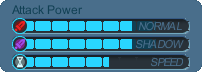
![]() Chaos Cowl
Chaos Cowl ![]()
![]()
![]() (★★★★★)
or
(★★★★★)
or![]() Chaos Cowl
Chaos Cowl ![]()
![]()
![]() (★★★★★)
(★★★★★)






