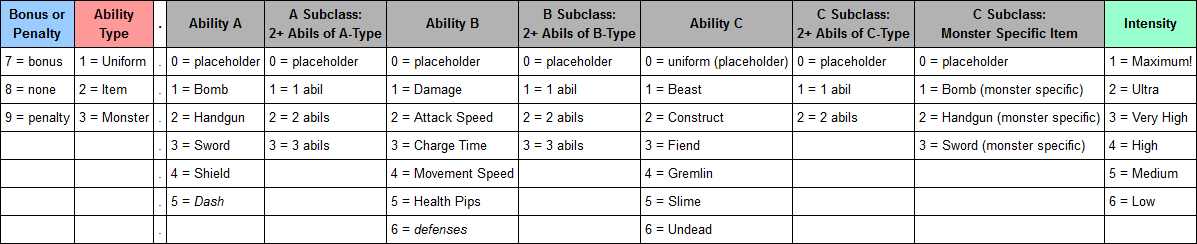Difference between revisions of "Template:GearList/doc"
From SpiralKnights
m (forgot a value in the second example) |
m (prep) |
||
| Line 1: | Line 1: | ||
| − | {{Showhide| | + | ==Usage== |
| + | To organize combat items for searching, comparison, and general knowledge. This template is part of a large system of templates - so read this documentation carefully before making changes. There is a template for Armor, Helmets, Shields, Trinkets, Bombs, Handguns, and Swords. These are all related to each other with icon symbolism, several #switch templates, and header-sortable table behavior. I consider the total usage (using and editing) difficulty of this "template system" to be in three levels - the first being the easiest, and the last being the "hardest" in that it is "risky" and can "break" the system. But an editor should be able to use this template and change it easily after reading this documentation. I hope. Grab some popcorn and settle in, because it's a big read! | ||
| + | <br/><br/><br/><br/> | ||
| + | <!--=============================== | ||
| + | |||
| + | |||
| + | |||
| + | |||
| + | Level 1 | ||
| + | |||
| + | |||
| + | |||
| + | |||
| + | ===============================--> | ||
| + | ===Level 1: Understanding the Templates=== | ||
| + | ---- | ||
| + | The following '''Note''' is on every page that uses one of these lists (implemented by placing '''<nowiki>{{Note-GearList}}</nowiki>''' in the page code). It explains the general behavior of the template for users who may be unfamiliar with it: | ||
| + | {{Showhide|Note|content={{Note-GearList}} }} | ||
| + | |||
| + | The following logic explanations describe icons, their inspiration, and how they are designed. | ||
| + | {{Showhide|Icons|content= icon blahblah NOVA REMEMBER TO GET IT OUT OF YOUR SANDBOX }} | ||
| + | <br/><br/><br/><br/> | ||
| + | <!--=============================== | ||
| + | |||
| + | |||
| + | |||
| + | |||
| + | Level 2 | ||
| + | |||
| + | |||
| + | |||
| + | |||
| + | ===============================--> | ||
| + | ===Level 2: Populating the Templates=== | ||
| + | ---- | ||
| + | The game has suddenly updated with new armor items, or something. We need to add them to the appropriate list. Here's what the values mean, and where they should go: | ||
| + | {{Showhide|Parameters|content= | ||
| + | blahblah nowiki blahblah parameters | ||
| + | }} | ||
| + | <br/><br/><br/><br/> | ||
| + | <!--=============================== | ||
| + | |||
| + | |||
| + | |||
| + | |||
| + | Level 3 | ||
| + | |||
| + | |||
| + | |||
| + | |||
| + | ===============================--> | ||
| + | ===Level 3: Updating the Templates with New Values=== | ||
| + | ---- | ||
| + | The game has suddenly updated with new helmet items, or something. They have stat values and intensity levels of abilities that we've never seen before. Here's how to get them into the template smoothly, so they can be sorted in with the older items: | ||
| + | |||
| + | {{Showhide|Adding Values: ListAbilities|content= | ||
A fundamental thing to remember: tables sort the lowest numerical value to the top first. I've looked, and as far as I can tell, there's not a simple way to just reverse it without internal span stuff. But we are using icons - which actually makes this easier! | A fundamental thing to remember: tables sort the lowest numerical value to the top first. I've looked, and as far as I can tell, there's not a simple way to just reverse it without internal span stuff. But we are using icons - which actually makes this easier! | ||
| Line 29: | Line 84: | ||
You see how it all works wonderfully with things that don't exist yet? Oh well in case you don't, here's a few examples in action: | You see how it all works wonderfully with things that don't exist yet? Oh well in case you don't, here's a few examples in action: | ||
| − | + | ||
| + | |||
| + | |||
| + | |||
Examples: | Examples: | ||
| Line 48: | Line 106: | ||
If your defenses were affected (like fiends dealt more damage to you), then the number would probably be '''93.00603105''', using the italicized potential in the "Ability B" column. | If your defenses were affected (like fiends dealt more damage to you), then the number would probably be '''93.00603105''', using the italicized potential in the "Ability B" column. | ||
| − | + | ||
| + | |||
| + | |||
| + | |||
| + | |||
A value of '''72.23300006''' means: | A value of '''72.23300006''' means: | ||
:Bonus...item...handgun...3 abilities...first ability is CTR...first ability is low level... | :Bonus...item...handgun...3 abilities...first ability is CTR...first ability is low level... | ||
::This number applies to several of the new 5* gunner items which feature handgun CTR, ASI, and DMG. | ::This number applies to several of the new 5* gunner items which feature handgun CTR, ASI, and DMG. | ||
:::notice how the "Ability A Subclass" overrides the rest of the placeholders with 0s. This should help sorting if the above '''6)''' is maintained. | :::notice how the "Ability A Subclass" overrides the rest of the placeholders with 0s. This should help sorting if the above '''6)''' is maintained. | ||
| − | + | ||
| + | |||
| + | |||
| + | |||
So yep! This will work smoothly as long as we don't get more than 10 variants (0-9) of a thing. Then we might have to, I don't know, use letters or something. Hurray! | So yep! This will work smoothly as long as we don't get more than 10 variants (0-9) of a thing. Then we might have to, I don't know, use letters or something. Hurray! | ||
|width=1206px}} | |width=1206px}} | ||
| + | <br/><br/><br/><br/> | ||
| + | ==See Also== | ||
| + | [http://forums.spiralknights.com/en/node/105837 Forum Node 105837] contains feedback and other user contributions for this enormous project. Thank you all for your time and effort. | ||
Revision as of 06:32, 21 December 2014
Contents
Usage
To organize combat items for searching, comparison, and general knowledge. This template is part of a large system of templates - so read this documentation carefully before making changes. There is a template for Armor, Helmets, Shields, Trinkets, Bombs, Handguns, and Swords. These are all related to each other with icon symbolism, several #switch templates, and header-sortable table behavior. I consider the total usage (using and editing) difficulty of this "template system" to be in three levels - the first being the easiest, and the last being the "hardest" in that it is "risky" and can "break" the system. But an editor should be able to use this template and change it easily after reading this documentation. I hope. Grab some popcorn and settle in, because it's a big read!
Level 1: Understanding the Templates
The following Note is on every page that uses one of these lists (implemented by placing {{Note-GearList}} in the page code). It explains the general behavior of the template for users who may be unfamiliar with it:
The following logic explanations describe icons, their inspiration, and how they are designed.
Level 2: Populating the Templates
The game has suddenly updated with new armor items, or something. We need to add them to the appropriate list. Here's what the values mean, and where they should go:
Level 3: Updating the Templates with New Values
The game has suddenly updated with new helmet items, or something. They have stat values and intensity levels of abilities that we've never seen before. Here's how to get them into the template smoothly, so they can be sorted in with the older items:
A fundamental thing to remember: tables sort the lowest numerical value to the top first. I've looked, and as far as I can tell, there's not a simple way to just reverse it without internal span stuff. But we are using icons - which actually makes this easier!
To permit flexibility in a changing game, the template is designed to sort via numbers while showing icons. These numbers seem to be "huge" numbers...do they signify damage or resistance values in-game? Nay! They are a system of placeholder values so that new values (which could show up with a game update, and have before many times) can be added without disrupting an entire numerically sorted column. This also saves a small amount of space in the templates that use them, at least until we see every possible intensity level of ability type and combination. These "placeholder" numbers have no numerical value in relation to combat statistics in-game.
Italicized things are just examples of future slots that can be filled with this placeholder system.
For the number placeholder "##.#####" each column in the table below corresponds to a digit in this "big number," left to right:
1) Use 0 for a placeholder if the field doesn't apply at all to the relevant item. This allows the "ability types" to sort together better if they're in a single column.
- These interrelated "placeholder values" might seem redundant when it comes to certain placeholder values, but in a world where templates are dynamic, we want to keep the possibility of merging columns and templates together as time goes on. This number sorting system permits some flexibility for these changes - meaning that the data entries can stay the same while editors change the display. although such a change would likely require changes to the list entry, which would be quite disruptive as time goes on and I wouldn't recommend it.
2) We just use 7 and 9 for the buffs/debuffs because they are very different values, easy to see when working with large amounts of data that just blurs together after a while...using negative and positive abilities royally screws up a sortable table if you want to keep the intensities in the same order for both buffs and debuffs, at least when the table is set up like this. 7 is less than 9, so it's a "positive" ability and sorts to the top first...so above 9, so, above negative abilities (negative abilities are penalties).
- 8 is just a blankspace separator, so that negative and positive abilities are clearly separated in the table, with any armor items that don't have abilities of any kind between items that have bonuses and penalties. This only applies to a table that has a single column for all abilities, and has a bad effect on a table with multiple ability columns. Currently, with a multi-column table, |=<span style="display: none;">9999</span> is in place ... 9999 is being used instead of 8. So change the 99999 value to 800.0000 if using a single column. Which I don't recommend but yeah, I like being flexible!
3) Keep in mind that negative and positive levels of intensity are determined earlier in the placeholder sequence, with 1 or 9 in the first column, so keep using 1-6 for intensity, no matter if they are penalties or bonuses :D
4) For health, intensity is a bit weird, just calibrate the "low-max" values to existing HP-unusual items and make sure the tooltip is clear and succinct.
5) For monster bonuses that have a limitation to an item type (like only handguns get a bonus and such), ignore the first weapon value placeholder, make it 0, and only use the slot near the end, labelled "Ability C Subclass: Monster Specific Item."
6) For double or triple or even more abilities of the same type, the other columns lose some sorting integrity. To keep things at least at least somewhat consistent, use the name and intensity of the first ability type listed in the tooltip in-game. So use MSI for Black Kat and so on.
7) There's plenty of room if different kinds of penalties are put into the game later. Oh, yeah we don't really see Ultra. If we ever do, it has a placeholder - so things can be updated easily.
8) In general, the "Ability Type" values have priority Monster > Item Type > Uniform, since terminology can get a little weird, I mean really, some monster abils are uniform, but wholistically (including weapon bonuses like Wild Hunting Blade), it's best to think about this column in this manner.
You see how it all works wonderfully with things that don't exist yet? Oh well in case you don't, here's a few examples in action:
Examples:
A value of 93.00103105 means:
- Penalty...one ability of this type...uniform...no specific items affected...damage penalty...vs fiends...medium
- This number applies to Armor of the Fallen and Crown of the Fallen.
- Some Specificity:
- 9 = penalty
- 3 = monster
- 0 = placeholder, does not apply
- 0 = placeholder, does not apply
- 1 = damage affected
- 0 = placeholder, does not apply
- 3 = monster type Fiend
- 1 = only one ability of this type
- 0 = placeholder, does not apply (ability is technically uniform)
- 5 = intensity level of: Medium
If your defenses were affected (like fiends dealt more damage to you), then the number would probably be 93.00603105, using the italicized potential in the "Ability B" column.
A value of 72.23300006 means:
- Bonus...item...handgun...3 abilities...first ability is CTR...first ability is low level...
- This number applies to several of the new 5* gunner items which feature handgun CTR, ASI, and DMG.
- notice how the "Ability A Subclass" overrides the rest of the placeholders with 0s. This should help sorting if the above 6) is maintained.
- This number applies to several of the new 5* gunner items which feature handgun CTR, ASI, and DMG.
See Also
Forum Node 105837 contains feedback and other user contributions for this enormous project. Thank you all for your time and effort.