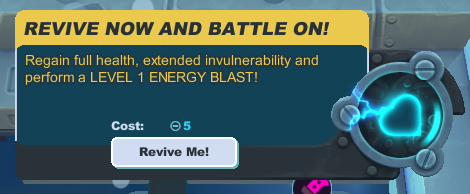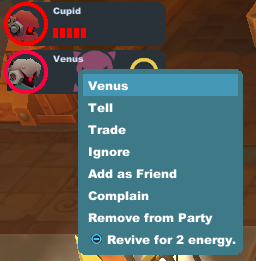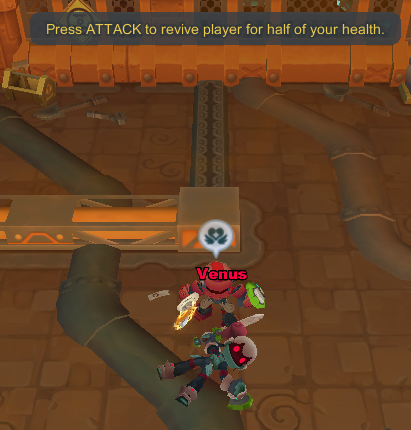Reviving
From SpiralKnights
The practice of reviving uses health or energy to bring back the health of a defeated knight, and allows a knight or party to continue on through the Clockworks even after a defeat.
Reviving
While fighting their way through the Clockworks, knights will lose health when they take damage from monsters and other hazards. If a knight's health bar reaches empty, the knight will be defeated, and will not be able to fight until revived. A defeated knight will lose 30% of the heat they had collected so far. Should that player be revived by another player, the lost 30% will be given to the rescuer. If the player revives themselves, they will regain the 30%. Defeated knights are indicated by the icon ![]() in the party listing.
in the party listing.
There are several methods to revive yourself and other party members.
Methods of Reviving
Energy Revive
When a knight is defeated, a menu will appear with the option to pay energy to revive and continue the fight. If more than one knight in the party is defeated, there is an option to pay to revive everyone. If you do not want to pay energy to revive, you can click to return to Haven. Reviving with energy is coupled with an Energy Revive Blast. This is not available to non-energy revives.
A knight can use energy to revive another party member who is defeated. Click on the defeated knight in the party menu and choose to revive with energy.
Energy can also be used to revive the entire party if every member has been defeated, at a significantly higher cost than individual revives. Knights will automatically leave the Clockworks if all members of the party are dead and do not revive within three minutes.
Player Revive
A knight can give half their health to a defeated party member. Stand next to the defeated player and use ATTACK to make the transfer when you see the raise icon ![]() . The defeated player will need to use ATTACK to accept the health and return to the fight. A knight must have at least 1 health bar in order to make the transfer. The raise icon will not appear if another player has already given the fallen player health.
. The defeated player will need to use ATTACK to accept the health and return to the fight. A knight must have at least 1 health bar in order to make the transfer. The raise icon will not appear if another player has already given the fallen player health.
Note: the health display may show a full bar of health, when it fact, it is only 3/4 full. If this is the case, a knight will not be able to revive a fellow knight using this method.
Automatically Join Party
If all the living party members reach the elevator, they may elect to go down and all dead players will be revived with 3 bars upon reaching the next level.
Cost of Reviving
Reviving is not meant to be a substitute for good equipment and skillful play; as a result, the energy cost to revive increases steeply each time that this feature is used during a single journey into the clockworks. The cost of the first revival depends on the tier you are in: 2 energy for tier 1, 5 energy for tier 2, and 10 energy for tier 3. Each subsequent revival during an adventure costs twice as much as the previous revival, shown by the expression 2n-1*(base cost) energy, where n is the number of revives, with a maximum cost of 1,000 energy per revive. Refer to the table below:
| # Revive | Tier 1 | Tier 2 | Tier 3 |
| 1st | 2 | 5 | 10 |
| 2nd | 4 | 10 | 20 |
| 3rd | 8 | 20 | 40 |
| 4th | 16 | 40 | 80 |
| 5th | 32 | 80 | 160 |
| 6th | 64 | 160 | 320 |
| 7th | 128 | 320 | 640 |
| 8th | 256 | 640 | 1,000 |
| 9th | 512 | 1,000 | 1,000 |
| 10th | 1,000 | 1,000 | 1,000 |
| | |||
| |
The subject of this article is obsolete and no longer present in the game. |
| Information presented here may no longer apply to the current game. It is retained primarily for historical interest. |
For example, a player who revives five times in tier 3 can expect to pay 160 energy for the fifth revive, and the cumulative cost of revives 1-5 will be 310 energy. (As costs become high, the total price paid for all revivals in that adventure will be roughly twice the cost of the last single revive, and far more than the cost of starting a new adventure from the last subtown)
The base revival cost resets when a knight returns to Haven, or reaches a subtown. If you attempt to rejoin the same party at the same depth, the cost of revivals will not reset. Furthermore, if you are dead when you leave a party, you will be dead when you rejoin the same party at the same level.
In the Crash Site, the revive cost is 0 and a player will be automatically revived after a few seconds. During this time the usual notification box will appear in the top left corner of the screen but instead it will say "Leave your party and return to null?", upon clicking which will tell the player that the server has experienced an unexpected error.