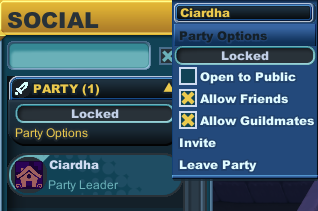Party
From SpiralKnights
A party is a group of 1-4 Knights adventuring in a gate.
There is relatively little to no penalty for traveling in a party. Everyone will receive the same amount of crowns and heat as if they were traveling solo. Knights can revive a fallen player, making reviving cheaper. However, the materials found will be split among party members, depending on the loot distribution. Monsters will also be more difficult to take down and become more durable to hits from players.
Contents
Setting up a Party
Knights can start up a party by activating a gate in the arcade. A menu will pop up with three tabs and several options:
Join party
Knights can join an already existing party according to the options they chose. These include:
Tiers
Pick a tier to adventure in. Some tiers will be grayed out if the Spiral Guardian does not deem you experienced enough to travel to that tier.
Knights will have to pay a traveling fee to start in lower tiers. It costs 200 crowns to start in Moorcroft, and 500 crowns to start in Emberlight. Starting in the party lobby is free.
Party options
- Loot Distribution: Decide how the loot will be spread among players. Round robin means the loot will be distributed in a pattern. Random means the loot will be distributed randomly. This is useful so that party members cannot "rig" the loot distribution while adventuring.
- Party size: Specify how large you want your ideal party to be. If you just want to join a party, leave all four options checked. If there are no parties available, then a party will be created instead.
- Progress: Choose to join a party in progress or waiting in the lobby.
Join friends
Join your friends in the Clockworks! There are some limitations to joining them - if their party leader locked the party, then you cannot join your friends.
Create party
Create a party according to your specifications. These include:
Tiers
Pick a tier to adventure in. Some tiers will be grayed out if the Spiral Guardian does not deem you experienced enough to travel to that tier.
Knights will have to pay a traveling fee to start in lower tiers. It costs 200 crowns to start in Moorcroft, and 500 crowns to start in Emberlight. Starting in the party lobby is free.
Party options
- Loot Distribution: Decide how the loot will be spread among players. Round robin means the loot will be distributed in a pattern. Random means the loot will be distributed randomly. This is useful so that party members cannot "rig" the loot distribution while adventuring.
- Party size: Specify how large you want your party to be. Don't worry about the limit - if you solo, you could always invite other Knights to join your party.
- Privacy: Make your party friends-only, or let anyone join. Note that if you mark your party as friends-only, your guild members can still join your party, even if you are not their friend.
Inviting and booting members
Depending on the party settings, members can invite other players to join the party. Party members cannot invite another person if the party is full or if the party leader locked the party. In that case, only the party leader can invite other players (up to a maximum of four members in a group).
Only the party leader can boot members from its group. If a group member is violating the Terms of Service, file a complaint and boot the player.
Benefits of party play
Knights traveling together can also benefit from teamwork. This includes:
- Knights will get the same number of minerals collected by the party. That means if the party gets one medium and one large mineral, everyone gets one medium and one large mineral, even if they didn't pick one up.
- Knights can revive fallen players. Knights who revived a member gets 30% of that member's heat.
- Knights can help break the ice encasing their comrade, making the freeze status less dangerous.