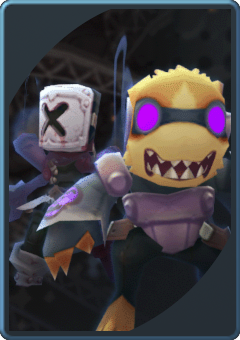Hazardous Heist
From SpiralKnights
| ||||||||||||||||||||||||||||||||||||||||||||||||||||||||||||||||||||||||||||||||||||||||||||||||||||||||||||||||||||||||||||||||||||||||||||||||||||||||||||||||||||||||||||||||||||||||||||||||||||||||||||||||||||||||||||||||||||||||||||||||||||||||||||||||||||||||||||||||||||||||||||||||||||||||||||||||||||||||||||||||||||||||||||||||||||||||||||||||||||||||||||||||||||||||||||||||||||||||||||||||||||||||||||||||||
| ||||||||||||||||||||||||||||||||||||||||||||||||||||||||||||||||||||||||||||||||||||||||||||||||||||||||||||||||||||||||||||||||||||||||||||||||||||||||||||||||||||||||||||||||||||||||||||||||||||||||||||||||||||||||||||||||||||||||||||||||||||||||||||||||||||||||||||||||||||||||||||||||||||||||||||||||||||||||||||||||||||||||||||||||||||||||||||||||||||||||||||||||||||||||||||||||||||||||||||||||||||||||||||||||||
Hazardous Heist is a prestige mission.
Contents
Overview
Description:
Gremlin construction sites often contain valuable schematics of gremlin structures and even weaponry. Once obtained by Spiral HQ, they provide rare insights into gremlin engineering.
Gremlin schematics are typically stored in terminals somewhere on site. These terminals are locked down and heavily guarded. Once you draw the attention of one gremlin, expect the entire crew to come after you!
Objective:
Steal the gremlin schematics from the gremlin construction site!
Gate Map
Depth: 0
Level Link: This mission's lobby is standard.
 ,
,  ,
,  ,
, 
Name: Gremlin Grounds
Depth: Depends on rank
Level Link: This floor is composed of random Gremlin Grounds segments.
 ,
,  ,
,  ,
, 
Name: Construction Site
Depth: Depends on rank
Level Link: This floor is composed of random Deconstruction Zone segments. Special: It has this scenario somewhere in the zone.
Notes
It was one of the first missions composing the Prestige Mission Rotation.
The player must be at least ranked Squire (3-1) to host this mission.
Participants will only receive the prestige reward if they were present in the mission lobby.
The level rotation for its floors is very slow.
The 7-3 ![]() Mission: Creators and the Created uses the same image card in the Mission Interface.
Mission: Creators and the Created uses the same image card in the Mission Interface.
History
- release 2012-02-22: Mission introduced.