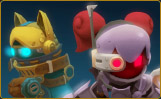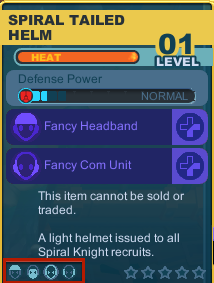Accessory
From SpiralKnights
Accessories are items that can be augmented on to helmets or armor. There are hundreds of them to discover and include techno widgets like antennae and visors for your helmets, canteens and side blades for your armor and even holy auras and wings! All accessories come in a wide variety of colors and styles. The most common will match the standard armor color schemes and the rarer styles match color schemes like 'divine' and 'volcanic' gear. The rarest of all are the 'prismatic' accessories that recolor to your personal color. PLEASE NOTE, to avoid potential confusion in-game: when you have an item in your accessory tab in your arsenal, this is a ticket for that accessory, not the accessory itself. Bechamel has the physical accessories at the accessory station. The ticket you have shows that you have permission to request that Bechamel attach that specific accessory to a slot. We can see what an accessory looks like by itself with just a ticket, but not attach anything by ourselves.
Contents
Obtaining Accessories
- The only ways to obtain accessories directly from regular gameplay are from Iron Lockboxes, Mirrored Lockboxes, and as mission rewards. Lockboxes are usable items that, when opened, reveal a special prize - an accessory. However, they require a Silver Key purchased from Kozma to open. Mirrored Lockboxes will only contain a rare Height Modifier or Eye Modifier item.
- Currently, several crest accessories are available from missions, only once.
- At some point, certain accessories in standard styles were made available to players when creating a new Knight. This collection includes Bolted Vees, Headbands, Maid Headbands, Helm-Mounted Displays, Com Units, Mecha Wings, and Ribbons. Of these accessories, what is picked becomes attached to the chosen helmet (vs. unattached in inventory).
- Most other accessories are obtained as prizes from event boxes, or from supply depot flash sales, or the featured auction house.
- Many players choose to sell their prizes (from regular and special boxes) on the Auction House. Check it out frequently!
Using Accessories
Once you have an accessory, visit Bechamel, the Accessorizor on the far western side of the Haven Bazaar. Once an accessory is attached to gear, it is permanently attached unless removed by Bechamel. However, removing an accessory from gear will destroy the accessory in the process. Bechamel also allows players to preview accessories, though this is currently limited to the Inspect Window.
Attachment Locations
Accessories are divided by attachment location and can only be attached to gear that supports the attachment location. Only one accessory may be attached per location on a piece of equipment.
Not all gear can use all accessories. Consult the tooltips to determine which accessories can fit your gear. Locations include:
Removal
- For a long time, accessories could only be removed (by players) via destruction. The purpose of removal was to free up the accessory slot for a different accessory. This can still be done, for free. Again, this completely destroys the accessory, and you do not get a ticket back for that accessory.
- During the Anniversary Celebration of 2014, Accessory Recovery Tickets were introduced. This removes an accessory from an item, giving the player a ticket for the removed accessory in their arsenal. The item is otherwise preserved, with UVs, heat, and other accessories unchanged. The accessory that was RECOVERED is unbound, ready to be attached to another item at Bechamel. Or the same one, whatever floats your boat. These tickets are obtained in the Supply Depot for various prices of energy.
- Being Frugal: certain accessories may not be "worth" recovering, if all you want is to free up a slot...say, take a cool vitakit off for wings. The choice is up to you. Certainly, the more rare accessories are probably desired by other players, so consider selling instead of destroying, depending on the accessory.
- All removal tickets are free from Bechamel.
- Paying Attention: to avoid heartbreak at Bechamel: a REMOVAL ticket will have a reddish pink icon, a RECOVERY ticket will have a blue/prismatic look to it. A REMOVAL button will say "Remove," a RECOVERY button will say "Recover." Select one from Bechamel (removal) or from your arsenal (recovery), at Bechamel.
Accessory Ticket Prices During Anniversary Celebration 2014:
"Recover Item X Accessory" is how they show up in the supply depot.
- Recover Helmet Top:------5000 Energy
- Recover Helmet Front:----3500 Energy
- Recover Helmet Back:----3500 Energy
- Recover Helmet Side:-----3500 Energy
- Recover Armor Front:-----5000 Energy
- Recover Armor Back:------8000 Energy
- Recover Armor Rear:------8000 Energy
- Recover Armor Aura:------10000 Energy
Accessories and Upgrading
Upgrading helmets or armor with an accessory attached does not destroy the attached accessory, unless the attached accessory's position is not available on the to-be-crafted item. This, for example, is the case while crafting an Ash Tail Coat with an Aura to a Skolver Coat.
Overworld
Some accessories look very different in the Overworld, compared to the preview window. See Gallery of Outfits in the Overworld for several examples.
Prismatic
A "prismatic" accessory matches the personal color of the player wearing it. While some accessories are not "prismatic," many have Prismatic Aspect(s), or parts that match personal color.
List of Accessories
Click on the accessory name to see additional images of different styles.
Template:Accessorylist/start Template:Accessorylist Template:Accessorylist Template:Accessorylist Template:Accessorylist Template:Accessorylist Template:Accessorylist Template:Accessorylist Template:Accessorylist Template:Accessorylist Template:Accessorylist Template:Accessorylist Template:Accessorylist Template:Accessorylist Template:Accessorylist Template:Accessorylist Template:Accessorylist Template:Accessorylist Template:Accessorylist Template:Accessorylist Template:Accessorylist Template:Accessorylist Template:Accessorylist Template:Accessorylist Template:Accessorylist Template:Accessorylist Template:Accessorylist Template:Accessorylist Template:Accessorylist Template:Accessorylist Template:Accessorylist Template:Accessorylist Template:Accessorylist Template:Accessorylist Template:Accessorylist Template:Accessorylist Template:Accessorylist Template:Accessorylist Template:Accessorylist Template:Accessorylist Template:Accessorylist Template:Accessorylist Template:Accessorylist Template:Accessorylist Template:Accessorylist Template:Accessorylist Template:Accessorylist Template:Accessorylist Template:Accessorylist Template:Accessorylist Template:Accessorylist Template:Accessorylist Template:Accessorylist Template:Accessorylist Template:Accessorylist Template:Accessorylist Template:Accessorylist Template:Accessorylist Template:Accessorylist |}
Standard Accessory Styles
The table below shows the general color scheme for various styles. Accessories use the primary, secondary, or tertiary colors in consistent manners. For example, the Helm Guards and Mecha Wings use the primary color for the bulk of the item and the secondary color for the accents. Items like the Flower, Long Feather, Game Face, and Maedate use the secondary color for a majority of their coloring. The tertiary color is used for some accessories like the Headband and as a primary color for some costumes such as the Cloak and Flak Jacket.
Template:Accessorystyle/start Template:Accessorystyle Template:Accessorystyle Template:Accessorystyle Template:Accessorystyle Template:Accessorystyle Template:Accessorystyle Template:Accessorystyle |}
Special Accessory Styles
Template:Accessorystyle/start Template:Accessorystyle Template:Accessorystyle Template:Accessorystyle Template:Accessorystyle |}
Event Accessory Styles
Template:Accessorystyle/start Template:Accessorystyle Template:Accessorystyle Template:Accessorystyle Template:Accessorystyle Template:Accessorystyle Template:Accessorystyle Template:Accessorystyle |}
List Of Prices For Rare Accessories
This list is being continuously updated and is potentially never ending. It was created by players for the purpose to aid traders in having a solid valuation of their rare accessories. Whether it is to serve as a guide to sellers or an indication for interested buyers, this list could remain a fundamental tool to use by everyone current and in the future. Please click the link below and view the top two posts on the first page, for price references.
The BAZAAR Price Checking Thread
List Of Energy Prices for Items in Supply Depot Flash Sales
Occasionally accessories will show up in the Supply Depot. When this happens, it is called a "flash sale." Items are often only available for a short time, sometimes only four hours. The first flash sale was witnessed by players soon after the release of battle sprites.
Information in this list is user-generated and maintained by users: Evidence Log of Supply Depot "Flash Sale" Energy Prices. Notice sometimes an accessory costs more or less randomly when it is made available again. Yes, flash sales include other things, like furniture, or even rarities, not just accessories.
Historical Notes
The style "drab" was changed to "military" with release 2011-11-30.
In some cases, a mistakenly bound accessory can be removed if a support ticket is filed immediately. This was not the case in the past, but was changed due to improved logging at an unspecified date. Community Manager Eurydice explained this policy on July 16, 2012:
"In the past it was our policy not to remove accessories at all. There were one or two special, good faith cases where an exception was made. We recently changed our policy because our logs are now more specific; the GMs are now able to help someone if they accidentally attach something provided they contact us right away, the request is reasonable, and they've not had such an exception in the past... accessories are not unbindable on a whim."