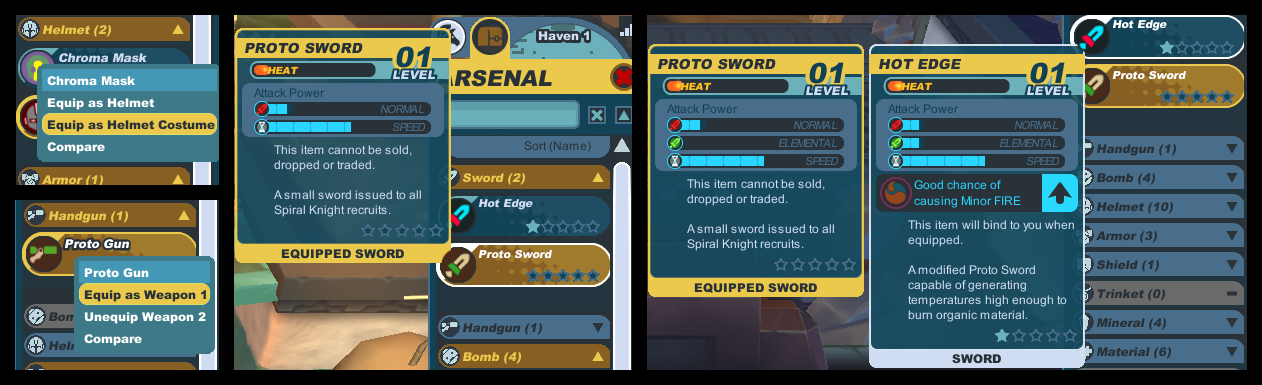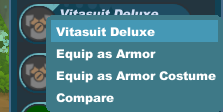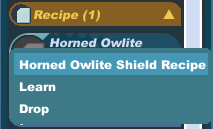Arsenal
From SpiralKnights
The arsenal is a knight's absolute essentials when traveling in Cradle! The arsenal is where knights store all their equipment, materials, minerals, and everything else they find while adventuring on Cradle.
Players can quickly access the arsenal by pressing the I key. Knights with a large arsenal can make use of the search function to quickly find items. There is currently no limit to how much you can store in your arsenal.
When adventuring in the Clockworks, a knight's arsenal becomes 'locked' and weapons and equipment can only be changed at the Clockworks Terminal and subtowns.
Contents
Using the Arsenal
After opening your arsenal, you can do the following things:
- Click on the bar labeled "Sort" at the top of your arsenal to select how the items are ordered. The arrow next to the option shows if it is ascending or descending order, click on that option again to switch it. The options are:
- Natural - sorts things by star order, then level order, and then by name (minerals are sorted in the order they are seen in the gate construction interface)
- Name - alphabetical by item name
- Stars - numerical by star rating
- Level - numerical by item level
- You can left-click an item in your arsenal for a menu allowing you to do things like equip and unequip, compare to other items, or activate them; the menu will be different depending on the type of item. Items such as materials do not have a left-click menu.
- Mouseover items for the item information. Equipment shows its description and stats; recipes will show the item stats and the ingredients; and the other items will show their descriptions.
- For equipment, you can compare items of the same type. To compare an item, click to compare, and then mouseover other items of that type in your inventory. The information for both items will open, so you can easily compare their stats. To stop comparing that item, click the item again and choose don't compare.
Categories
Sword
Swords are hand-held items that enable knights to attack monsters at close range.
Handgun
Handguns are excellent for knights that prefer to attack from a distance.
Bomb
Bombs are the only weapons requiring a charge before it can be used for attacking. Bombs also take time before detonating, making timing important for bombastic knights.
Shield
Shields are used to defend the knight against different kinds of damage.
Armor
Equipment which adds defense to the knight. Knights can also make a fashion statement by equipping another piece of armor as armor costume. An armor equipped as a costume will only change the appearance of the knight and will not affect the knight's stats while in a gate. It also cannot level up while it is equipped as an armor costume.
If an armor costume has not been set, then the current armor equipped will be shown on the knight.
Helmet
Equipment which adds defense to the knight. Knights can also make a fashion statement by equipping another helmet as helmet costume. A helmet equipped as a costume will only change the appearance of the knight and will not affect the knight's stats while in a gate. It also cannot level up while it is equipped as a helmet costume.
If an helmet costume has not been set, then the current armor equipped will be shown on the knight.
Trinket
Small accessories that grant a small bonus to the knight. They can only be equipped when a trinket slot is activated by purchasing and using an upgrade.
Mineral
The chunks of mineral gathered by party members while adventuring are kept in the arsenal. They can be used in gate construction to generate new levels.
Material
All the materials gained while adventuring are stored here. The materials can later be used for crafting new gear.
Recipe
Recipes bought from Basil are stored here until the knight chooses to learn or trade them.
Token
Tokens earned from defeating bosses in the Clockworks are stored here. Tokens can used to buy materials or equipment from Brinks, the token trader. They cannot be sold or traded to another knight.
Usable
Upgrade slots and Mist Tanks are stored here until they are activated. Weapon slots allow a knight to wield up to four weapons while in the Clockworks. Trinket slots enable knights to use up to two trinkets that offer special bonuses.
Upgrade slots can be purchased for energy from Boost or Ursula.
Artifact
Artifacts are items given to knights for certain achievements. They cannot be sold or traded.