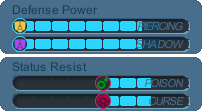Difference between revisions of "Radiant Silvermail"
From SpiralKnights
Lithium31337 (Talk | contribs) m (view2 = no) |
m |
||
| Line 70: | Line 70: | ||
== See Also == | == See Also == | ||
{{equipment see also}} | {{equipment see also}} | ||
| + | {{Category:Regal-Themed}} | ||
Revision as of 16:54, 15 April 2013
| |||||||
|
The Radiant Silvermail is a {{{star}}}-star armor.
Description
An upgraded set of Silvermail that is said to shine brightly even in the darkest of hours.
Vendors
Vendors that sell this item:
Recipe
36px ITEM NAME Recipe (★★★★★: 25,000 crowns)
Alchemy Path
| Radiant Silvermail's alchemy path | ||||||||||||||||||
|
Armor Set
- None.
See Also
- Leveling Equipment
- Unique Variant
- Guides (Player Made)
This page is a special category page. Please do not try to edit it to add entries. The correct way to add things to the page is to use a category tag. Please see the style guide for the appropriate category tags and how to use them. About Categories
Notes Items in this category are themed and/or directly styled with the "Regal" color pattern. This color pattern is in the "Standard" color pattern group. This color pattern has been in the game for quite some time. This color pattern is associated with the following special effect(s):
The following chart clarifies the special category organization of the pages listed below.
|