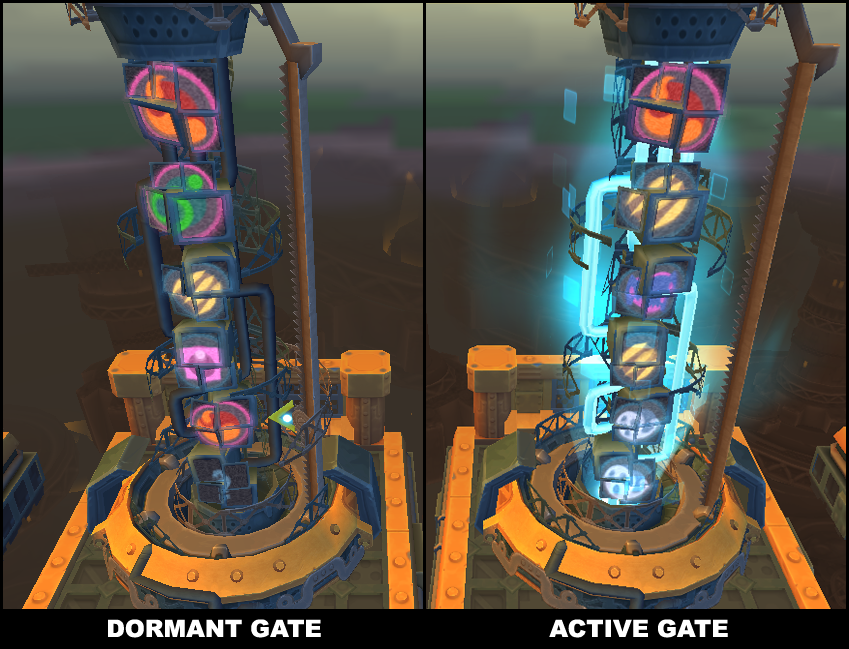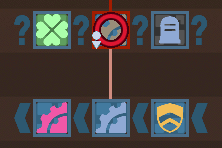Difference between revisions of "Gate"
From SpiralKnights
m (→Level Icons: booched Wolver Den link) |
m (→Level Icons: Devilish Drudgery added to beast list, Spiral Court is Scarlet Fortress (the theme is Spiral Court), Sky Islands is Jigsaw Valley or Starlight cradle, depending on color) |
||
| Line 98: | Line 98: | ||
*Compass dial: [[Terminal]] | *Compass dial: [[Terminal]] | ||
*Gear: [[Clockwork Tunnels]] | *Gear: [[Clockwork Tunnels]] | ||
| − | *Beasts: [[Lichenous Lair]] | + | *Beasts: [[Lichenous Lair]], [[Wolver Den]], or [[Devilish Drudgery]] |
*Shield: [[Battle Arena]] | *Shield: [[Battle Arena]] | ||
| − | *Sky island: [[ | + | *Sky island: [[Jigsaw Valley]] or [[Starlight Cradle]] |
*City buildings: [[Cities]] | *City buildings: [[Cities]] | ||
*Clover: [[Treasure Vault]] | *Clover: [[Treasure Vault]] | ||
*Tombstone: [[Graveyard]] | *Tombstone: [[Graveyard]] | ||
| − | *Castle tower: [[ | + | *Castle tower: [[Scarlet Fortress]] or [[Royal Jelly Palace]] |
*Large monster head: [[Mini-boss fight]] | *Large monster head: [[Mini-boss fight]] | ||
*Skull: [[Vanaduke]] | *Skull: [[Vanaduke]] | ||
Revision as of 15:35, 12 April 2011
Gates are entrances into the Clockworks where knights go for adventure.
Gates can be either active, where knights can use them to travel down into the Clockworks, or dormant with a countdown timer showing when it will become active.
There are four parts to a gate:
- Control Panel - Used on active gates to go adventuring
- Display Monitor - Visually shows the gate's name
- Mineral Deposit Box - Used on dormant gates for gate construction
- Totem - Shows either the current levels (active gates) or the current construction status (dormant gates)
Contents
Active Gates
Active gates are open for exploration by knights. Although a few are fixed, such as the training levels and the former Firefly Gate, most are constructed by players in the Arcade and have different thematic levels depending on the construction process. Each active gate in the Arcade is present for 8 days, vanishing afterward to make room for a new dormant gate on the right side of the lineup.
To enter a gate, go to the Control Panel and use your ATTACK key to access the options.
Each gate is made of 3 tiers which each have several levels or floors that vary in the theme of the surroundings, what monsters will be encountered, and layout. At the end of each level the elevator has the choice to go deeper or return to the surface. The first level of each tier and a level in the middle of each tier is a 0 energy level where players can change their equipment.
- Tier 1 - Depth 0-7
- Tier 2 - Depth 8-17
- Tier 3 - Depth 18-28
Level Rotation
Aside from levels having multiple possible versions, the next depth's level changes in real time if there is more than one possible level for that depth. The current next level can be seen on the monitor at the lift to the next depth, and on the Gate Map of your current adventure, which is accessed from the ![]() Main Menu icon in the top left corner of the screen.
Main Menu icon in the top left corner of the screen.
On the Gate Map, there is a line leading from your current level (marked with a red circle and a "person" icon) to the next location. Each possible level is divided by arrows pointing left or right, or a question mark. The arrows indicate in which direction the levels will move at the next interval of level rotation. These arrows can flip to become the opposite arrow, and the line leading to the next level can also change its path. Question marks mean that depth's next level is constantly changing, so the next level cannot be determined. With enough waiting, it is possible to take the most desirable route down, barring the randomized question marked depths.
The interval at which depths can change the path varies or may be random. It is possible for the levels to move left/right and the line leading to the level to change at the same time, bypassing what should have been the "next" level entirely.
Dormant Gates
Dormant gates appear to the right side of the Arcade and have 8 days of gate construction before becoming active gates. You can see an exact day:hour:minute:second countdown indicator in the display when interacting with the mineral deposit area. During this time players can deposit minerals to create thematic levels within each stratum.
When the countdown timer reaches zero, the gate becomes active with whatever levels that have been constructed.
Gate Names
When a new gate is generated in the Arcade, it is assigned a color and a symbol to give it a name. Below is a list of known colors and symbols.
| ||
|
Level Icons
Clockwork tiers have level icons that denote the type of depth Knights will delve into. There are three things Knights should look for:
- Background color: This indicates the element of the depth.
- Icon: This determines the type of depth.
- Icon color: This tells Knights what kind of monsters lurk in the depth.
| |||
|
Stratum Themes
Each gate can have up to 6 strata. A tier has 2 strata. The themes can be seen in the totem, and in the case of dormant gates they can also be seen in the gate construction information. There are 10 possible stratum themes.
| ||||||||||
|