Difference between revisions of "User:Novaster/Sandbox"
From SpiralKnights
m |
m |
||
| Line 12: | Line 12: | ||
{{Showhide|To Do list|content= | {{Showhide|To Do list|content= | ||
*add infobox screenshots to the little tooltip icon popup "whoops" thing | *add infobox screenshots to the little tooltip icon popup "whoops" thing | ||
| − | |||
| − | |||
*Fix [[Haven]] and associated pages. | *Fix [[Haven]] and associated pages. | ||
| Line 68: | Line 66: | ||
*Fix template naming convention for costume recolors to match accessory - not a priority cause redirect is working, but the internal editor tips should be accurate. | *Fix template naming convention for costume recolors to match accessory - not a priority cause redirect is working, but the internal editor tips should be accurate. | ||
| − | }} | + | }} |
<!--=============================== | <!--=============================== | ||
| Line 107: | Line 105: | ||
*Tweak weaponinfo infobox template to link to status through ability images as well as register for "weapons that can inflict BLAH status" categories? Could easily be done with one input and a few switches. | *Tweak weaponinfo infobox template to link to status through ability images as well as register for "weapons that can inflict BLAH status" categories? Could easily be done with one input and a few switches. | ||
:Done: 24 March 2015 (not fully implemented on individual pages) | :Done: 24 March 2015 (not fully implemented on individual pages) | ||
| + | }} | ||
| + | <!--=============================== | ||
| + | |||
| + | |||
| + | |||
| + | |||
| + | List/Scrapped | ||
| + | |||
| + | |||
| + | |||
| + | |||
| + | ===============================--> | ||
| + | {{Showhide|Scrapped (Decided not to do)|content = | ||
| + | *Tweak acc lists on individual acc pages so that recolors are always on bottom. | ||
| + | :Reason: not worth editor time, people can just learn that the lists are hiccupped with recolors when it comes to DoR, or future editors can "fix" this OCD issue. | ||
}} | }} | ||
Revision as of 23:50, 26 March 2015
- add infobox screenshots to the little tooltip icon popup "whoops" thing
- Fix Haven and associated pages.
- Finish organizing color theme categories/category tags on pages.
- Make gallery mimic templates have more similar inputs, documentation for them.
- Gallery for prize box pages, featuring the special stuff in bulk instead of individually/wayward
- Make Confetti page betterer. This includes table format and animations.
- Fix Lockbox stuff to be like Prize Box stuff
- Bother Icytea about icons for Gun Pup Helm, Node Slime, and a few others.
- Fix Sets (consistent file naming for sets) and get pics of kat stuff.
- Fix various set inputs on several costume pages (regarding hyphens especially) so images show up once established+moved/reuploaded (in lists)
- Figure out what a "set" is (vs. collection, family, group)
- Move set info into infobox for combat gear pages.
- Infobox project: Overhaul mission pages, create nonexistent mission pages, include stuff from exploration and map projects
- Maps
- -Fix map names for SW and GA (my bad)
- -Work with HexZyle on this to make epic
- Overhaul Exploration
- Fix this nonsense: Template:Tip-Mouseover-Description
- Furniture
- standardize list format
- reorganize - don't do pages by group, that's not flexible enough
- Guild Hall
- standardize list format
- NPC page standardization
- Make a page for misc NPCs and merge wayward pages
- Add NPC dialogue information to mission pages where relevant
- Add "{{Prismatic Aspect}}" information to all relevant pages.
- Overhaul weapon pages.
- Finish GearList project (after set-in-the-infobox stuff and weapon stuff is done)
- Add animation (ifexist) to image tags for convenience? Only after we get most/all of these uploaded.
- Start up "monster-themed" categories for people who like to cosplay/collect.
- Add sortable acc slot columns to reduce confusion regarding built-in accessories or other items. Sometimes they take up the slot, sometimes they don't! "Why" doesn't matter, only whether or not they do.
- Fix template naming convention for costume recolors to match accessory - not a priority cause redirect is working, but the internal editor tips should be accurate.
- Lots of other things I didn't keep track of in here until I started keeping track of things in here.
- Never Done, our duty is unending.
- Battle Sprite "gallery" code mimic. Ask Clotho to move sprite images to better names once established.
- Done: 27 February 2015
- Fix informative text area of Accessory page
- Done: 01 March 2015
- Fix switch for category regarding "obsolete" in-game official stuff vs. "retired" guilds.
Or just make retired guilds obsolete? idk. Must decide later.Decided to go with switch.
- Done: 03 March 2015
- Alchemy Paths update (Thanks Skepticraven for making template)
- Done: 11 March 2015
- Make a single plug-n-chug template for linking SE and another for linking Color themes (instead of one template per SE and one template per Theme)...
Maybe even a single category linking template for all these aesthetic things. switchy switchy- nah...also, fix "Prismatic Aspect" information on individual item pages.Maybe make a linking template for this too-nah.
- Done: 12 March 2015
- Add date of release information to accessory lists. This should aid in clarity - what should users expect? New players should get an idea right away about how/when things are put into the game...
- Done: 20 March 2015
- Notes column of Costume page (make it like accessory page)
- Done: 23 March 2015 (finally)
- Tweak weaponinfo infobox template to link to status through ability images as well as register for "weapons that can inflict BLAH status" categories? Could easily be done with one input and a few switches.
- Done: 24 March 2015 (not fully implemented on individual pages)
- Tweak acc lists on individual acc pages so that recolors are always on bottom.
- Reason: not worth editor time, people can just learn that the lists are hiccupped with recolors when it comes to DoR, or future editors can "fix" this OCD issue.
Maps
- Template:MapList/doc - Documentation for the template of the list below:
| Map | Visual | Mission or Area | Level or Segment | Notes |
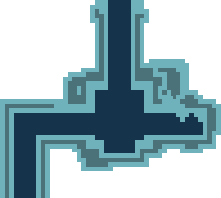
|

|
Compound | L | Notes:
ACTUALLY THIS IS AN I. I'm too tired to fix it right now, and I've made about 15 mistakes in the past hour, so it's time to give this a rest. This module features four spike traps. It potentially has a small med cache to the right. |

|

|
Clockwork Tunnels | L | Notes:
There is a button hidden in the area, likely under one of the six individual crystal blocks. |

|

|
Clockwork Tunnels | I | Notes:
This visual was found in depth BLAH of Clockwork Tunnels: BLAH. Puzzle potential here, with rocket puppies - use their rockets to hit switches if this version is encountered. |

|

|
Clockwork Tunnels | L | Notes:
Spikes retract after all turrets are defeated. |
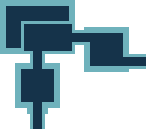
|

|
Clockwork Tunnels | L | Notes:
This example was found in: Clockwork Tunnels: Wild Path (Depth 19). Several shankles patrol the first and last sections of this area. The middle section always has spike traps, though these are not always operational. Sometimes the areas are cluttered with destructible blocks.
|

|

|
Clockwork Tunnels | + | Notes:
There are two statues somewhere in the area. They should be placed on top of pressure plates. This provides access to the center, where there is a button that opens the rest of the gates. |

|

|
Clockwork Tunnels | + | Notes:
This visual was found in depth BLAH of Clockwork Tunnels: BLAH. |

|

|
Clockwork Tunnels | L | Notes:
Monsters spawn when entering the area. Pressing the button spawns more monsters and opens the gate. |
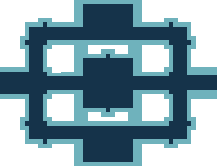
|

|
Clockwork Tunnels | I | Notes:
This example was found in: Clockwork Tunnels: Wild Path (Depth 19). Turrets spawn when entering the area. Go around the perimeter to access switches. Defeat monsters in center to continue.
|
Ah, it would be "Clockwork Tunnels," not "clockworks tunnel." I think I need to make a bunch of redirects for exploration entities (button) etc. If you look at the discussion page of the exploration page, you can see another project growing there. Unless you did that "clockworks tunnel" to be clever so it's not the actual thing when we publish :P -Novaster 13:49, 14 March 2015 (UTC)
- No, it was unintentional. It's late here. --HexZyle 14:23, 14 March 2015 (UTC)