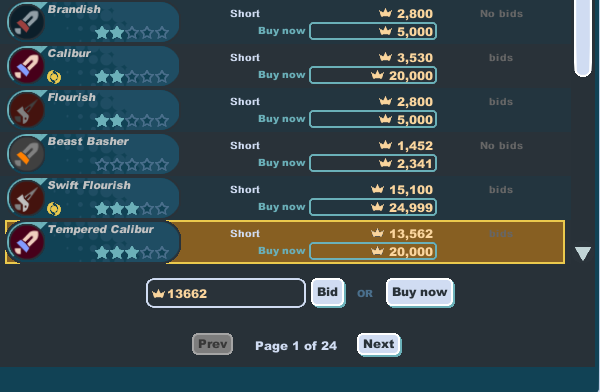Difference between revisions of "Auction House"
From SpiralKnights
m (Refunded if outbid needs confirmation, bit of clean up, overview and see also sections added) |
m (→Featured Auctions: added table for now) |
||
| (36 intermediate revisions by 22 users not shown) | |||
| Line 1: | Line 1: | ||
| − | The '''Auction house''' is located just north of Town Square in [[Haven]]. It is a place where Knights can buy and sell items for [[crowns]] on the exchange market. | + | The '''Auction house''' is located just north of the Town Square fountain in [[Haven]]. It is a place where Knights can buy and sell items for [[crowns]] on the exchange market. |
| − | [[File: | + | [[File:Auction_House.png|thumb|300px|right|The Auction House.]] |
==Overview== | ==Overview== | ||
| − | Knights can search for offers by pressing the "search" button. The list can be sorted by time remaining, the bid price, the purchase price, or | + | Knights can search for offers by pressing the "search" button. The list can be sorted by time remaining, the bid price, the purchase price, number of [[Unique variant|variants]], or star level. |
| − | + | ||
==Placing a bid== | ==Placing a bid== | ||
| − | [[File: | + | [[File:Auction_House_bid.png|thumb|300px|right|Placing a bid, as well as an option to instantly purchase the item if possible.]] |
| − | To place a bid, select an item to bid on, then | + | To place a bid, select an item to bid on, then enter the number of crowns you are willing to bid. If someone outbids you while you are online, you will receive a notice in your chat log and your crowns will be refunded instantly. If you are offline at that time, you will instead receive a [[mail]] notification with the refunded crowns attached. Please take note that mail and all its attachments from the Auction House '''will be purged''' in 30 days. Purged mail cannot be recovered, not even by a Game Master. |
| + | |||
| + | The Auction Time Thresholds are roughly equal to: | ||
| + | |||
| + | *'''Very Short:''' less than 5 minutes (time is extended with every new bid) | ||
| + | *'''Short:''' 5 minutes - 1 hour | ||
| + | *'''Medium:''' 1 - 4 hours | ||
| + | *'''Long:''' 4 - 24 hours | ||
| + | *'''Very Long:''' 24+ hours | ||
| + | |||
| + | When outbidding another player, the minimum increment is 5% of the current bid rounded down to one significant figure if the current bid is at least 40 crowns, and 1 crown if the current bid is less than 40 crowns. | ||
| + | |||
| + | Some auctions may also have a "Buy Now" button. Purchasing the item in this manner places the item in your mail immediately, but you pay the "buy now" price listed on the auction instead of the bid price. | ||
| + | |||
| + | '''NOTE:''' If you are online, outbids don't generate [[mail]], just a message in chat and the crowns are directly deposited. | ||
==Putting up an item for sale== | ==Putting up an item for sale== | ||
| − | + | Placing an item up for sale incurs a listing fee. The listing fee is only refunded to the seller if the item sells. Withdrawing the item from auction or the auction expiring with no bids results in no refund of the listing fee. | |
| − | + | The listing fee for a 4-hour auction is the highest of the following three values: | |
| − | + | ||
| − | + | ||
| − | + | ||
| − | + | #Star Quality: | |
| + | #*{{star|0}}: 5 crowns per unit | ||
| + | #*{{star|1}}: 12.5 crowns per unit(rounded up; one 1-star item has a fee of 13; two have a fee of 25; three have a fee of 38, and so on) | ||
| + | #*{{star|2}}: 25 crowns per unit | ||
| + | #*{{star|3}}: 50 crowns per unit | ||
| + | #*{{star|4}}: 100 crowns per unit | ||
| + | #*{{star|5}}: 250 crowns per unit | ||
| + | #5% of the Initial Bid | ||
| + | #0.5% of the Buy Price | ||
| + | |||
| + | A multiplier is applied to the listing fee for auctions with a duration of greater than 4 hours: | ||
| + | |||
| + | *12 hours: 4-hour Listing Fee x 1.2 | ||
| + | *1 day: 4-hour Listing Fee x 1.5 | ||
| + | *2 days: 4-hour Listing Fee x 2 | ||
| + | |||
| + | If the item successfully auctions, the seller pays 10% of the final selling price, and the listing fee is refunded wholly. If the item does not sell, the listing fee is lost, but the item is returned to the seller. Items currently on the auction house can be cancelled only if they have no existing bids. This instantly returns the item to the seller, but also causes a loss of the listing fee. | ||
| + | |||
| + | == Featured Auctions == | ||
| + | Featured auctions are held by the [[Haven Treasury]]. They often contain rare, unique, or limited time items advocated during [[event]]s or [[promotion]]s. The majority of these items are [[accessory|accessories]], but other cosmetic items which are unobtainable by other means, such as [[Love Puppy Disguise]], can also be found here. | ||
| + | |||
| + | Most featured accessories are bid-only auctions that work like player-created auctions, but some auctions are stacks of multiple of one item. In such a case, only a buyout exists, and buying the item only deducts one from its quantity until it reaches zero. | ||
| + | |||
| + | Similar to a [[Supply Depot Sale]], the featured auction occasionally sells an unusually large number of special items for a short period of time. This isn't usually announced, but [http://forums.spiralknights.com/en/node/109530 they can be], so always keep an eye on the [[news]] and other sources of information. | ||
| + | |||
| + | {{Calendar-SupplyDepotSale/start}} | ||
| + | |||
| + | {{Calendar-SupplyDepotSale | ||
| + | |# = ? | ||
| + | |start = 08 May 2015 | ||
| + | |end = 11 May 2015 | ||
| + | |duration = 4 Days | ||
| + | |forum announcement = [http://forums.spiralknights.com/en/node/109530 Forum] | ||
| + | |log = [http://forums.spiralknights.com/en/node/109663 User-Made Log] | ||
| + | |notes = This seems to be the first "flash"-like Auction Sale announced. Other minor sales have been mentioned in the past. | ||
| + | }} | ||
| + | |||
| + | {{Table/end}} | ||
| + | |||
| + | {{clearleft}} | ||
==See also== | ==See also== | ||
* [[Trade]] | * [[Trade]] | ||
* [[Crowns]] | * [[Crowns]] | ||
| + | |||
| + | [[Category:Terminology]] | ||
Latest revision as of 22:29, 8 May 2015
The Auction house is located just north of the Town Square fountain in Haven. It is a place where Knights can buy and sell items for crowns on the exchange market.
Overview
Knights can search for offers by pressing the "search" button. The list can be sorted by time remaining, the bid price, the purchase price, number of variants, or star level.
Placing a bid
To place a bid, select an item to bid on, then enter the number of crowns you are willing to bid. If someone outbids you while you are online, you will receive a notice in your chat log and your crowns will be refunded instantly. If you are offline at that time, you will instead receive a mail notification with the refunded crowns attached. Please take note that mail and all its attachments from the Auction House will be purged in 30 days. Purged mail cannot be recovered, not even by a Game Master.
The Auction Time Thresholds are roughly equal to:
- Very Short: less than 5 minutes (time is extended with every new bid)
- Short: 5 minutes - 1 hour
- Medium: 1 - 4 hours
- Long: 4 - 24 hours
- Very Long: 24+ hours
When outbidding another player, the minimum increment is 5% of the current bid rounded down to one significant figure if the current bid is at least 40 crowns, and 1 crown if the current bid is less than 40 crowns.
Some auctions may also have a "Buy Now" button. Purchasing the item in this manner places the item in your mail immediately, but you pay the "buy now" price listed on the auction instead of the bid price.
NOTE: If you are online, outbids don't generate mail, just a message in chat and the crowns are directly deposited.
Putting up an item for sale
Placing an item up for sale incurs a listing fee. The listing fee is only refunded to the seller if the item sells. Withdrawing the item from auction or the auction expiring with no bids results in no refund of the listing fee.
The listing fee for a 4-hour auction is the highest of the following three values:
- Star Quality:
- ☆☆☆☆☆: 5 crowns per unit
- ★☆☆☆☆: 12.5 crowns per unit(rounded up; one 1-star item has a fee of 13; two have a fee of 25; three have a fee of 38, and so on)
- ★★☆☆☆: 25 crowns per unit
- ★★★☆☆: 50 crowns per unit
- ★★★★☆: 100 crowns per unit
- ★★★★★: 250 crowns per unit
- 5% of the Initial Bid
- 0.5% of the Buy Price
A multiplier is applied to the listing fee for auctions with a duration of greater than 4 hours:
- 12 hours: 4-hour Listing Fee x 1.2
- 1 day: 4-hour Listing Fee x 1.5
- 2 days: 4-hour Listing Fee x 2
If the item successfully auctions, the seller pays 10% of the final selling price, and the listing fee is refunded wholly. If the item does not sell, the listing fee is lost, but the item is returned to the seller. Items currently on the auction house can be cancelled only if they have no existing bids. This instantly returns the item to the seller, but also causes a loss of the listing fee.
Featured Auctions
Featured auctions are held by the Haven Treasury. They often contain rare, unique, or limited time items advocated during events or promotions. The majority of these items are accessories, but other cosmetic items which are unobtainable by other means, such as Love Puppy Disguise, can also be found here.
Most featured accessories are bid-only auctions that work like player-created auctions, but some auctions are stacks of multiple of one item. In such a case, only a buyout exists, and buying the item only deducts one from its quantity until it reaches zero.
Similar to a Supply Depot Sale, the featured auction occasionally sells an unusually large number of special items for a short period of time. This isn't usually announced, but they can be, so always keep an eye on the news and other sources of information.
| # | Start | Duration | Announcement | Log | Notes |
|---|---|---|---|---|---|
| ? | 08 May 2015 | 4 Days | Forum | User-Made Log | Notes
This seems to be the first "flash"-like Auction Sale announced. Other minor sales have been mentioned in the past. |