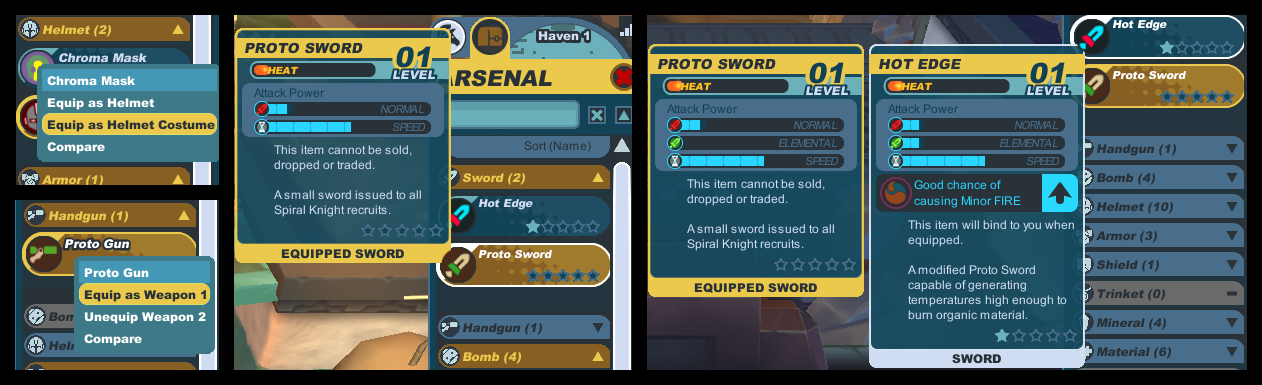Difference between revisions of "Arsenal"
From SpiralKnights
(I can't change icon from the main page, but i can edit this page) |
m ("Fixing" red image links.) |
||
| Line 36: | Line 36: | ||
=== Sword === | === Sword === | ||
{{main|Sword}} | {{main|Sword}} | ||
| − | [[File:Icon- | + | [[File:Icon-sword.png|45px|left]] |
Swords are hand-held items that enable knights to attack monsters at close range. | Swords are hand-held items that enable knights to attack monsters at close range. | ||
{{clearleft}} | {{clearleft}} | ||
| Line 42: | Line 42: | ||
=== Handgun === | === Handgun === | ||
{{main|Handgun}} | {{main|Handgun}} | ||
| − | [[File:Icon- | + | [[File:Icon-handgun.png|45px|left]] |
Handguns are excellent for knights that prefer to attack from a distance. | Handguns are excellent for knights that prefer to attack from a distance. | ||
{{clearleft}} | {{clearleft}} | ||
| Line 48: | Line 48: | ||
=== Bomb === | === Bomb === | ||
{{main|Bomb}} | {{main|Bomb}} | ||
| − | [[File:Icon- | + | [[File:Icon-bomb.png|45px|left]] |
Bombs are the only weapons requiring a charge before it can be used for attacking. Bombs also take time before detonating, making timing important for bombastic knights. | Bombs are the only weapons requiring a charge before it can be used for attacking. Bombs also take time before detonating, making timing important for bombastic knights. | ||
{{clearleft}} | {{clearleft}} | ||
| Line 54: | Line 54: | ||
=== Armor === | === Armor === | ||
{{main|Armor}} | {{main|Armor}} | ||
| − | [[File:Icon- | + | [[File:Icon-armor.png|45px|left]] |
Equipment which adds defense to the knight. Knights can also make a fashion statement by equipping another piece of armor as armor costume. An armor equipped as a costume will only change the appearance of the knight and will not affect the knight's stats while in a gate. It also cannot [[heat|level]] up while it is equipped as an armor costume. | Equipment which adds defense to the knight. Knights can also make a fashion statement by equipping another piece of armor as armor costume. An armor equipped as a costume will only change the appearance of the knight and will not affect the knight's stats while in a gate. It also cannot [[heat|level]] up while it is equipped as an armor costume. | ||
| Line 62: | Line 62: | ||
=== Helmet === | === Helmet === | ||
{{main|Helmet}} | {{main|Helmet}} | ||
| − | [[File:Icon- | + | [[File:Icon-helmet.png|45px|left]] |
Equipment which adds defense to the knight. Knights can also make a fashion statement by equipping another helmet as helmet costume. A helmet equipped as a costume will only change the appearance of the knight and will not affect the knight's stats while in a gate. It also cannot [[heat|level]] up while it is equipped as a helmet costume. | Equipment which adds defense to the knight. Knights can also make a fashion statement by equipping another helmet as helmet costume. A helmet equipped as a costume will only change the appearance of the knight and will not affect the knight's stats while in a gate. It also cannot [[heat|level]] up while it is equipped as a helmet costume. | ||
| Line 70: | Line 70: | ||
=== Shield === | === Shield === | ||
{{main|Shield}} | {{main|Shield}} | ||
| − | [[File:Icon- | + | [[File:Icon-shield.png|45px|left]] |
Shields are used to defend the knight against different kinds of damage. | Shields are used to defend the knight against different kinds of damage. | ||
{{clearleft}} | {{clearleft}} | ||
| Line 76: | Line 76: | ||
=== Trinket === | === Trinket === | ||
{{main|Trinket}} | {{main|Trinket}} | ||
| − | [[File:Icon- | + | [[File:Icon-trinket.png|left|45px]] |
Small accessories that grant a small bonus to the knight. They can only be equipped when a trinket slot is activated by purchasing and using an upgrade. | Small accessories that grant a small bonus to the knight. They can only be equipped when a trinket slot is activated by purchasing and using an upgrade. | ||
{{clearleft}} | {{clearleft}} | ||
| Line 82: | Line 82: | ||
=== Mineral === | === Mineral === | ||
{{main|Mineral}} | {{main|Mineral}} | ||
| − | [[File:Icon- | + | [[File:Icon-mineral.png|left|45px]] |
The chunks of mineral gathered by [[party|party members]] while adventuring are kept in the arsenal. They are used to create [[Battle Sprite]] Food. | The chunks of mineral gathered by [[party|party members]] while adventuring are kept in the arsenal. They are used to create [[Battle Sprite]] Food. | ||
{{clearleft}} | {{clearleft}} | ||
| Line 88: | Line 88: | ||
=== Material === | === Material === | ||
{{main|Material}} | {{main|Material}} | ||
| − | [[File:Icon- | + | [[File:Icon-material.png|45px|left]] |
All the materials gained while adventuring are stored here. The materials can later be used for [[crafting]] new gear. | All the materials gained while adventuring are stored here. The materials can later be used for [[crafting]] new gear. | ||
{{clearleft}} | {{clearleft}} | ||
| Line 94: | Line 94: | ||
=== Recipe === | === Recipe === | ||
{{main|Recipe}} | {{main|Recipe}} | ||
| − | [[File:Icon- | + | [[File:Icon-recipe.png|45px|left]] |
Recipes bought from [[Basil]], [[Vatel]], [[Sullivan]], or any character within the [[Hall of Heroes]] are stored here until the knight chooses to learn or trade them.<br/>''Note: Recipes purchased in the Hall of Heroes are bound and cannot be traded.'' | Recipes bought from [[Basil]], [[Vatel]], [[Sullivan]], or any character within the [[Hall of Heroes]] are stored here until the knight chooses to learn or trade them.<br/>''Note: Recipes purchased in the Hall of Heroes are bound and cannot be traded.'' | ||
{{clear}}<br/><br/> | {{clear}}<br/><br/> | ||
| Line 117: | Line 117: | ||
=== Accessory === | === Accessory === | ||
{{main|Accessory}} | {{main|Accessory}} | ||
| − | [[File:Icon- | + | [[File:Icon-accessory.png|45px|left]] |
Items that may be used as accessories for selected helmets and armor will show up in an arsenal section called "Accessory." The accessory section does not appear if you do not own any accessories. | Items that may be used as accessories for selected helmets and armor will show up in an arsenal section called "Accessory." The accessory section does not appear if you do not own any accessories. | ||
{{clearleft}} | {{clearleft}} | ||
| Line 123: | Line 123: | ||
=== Artifact === | === Artifact === | ||
{{main|Artifact}} | {{main|Artifact}} | ||
| − | [[File:Icon- | + | [[File:Icon-artifact.png|45px|left]] |
Artifacts are items given to knights for certain achievements. They cannot be sold or traded. | Artifacts are items given to knights for certain achievements. They cannot be sold or traded. | ||
{{clearleft}} | {{clearleft}} | ||
| Line 129: | Line 129: | ||
=== Battle Sprite === | === Battle Sprite === | ||
{{main|Battle Sprite}} | {{main|Battle Sprite}} | ||
| − | [[File:Icon-battle | + | [[File:Icon-battle sprite.png|45px|left]] |
Battle sprites are combat companions that assist the knight. | Battle sprites are combat companions that assist the knight. | ||
{{clearleft}} | {{clearleft}} | ||
| Line 135: | Line 135: | ||
=== Costume === | === Costume === | ||
{{main|Costumes}} | {{main|Costumes}} | ||
| − | [[File:Icon- | + | [[File:Icon-costume.png|45px|left]] |
Equipment that is labeled as costume armor or a costume helmet will show up in an arsenal section called "Costume." The costume section does not appear if you do not own any costume gear. | Equipment that is labeled as costume armor or a costume helmet will show up in an arsenal section called "Costume." The costume section does not appear if you do not own any costume gear. | ||
{{clearleft}} | {{clearleft}} | ||
| Line 141: | Line 141: | ||
=== Furnishing === | === Furnishing === | ||
{{main|Furniture}} | {{main|Furniture}} | ||
| − | [[File:Icon- | + | [[File:Icon-furniture.png|45px|left]] |
Furniture is an item that can be placed in a guild's [[Guild Hall]]. Several of these are interactive (like chairs or [[Energy Well]]s). Most are simply decorations. Most furniture items can be sold or traded. Furniture purchased from the ''Birdsong Emporium'' in Guild Halls does not go into the player's arsenal (it goes into the Guild Treasury, thus, these cannot be traded). | Furniture is an item that can be placed in a guild's [[Guild Hall]]. Several of these are interactive (like chairs or [[Energy Well]]s). Most are simply decorations. Most furniture items can be sold or traded. Furniture purchased from the ''Birdsong Emporium'' in Guild Halls does not go into the player's arsenal (it goes into the Guild Treasury, thus, these cannot be traded). | ||
{{clearleft}} | {{clearleft}} | ||
| Line 147: | Line 147: | ||
=== Key === | === Key === | ||
{{main|Key}} | {{main|Key}} | ||
| − | [[File:Icon- | + | [[File:Icon-key.png|left|45px]] |
A key is an item that can be used to unlock locked containers or access areas. | A key is an item that can be used to unlock locked containers or access areas. | ||
{{clearleft}} | {{clearleft}} | ||
| Line 153: | Line 153: | ||
=== Rarity === | === Rarity === | ||
{{main|Rarity}} | {{main|Rarity}} | ||
| − | [[File:Icon- | + | [[File:Icon-rarity.png|left|45px]] |
A rarity is an item that is used to help the player upgrade equipment. There are several different kinds. The "Spark of Life" is one rarity that doesn't upgrade equipment, serving to revive a knight in the field instead. | A rarity is an item that is used to help the player upgrade equipment. There are several different kinds. The "Spark of Life" is one rarity that doesn't upgrade equipment, serving to revive a knight in the field instead. | ||
{{clearleft}} | {{clearleft}} | ||
| Line 159: | Line 159: | ||
=== Ticket === | === Ticket === | ||
{{main|Ticket}} | {{main|Ticket}} | ||
| − | [[File:Icon- | + | [[File:Icon-ticket.png|left|45px]] |
Tickets are single-use items that enable the player to make deals with vendors, often circumventing crowns and energy (though the tickets themselves are often obtained with crowns or energy). Tickets are thus a sort of "gift card" used at a specific vendor to perform a specific task, such as rolling unique variants at Punch or modifying gear with accessories at Bechamel. | Tickets are single-use items that enable the player to make deals with vendors, often circumventing crowns and energy (though the tickets themselves are often obtained with crowns or energy). Tickets are thus a sort of "gift card" used at a specific vendor to perform a specific task, such as rolling unique variants at Punch or modifying gear with accessories at Bechamel. | ||
| Line 166: | Line 166: | ||
=== Token === | === Token === | ||
{{main|Token}} | {{main|Token}} | ||
| − | [[File:Icon- | + | [[File:Icon-token.png|left|45px]] |
Tokens earned from defeating [[:Category:Bosses|bosses]], breaking a [[Treasure box|treasure box]] in the Clockworks, completing special events and participating in [[Player versus Player]] games are stored here. Boss and treasure box tokens can used to buy materials or equipment from [[Brinks]], the token trader, while Krogmo tokens can be used to buy items from [[Sullivan]]. They cannot be sold or traded to another knight. | Tokens earned from defeating [[:Category:Bosses|bosses]], breaking a [[Treasure box|treasure box]] in the Clockworks, completing special events and participating in [[Player versus Player]] games are stored here. Boss and treasure box tokens can used to buy materials or equipment from [[Brinks]], the token trader, while Krogmo tokens can be used to buy items from [[Sullivan]]. They cannot be sold or traded to another knight. | ||
{{clearleft}} | {{clearleft}} | ||
| Line 172: | Line 172: | ||
=== Usable === | === Usable === | ||
{{main|Usable}} | {{main|Usable}} | ||
| − | [[File:Icon- | + | [[File:Icon-usable.png|left|45px]] |
Upgrade slots, Mist Tanks, and other usable items are stored here until they are activated. Weapon slots allow a knight to wield up to four weapons while in the Clockworks. Trinket slots enable knights to use up to two trinkets that offer special bonuses. [[Usable#Upgrades|Upgrade slots]] can be purchased for [[energy]] from [[Kozma]]. | Upgrade slots, Mist Tanks, and other usable items are stored here until they are activated. Weapon slots allow a knight to wield up to four weapons while in the Clockworks. Trinket slots enable knights to use up to two trinkets that offer special bonuses. [[Usable#Upgrades|Upgrade slots]] can be purchased for [[energy]] from [[Kozma]]. | ||
{{clearleft}} | {{clearleft}} | ||
Latest revision as of 20:08, 7 March 2017
The Arsenal is where knights store all their equipment, materials, minerals, and everything else they find while adventuring on Cradle.
Players can quickly access the arsenal by pressing the I key. Knights with a large arsenal can make use of the search function to quickly find items. There is currently no limit to how much a knight can can store in their arsenal.
When adventuring in the Clockworks, a knight's arsenal becomes 'locked' and weapons and equipment can only be changed in Clockwork Terminals and subtowns, or at an Arsenal Station.
Contents
Using the Arsenal
After opening your arsenal, you can do the following things:
- Click on the bar labeled "Sort" at the top of your arsenal to select how the items are ordered. The arrow next to the option shows if it is ascending or descending order, click on that option again to switch it. The options are:
- Natural - sorts things by star order, then level order, and then by name (minerals are sorted in the order they are seen in the gate construction interface)
- Name - alphabetical by item name
- Stars - numerical by star rating
- Level - numerical by item level
- You can left-click an item in your arsenal for a menu allowing you to do things like equip and unequip, compare to other items, or activate them; the menu will be different depending on the type of item. Items such as materials do not have a left-click menu.
- Mouseover items for the item information. Equipment shows its description and stats; recipes will show the item stats and the ingredients; and the other items will show their descriptions.
- For equipment, you can compare items of the same type. To compare an item, click to compare, and then mouseover other items of that type in your inventory. The information for both items will open, so you can easily compare their stats. To stop comparing that item, click the item again and choose don't compare.
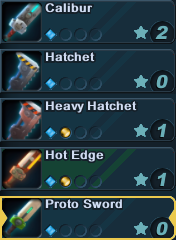 When viewing equipment, you will see the equipment's icon, whether or not the item has a unique variant (yellow symbol), and its star level. |
Equip Limits
As of release 2013-07-30, equipping items is limited by the knight's Mission Rank, this includes Battle Sprites:
- Mission Rank of 3 is required to equip 2* gear
- Mission Rank of 5 is required to equip 3* gear
- Mission Rank of 6 is required to equip 4* gear
- Mission Rank of 8 is required to equip 5* gear
Default Categories
These categories always show up in the player's arsenal tab:
Sword
Swords are hand-held items that enable knights to attack monsters at close range.
Handgun
Handguns are excellent for knights that prefer to attack from a distance.
Bomb
Bombs are the only weapons requiring a charge before it can be used for attacking. Bombs also take time before detonating, making timing important for bombastic knights.
Armor
Equipment which adds defense to the knight. Knights can also make a fashion statement by equipping another piece of armor as armor costume. An armor equipped as a costume will only change the appearance of the knight and will not affect the knight's stats while in a gate. It also cannot level up while it is equipped as an armor costume.
If an armor costume has not been set, then the current armor equipped will be shown on the knight.
Helmet
Equipment which adds defense to the knight. Knights can also make a fashion statement by equipping another helmet as helmet costume. A helmet equipped as a costume will only change the appearance of the knight and will not affect the knight's stats while in a gate. It also cannot level up while it is equipped as a helmet costume.
If a helmet costume has not been set, then the current helmet equipped will be shown on the knight.
Shield
Shields are used to defend the knight against different kinds of damage.
Trinket
Small accessories that grant a small bonus to the knight. They can only be equipped when a trinket slot is activated by purchasing and using an upgrade.
Mineral
The chunks of mineral gathered by party members while adventuring are kept in the arsenal. They are used to create Battle Sprite Food.
Material
All the materials gained while adventuring are stored here. The materials can later be used for crafting new gear.
Recipe
Recipes bought from Basil, Vatel, Sullivan, or any character within the Hall of Heroes are stored here until the knight chooses to learn or trade them.
Note: Recipes purchased in the Hall of Heroes are bound and cannot be traded.
Conditional Categories
These categories only show up if the Player has at least one item that belongs in the category:
Accessory
Items that may be used as accessories for selected helmets and armor will show up in an arsenal section called "Accessory." The accessory section does not appear if you do not own any accessories.
Artifact
Artifacts are items given to knights for certain achievements. They cannot be sold or traded.
Battle Sprite
Battle sprites are combat companions that assist the knight.
Costume
Equipment that is labeled as costume armor or a costume helmet will show up in an arsenal section called "Costume." The costume section does not appear if you do not own any costume gear.
Furnishing
Furniture is an item that can be placed in a guild's Guild Hall. Several of these are interactive (like chairs or Energy Wells). Most are simply decorations. Most furniture items can be sold or traded. Furniture purchased from the Birdsong Emporium in Guild Halls does not go into the player's arsenal (it goes into the Guild Treasury, thus, these cannot be traded).
Key
A key is an item that can be used to unlock locked containers or access areas.
Rarity
A rarity is an item that is used to help the player upgrade equipment. There are several different kinds. The "Spark of Life" is one rarity that doesn't upgrade equipment, serving to revive a knight in the field instead.
Ticket
Tickets are single-use items that enable the player to make deals with vendors, often circumventing crowns and energy (though the tickets themselves are often obtained with crowns or energy). Tickets are thus a sort of "gift card" used at a specific vendor to perform a specific task, such as rolling unique variants at Punch or modifying gear with accessories at Bechamel.
Token
Tokens earned from defeating bosses, breaking a treasure box in the Clockworks, completing special events and participating in Player versus Player games are stored here. Boss and treasure box tokens can used to buy materials or equipment from Brinks, the token trader, while Krogmo tokens can be used to buy items from Sullivan. They cannot be sold or traded to another knight.
Usable
Upgrade slots, Mist Tanks, and other usable items are stored here until they are activated. Weapon slots allow a knight to wield up to four weapons while in the Clockworks. Trinket slots enable knights to use up to two trinkets that offer special bonuses. Upgrade slots can be purchased for energy from Kozma.