Difference between revisions of "Danger Room"
From SpiralKnights
m (→List) |
(→List: done! If someone needs to add a new variant plz check the segment/map, example, if u found one with circular map then add it after the last circular segment and remember to check its the next letter of the segment before uploading any file.) |
||
| Line 25: | Line 25: | ||
==List== | ==List== | ||
| − | This list is ordered by encounter, meaning they are added as they are found | + | This list is ordered by encounter, meaning they are added as they are found. |
{{GeographyList/Start}} | {{GeographyList/Start}} | ||
| Line 38: | Line 38: | ||
|letter = A | |letter = A | ||
|status = poison | |status = poison | ||
| − | |notes = A | + | |notes = A reward area accessible after defeating all the enemies, it have 12 [[treasure box]]es (eight red and four green), and 4 [[:File:Treasureboxes-Hearts.png|heart boxes]] with some scattered [[crown]]s and [[heat]] in the middle. |
---- | ---- | ||
The visual's example feature {{status|poison}} theme. | The visual's example feature {{status|poison}} theme. | ||
| Line 49: | Line 49: | ||
|number = 1 | |number = 1 | ||
|letter = A | |letter = A | ||
| − | |status = | + | |status = freeze |
| − | |notes = Common entrance for the area with a [[Danger | + | |notes = Common entrance for the area with a [[:File:Exploration-Danger.png|danger module]] at the side. |
| + | |||
| + | The two columns at each side show status [[Exploration#Hazards|traps]] to make the player know the theme of the room. | ||
---- | ---- | ||
| − | The visual's example feature {{status|}} theme. | + | The visual's example feature {{status|freeze}} theme. |
}} | }} | ||
| Line 63: | Line 65: | ||
|area file = Explosive_Block_Danger_Room | |area file = Explosive_Block_Danger_Room | ||
|status = freeze | |status = freeze | ||
| − | |notes = | + | |notes = A circular area with respawning [[:File:Exploration-Explosive Block.png|explosive blocks]] in the corners. |
---- | ---- | ||
The visual's example feature {{status|freeze}} theme. | The visual's example feature {{status|freeze}} theme. | ||
| Line 76: | Line 78: | ||
|area file = Stone_Blocks_Danger_Room | |area file = Stone_Blocks_Danger_Room | ||
|status = shock | |status = shock | ||
| − | |notes = | + | |notes = A circular area with 9 [[:File:Exploration-Stone Block.png|stone blocks]] forming three walls around the center. |
---- | ---- | ||
The visual's example feature {{status|shock}} theme. | The visual's example feature {{status|shock}} theme. | ||
| Line 88: | Line 90: | ||
|letter = C | |letter = C | ||
|status = fire | |status = fire | ||
| − | |notes = | + | |notes = A circular area further divided into five quadrants by four angles of [[:File:Exploration-Crystal Block.png|crystal blocks]]. |
---- | ---- | ||
The visual's example feature {{status|fire}} theme. | The visual's example feature {{status|fire}} theme. | ||
| Line 100: | Line 102: | ||
|letter = A | |letter = A | ||
|status = poison | |status = poison | ||
| − | |notes = | + | |notes = A square area with one or more respawning block rings containing a mixture of [[:File:Exploration-Block.png|regular]], [[:File:Exploration-Explosive Block.png|explosive]], and [[:File:Exploration-Ghost Block.png|ghost]] blocks. |
| − | It also has spike traps in | + | It also has a [[:File:Exploration-Spike Trap.png|spike traps]] in each corner. |
---- | ---- | ||
The visual's example feature {{status|poison}} theme. | The visual's example feature {{status|poison}} theme. | ||
| Line 114: | Line 116: | ||
|letter = B | |letter = B | ||
|status = freeze | |status = freeze | ||
| − | |notes = | + | |notes = A square area with one or more respawning block rings containing a mixture of [[:File:Exploration-Block.png|regular]], [[:File:Exploration-Explosive Block.png|explosive]], and [[:File:Exploration-Ghost Block.png|ghost]] blocks. |
| − | It also has spike traps in | + | It also has a [[:File:Exploration-Spike Trap.png|spike traps]] in each corner. |
---- | ---- | ||
The visual's example feature {{status|freeze}} theme. | The visual's example feature {{status|freeze}} theme. | ||
| Line 129: | Line 131: | ||
|area file = Corner_spikes_danger_room | |area file = Corner_spikes_danger_room | ||
|status = shock | |status = shock | ||
| − | |notes = | + | |notes = A square area with [[:File:Exploration-Spike Trap.png|spike traps]] in each corner and respawning [[:File:Exploration-Explosive Block.png|explosive blocks]] in the middle. |
---- | ---- | ||
The visual's example feature {{status|shock}} theme. | The visual's example feature {{status|shock}} theme. | ||
| Line 141: | Line 143: | ||
|letter = D | |letter = D | ||
|status = poison | |status = poison | ||
| − | |notes = | + | |notes = A square area subdivided into four sections by [[:File:Exploration-Spike Trap.png|spike traps]] cross-crossing it. |
| − | + | The horizontal and vertical traps are perfectly out of phase, but the trap in the center isn't on the same timer as either of them. | |
| + | |||
| + | It includes a status [[Exploration#Hazards|trap]] in the middle of three of the four sections. | ||
| + | |||
| + | This variant includes [[:File:Exploration-Stone Block.png|stone blocks]]. | ||
---- | ---- | ||
The visual's example feature {{status|poison}} theme. | The visual's example feature {{status|poison}} theme. | ||
| Line 155: | Line 161: | ||
|letter = E | |letter = E | ||
|status = shock | |status = shock | ||
| − | |notes = | + | |notes = A square area subdivided into four sections by [[:File:Exploration-Spike Trap.png|spike traps]] cross-crossing it. |
| + | |||
| + | The horizontal and vertical traps are perfectly out of phase, but the trap in the center isn't on the same timer as either of them. | ||
| − | + | It includes a status [[Exploration#Hazards|trap]] in the middle of three of the four sections. | |
---- | ---- | ||
The visual's example feature {{status|shock}} theme. | The visual's example feature {{status|shock}} theme. | ||
| Line 170: | Line 178: | ||
|area file = Broken_floor_+_spikes_danger_room | |area file = Broken_floor_+_spikes_danger_room | ||
|status = freeze | |status = freeze | ||
| − | |notes = | + | |notes = A square area with [[:File:Exploration-Spike Trap.png|spike traps]] and one [[:File:Exploration-Busted Floor.png|busted floor]] in each corner. |
| − | + | This variant includes regular [[:File:Exploration-Block.png|blocks]]. | |
---- | ---- | ||
The visual's example feature {{status|freeze}} theme. | The visual's example feature {{status|freeze}} theme. | ||
| Line 185: | Line 193: | ||
|area file = Broken_Floor_danger_room_2 | |area file = Broken_Floor_danger_room_2 | ||
|status = shock | |status = shock | ||
| − | |notes = | + | |notes = A square area with [[:File:Exploration-Spike Trap.png|spike traps]] and one [[:File:Exploration-Busted Floor.png|busted floor]] in each corner. |
| − | + | This variant includes [[:File:Exploration-Unbreakable Block.png|unbreakable blocks]]. | |
| − | + | ||
| − | + | ||
---- | ---- | ||
The visual's example feature {{status|shock}} theme. | The visual's example feature {{status|shock}} theme. | ||
| Line 202: | Line 208: | ||
|area file = Bullet_Hell_Danger_room | |area file = Bullet_Hell_Danger_room | ||
|status = shock | |status = shock | ||
| − | |notes = | + | |notes = An irregular square area with 8 [[:File:Exploration-Stone Block.png|stone blocks]] around the [[:File:Exploration-Party Button.png|party button]]. |
[[File:Icon-opinion.png|15px|Opinion]]: It is advised to not break the stone blocks. | [[File:Icon-opinion.png|15px|Opinion]]: It is advised to not break the stone blocks. | ||
| Line 217: | Line 223: | ||
|area file = Bullet_chain_danger_room | |area file = Bullet_chain_danger_room | ||
|status = freeze | |status = freeze | ||
| − | |notes = | + | |notes = A small square area with three lines of respawning [[:File:Exploration-Explosive Block.png|explosive]] and [[:File:Exploration-Ghost Block.png|ghost]] blocks arranged in an inverse T shape. |
| − | There is | + | There is an [[:File:Exploration-Orbital Chain.png|orbital chain]] in the center that will whip in an anti-clockwise direction. The chain can be easily rendered harmless by blocking with the shield. |
| − | + | ||
| − | The chain can be easily rendered harmless by blocking. | + | |
---- | ---- | ||
The visual's example feature {{status|freeze}} theme. | The visual's example feature {{status|freeze}} theme. | ||
| Line 234: | Line 238: | ||
|area file = Teir_3_bullet_chain_danger_room | |area file = Teir_3_bullet_chain_danger_room | ||
|status = poison | |status = poison | ||
| − | |notes = | + | |notes = A small square area with 3 lines of respawning [[:File:Exploration-Explosive Block.png|explosive]] and [[:File:Exploration-Ghost Block.png|ghost]] blocks with a few [[:File:Exploration-Monster Cage.png|monster cages]], arranged in an inverse T shape. |
| − | + | ||
| − | + | ||
| − | The chain can be easily rendered harmless by blocking. | + | There is an [[:File:Exploration-Orbital Chain.png|orbital chain]] in the center that will whip in an anti-clockwise direction. The chain can be easily rendered harmless by blocking with the shield. |
---- | ---- | ||
The visual's example feature {{status|poison}} theme. | The visual's example feature {{status|poison}} theme. | ||
| Line 251: | Line 253: | ||
|area file = Spiral_2019-07-10_17-34-03 | |area file = Spiral_2019-07-10_17-34-03 | ||
|status = poison | |status = poison | ||
| − | |notes = | + | |notes = A rectangular area with [[:File:Exploration-Rocket Block.png|rocket block]] on both sides of the map. The gates in front of the rocket blocks drop once all members in the party step in the [[:File:Exploration-Party Button.png|party button]]. |
| − | + | It have 4 small lines of [[:File:Exploration-Spike Trap.png|spike traps]]. | |
| + | |||
| + | This variant includes 9 [[:File:Exploration-Stone Block.png|stone blocks]] at each side of the map. | ||
---- | ---- | ||
The visual's example feature {{status|poison}} theme. | The visual's example feature {{status|poison}} theme. | ||
| Line 266: | Line 270: | ||
|area file = Rockets_Danger_Room | |area file = Rockets_Danger_Room | ||
|status = shock | |status = shock | ||
| − | |notes = | + | |notes = A rectangular area with [[:File:Exploration-Rocket Block.png|rocket block]] on both sides of the map. The gates in front of the rocket blocks drop once all members in the party step in the [[:File:Exploration-Party Button.png|party button]]. |
| + | |||
| + | It have 4 small lines of [[:File:Exploration-Spike Trap.png|spike traps]]. | ||
| − | + | This variant includes 4 regular [[:File:Exploration-Block.png|blocks]] and a [[:File:Exploration-Timed Explosive Block.png|timed explosive block]] at each side of the map. | |
---- | ---- | ||
The visual's example feature {{status|shock}} theme. | The visual's example feature {{status|shock}} theme. | ||
| Line 281: | Line 287: | ||
|area file = Spiral_2020-02-15_14-32-44 | |area file = Spiral_2020-02-15_14-32-44 | ||
|status = freeze | |status = freeze | ||
| − | |notes = | + | |notes = A double rectangular area with [[:File:Exploration-Spike Trap.png|spike traps]] and respawning {{Monster Icons|Undead}} [[Bombie]]s. |
---- | ---- | ||
The visual's example feature {{status|freeze}} theme. | The visual's example feature {{status|freeze}} theme. | ||
| Line 294: | Line 300: | ||
|area file = Spiral_2020-02-15_15-46-52 | |area file = Spiral_2020-02-15_15-46-52 | ||
|status = freeze | |status = freeze | ||
| − | |notes = | + | |notes = A double rectangular area with [[:File:Exploration-Spike Trap.png|spike traps]] and respawning {{Monster Icons|Undead}} [[Bombie]]s. |
---- | ---- | ||
The visual's example feature {{status|freeze}} theme. | The visual's example feature {{status|freeze}} theme. | ||
| Line 307: | Line 313: | ||
|area file = Battlepod_Danger_Room | |area file = Battlepod_Danger_Room | ||
|status = poison | |status = poison | ||
| − | |notes = | + | |notes = A special rectangular area with a {{Monster Icons|Construct}} [[Battlepod]] in the middle of the map. The Battlepod becomes active at the start of one of the final waves. |
| − | + | ||
---- | ---- | ||
The visual's example feature {{status|poison}} theme. | The visual's example feature {{status|poison}} theme. | ||
| Line 319: | Line 324: | ||
|number = 8 | |number = 8 | ||
|letter = A | |letter = A | ||
| + | |area file = Figure_Eight_Danger_Room | ||
|status = poison | |status = poison | ||
| − | |notes = | + | |notes = A rectangular eight-shaped area with two large [[:File:Exploration-Spike Trap.png|spike traps]] that makes the floor look like an eight. |
| + | |||
| + | This variant have two respawning lines of [[:File:Exploration-Explosive Block.png|explosive blocks]] completely spanning the passages above the traps. | ||
---- | ---- | ||
The visual's example feature {{status|poison}} theme. | The visual's example feature {{status|poison}} theme. | ||
| Line 332: | Line 340: | ||
|letter = B | |letter = B | ||
|status = freeze | |status = freeze | ||
| − | |notes = | + | |notes = A rectangular eight-shaped area with two large [[:File:Exploration-Spike Trap.png|spike traps]] that makes the floor look like an eight. |
| − | The | + | It have 6 [[:File:Exploration-Respawn Pad.png|respawn pad]] at the top, three at each side, that produce [[Jelly Green Mini]]s. |
| + | |||
| + | The [[:File:Exploration-Switch.png|switch]] by the respawn pads close the [[:File:Exploration-Door.png|door]] to trap the minis in their spawn area, but the gates reopen after a period of time. | ||
---- | ---- | ||
The visual's example feature {{status|freeze}} theme. | The visual's example feature {{status|freeze}} theme. | ||
| Line 345: | Line 355: | ||
|number = 8 | |number = 8 | ||
|letter = C | |letter = C | ||
| + | |area file = Caged_Puppies_Danger_Room | ||
|status = shock | |status = shock | ||
| − | |notes = | + | |notes = A rectangular eight-shaped area with two large [[:File:Exploration-Spike Trap.png|spike traps]] surrounded by four respawning lines of [[:File:Exploration-Ghost Block.png|ghost blocks]]. |
| − | On each trap are | + | On each trap there are 4 respawning {{Monster Icons|Construct}} [[Gun Puppy|Gun Puppies]]. |
---- | ---- | ||
The visual's example feature {{status|shock}} theme. | The visual's example feature {{status|shock}} theme. | ||
| Line 361: | Line 372: | ||
|area file = Crystal_Danger_Room | |area file = Crystal_Danger_Room | ||
|status = poison | |status = poison | ||
| − | |notes = | + | |notes = An irregular shaped area wider on the edges, with status [[Exploration#Hazards|traps]] at the bottlenecks. |
| − | The traps may initially be covered by | + | The traps may initially be covered by [[:File:Exploration-Crystal Block.png|crystal blocks]]. |
---- | ---- | ||
| − | The visual's example feature {{status|}} theme. | + | The visual's example feature {{status|poison}} theme. |
}} | }} | ||
Revision as of 12:00, 5 April 2020
A Danger Room is an optional area that can be encountered in any Clockwork Tunnels in arcade gates.
Notes
To enter this area you need to pay 3 ![]() Energy.
Energy.
Inside the gate, the Danger Room is a single room with a party button where the gates will not open until all the monsters are defeated, similar to Battle Arenas.
There are several danger room layouts, with a variety of gimmicks and traps.
At the entrance, there are two columns on each side of the gate. These columns indicate the possible theme of the danger room:
- Fire Traps:
 Fire monsters.
Fire monsters.
- Freeze Traps:
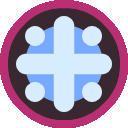 Freeze monsters.
Freeze monsters.
- Poison Traps:
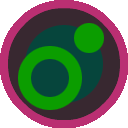 Poison monsters.
Poison monsters.
- Shock Traps:
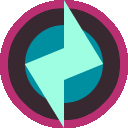 Shock monsters.
Shock monsters.
However, themed monsters may not appear despite the entrance columns displaying otherwise. It may be based on the actual level's theme.
Each Danger Room spawns 3 consecutive waves of monsters. Some monsters will have the stats and appearance of monsters that usually spawn one stratum deeper; for example, Darkfang Thwackers normally only appear in Tier 3 but can be found inside Tier 2 Danger Rooms in the lower stratum. In addition, Danger Room's monsters are usually strong against the weakness of the stage's normal monster population, potentially forcing an ill-prepared party to use weapons that do very little damage to the monsters: hence, one should always either use normal damage weapons or have two weapons with different damage types equipped in order to sufficiently damage the danger room monsters.
If you successfully defeat the enemies past the Danger Room is a treasure room with twelve treasure boxes (8 red, 4 green), four heart boxes, and some scattered crowns and heat.
Danger Rooms are distinguished by an informative Danger Module at the entrance:
Danger Room! Warning! The path beyond this point is far more dangerous than what you would expect on this level. By entering you will not be able to turn back until you complete the challenges within. However, should you manage to come out victorious you will be rewarded for your bravery. Enter at your own risk! |
List
This list is ordered by encounter, meaning they are added as they are found.
| Map | Visual | Location | Level &/or Segment | Notes |
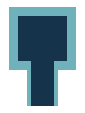
|

|
Clockwork Tunnels | Danger Room "Reward Area" segment |
Notes:
A reward area accessible after defeating all the enemies, it have 12 treasure boxes (eight red and four green), and 4 heart boxes with some scattered crowns and heat in the middle. The visual's example feature |
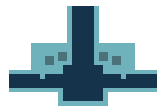
|

|
Clockwork Tunnels | Danger Room "Entrance" Segment |
Notes:
Common entrance for the area with a danger module at the side. The two columns at each side show status traps to make the player know the theme of the room. The visual's example feature |
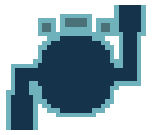
|

|
Clockwork Tunnels | Danger Room "Circular" Segment |
Notes:
A circular area with respawning explosive blocks in the corners. The visual's example feature |
| Circular1B | 
|
Clockwork Tunnels | Danger Room "Circular" Segment |
Notes:
A circular area with 9 stone blocks forming three walls around the center. The visual's example feature |
| Circular1C | 
|
Clockwork Tunnels | Danger Room "Circular" Segment |
Notes:
A circular area further divided into five quadrants by four angles of crystal blocks. The visual's example feature |
| Square2A | 
|
Clockwork Tunnels | Danger Room "Square" Segment |
Notes:
A square area with one or more respawning block rings containing a mixture of regular, explosive, and ghost blocks. It also has a spike traps in each corner. The visual's example feature |
| Square2B | 
|
Clockwork Tunnels | Danger Room "Square" Segment |
Notes:
A square area with one or more respawning block rings containing a mixture of regular, explosive, and ghost blocks. It also has a spike traps in each corner. The visual's example feature |
| Square2C | 
|
Clockwork Tunnels | Danger Room "Square" Segment |
Notes:
A square area with spike traps in each corner and respawning explosive blocks in the middle. The visual's example feature |
| Square2D | 250x250px | Clockwork Tunnels | Danger Room "Square" Segment |
Notes:
A square area subdivided into four sections by spike traps cross-crossing it. The horizontal and vertical traps are perfectly out of phase, but the trap in the center isn't on the same timer as either of them. It includes a status trap in the middle of three of the four sections. This variant includes stone blocks. The visual's example feature |
| Square2E | 250x250px | Clockwork Tunnels | Danger Room "Square" Segment |
Notes:
A square area subdivided into four sections by spike traps cross-crossing it. The horizontal and vertical traps are perfectly out of phase, but the trap in the center isn't on the same timer as either of them. It includes a status trap in the middle of three of the four sections. The visual's example feature |
| Square2F | 
|
Clockwork Tunnels | Danger Room "Square" Segment |
Notes:
A square area with spike traps and one busted floor in each corner. This variant includes regular blocks. The visual's example feature |
| Square2G | 
|
Clockwork Tunnels | Danger Room "Square" Segment |
Notes:
A square area with spike traps and one busted floor in each corner. This variant includes unbreakable blocks. The visual's example feature |
| Square (Irregular)3A | 
|
Clockwork Tunnels | Danger Room "Square (Irregular)" Segment |
Notes:
An irregular square area with 8 stone blocks around the party button.
The visual's example feature |
| Square (Small)4A | 
|
Clockwork Tunnels | Danger Room "Square (Small)" Segment |
Notes:
A small square area with three lines of respawning explosive and ghost blocks arranged in an inverse T shape. There is an orbital chain in the center that will whip in an anti-clockwise direction. The chain can be easily rendered harmless by blocking with the shield. The visual's example feature |
| Square (Small)4B | 
|
Clockwork Tunnels | Danger Room "Square (Small)" Segment |
Notes:
A small square area with 3 lines of respawning explosive and ghost blocks with a few monster cages, arranged in an inverse T shape. There is an orbital chain in the center that will whip in an anti-clockwise direction. The chain can be easily rendered harmless by blocking with the shield. The visual's example feature |
| Rectangular5A | 
|
Clockwork Tunnels | Danger Room "Rectangular" Segment |
Notes:
A rectangular area with rocket block on both sides of the map. The gates in front of the rocket blocks drop once all members in the party step in the party button. It have 4 small lines of spike traps. This variant includes 9 stone blocks at each side of the map. The visual's example feature |
| Rectangular5B | 
|
Clockwork Tunnels | Danger Room "Rectangular" Segment |
Notes:
A rectangular area with rocket block on both sides of the map. The gates in front of the rocket blocks drop once all members in the party step in the party button. It have 4 small lines of spike traps. This variant includes 4 regular blocks and a timed explosive block at each side of the map. The visual's example feature |
| Rectangular (Double)6A | 
|
Clockwork Tunnels | Danger Room "Rectangular (Double)" Segment |
Notes:
A double rectangular area with spike traps and respawning The visual's example feature |
| Rectangular (Double)6B | 
|
Clockwork Tunnels | Danger Room "Rectangular (Double)" Segment |
Notes:
A double rectangular area with spike traps and respawning The visual's example feature |
| Rectangular (Special)7A | 
|
Clockwork Tunnels | Danger Room "Rectangular (Special)" Segment |
Notes:
A special rectangular area with a The visual's example feature |
| Rectangular (Eight Shape)8A | 
|
Clockwork Tunnels | Danger Room "Rectangular (Eight Shape)" Segment |
Notes:
A rectangular eight-shaped area with two large spike traps that makes the floor look like an eight. This variant have two respawning lines of explosive blocks completely spanning the passages above the traps. The visual's example feature |
| Rectangular (Eight Shape)8B | 250x250px | Clockwork Tunnels | Danger Room "Rectangular (Eight Shape)" Segment |
Notes:
A rectangular eight-shaped area with two large spike traps that makes the floor look like an eight. It have 6 respawn pad at the top, three at each side, that produce Jelly Green Minis. The switch by the respawn pads close the door to trap the minis in their spawn area, but the gates reopen after a period of time. The visual's example feature |
| Rectangular (Eight Shape)8C | 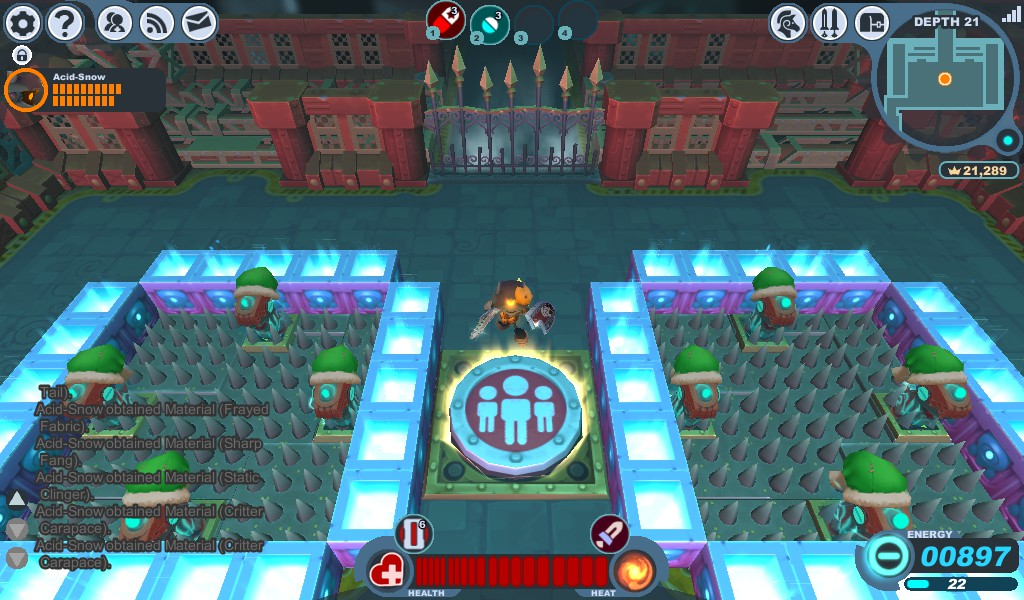
|
Clockwork Tunnels | Danger Room "Rectangular (Eight Shape)" Segment |
Notes:
A rectangular eight-shaped area with two large spike traps surrounded by four respawning lines of ghost blocks. On each trap there are 4 respawning The visual's example feature |
| Misc9A | 
|
Clockwork Tunnels | Danger Room "Misc" Segment |
Notes:
An irregular shaped area wider on the edges, with status traps at the bottlenecks. The traps may initially be covered by crystal blocks. The visual's example feature |
