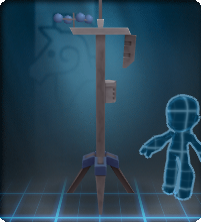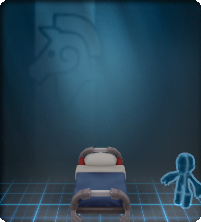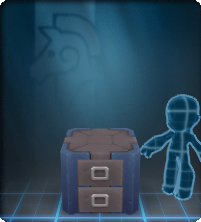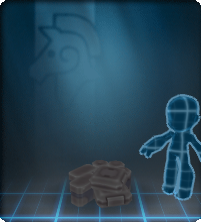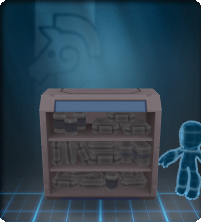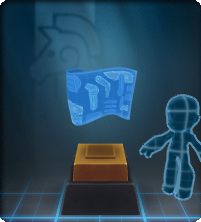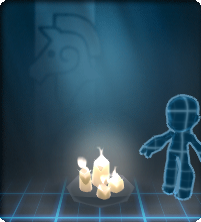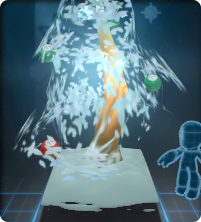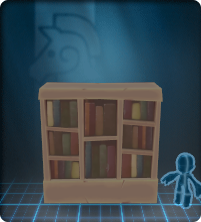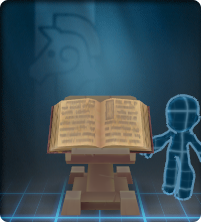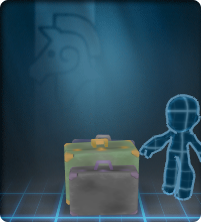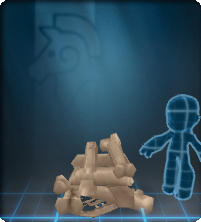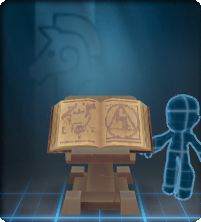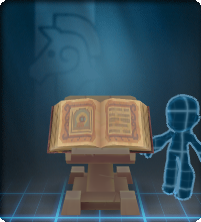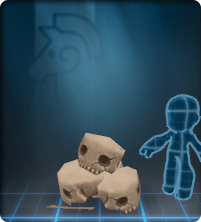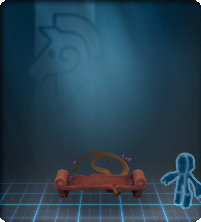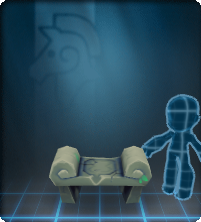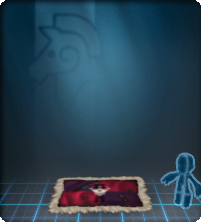Difference between revisions of "Furniture"
From SpiralKnights
(→Using Furniture: more infos) |
(→Notes) |
||
| Line 449: | Line 449: | ||
==Notes== | ==Notes== | ||
| + | |||
| + | In the past, players didn't join each other at the entrance of the Hall. Near the initial release of furniture items (and the expandable Guild Hall), joining a player in a hall would land you right next to that person - sometimes "inside" a furniture piece! Understandably, this was promptly fixed. | ||
| + | |||
===Terminology=== | ===Terminology=== | ||
*"Pile" classified furniture items are named "clutter" in the game files. This term is arbitrarily and unofficially used for understanding of item groups. | *"Pile" classified furniture items are named "clutter" in the game files. This term is arbitrarily and unofficially used for understanding of item groups. | ||
| − | |||
*"Doodad" is a general term used in many games to describe a miscellaneous, non-interactive, perhaps animated, scenic entity. This term is arbitrarily and unofficially used for understanding of item types. | *"Doodad" is a general term used in many games to describe a miscellaneous, non-interactive, perhaps animated, scenic entity. This term is arbitrarily and unofficially used for understanding of item types. | ||
| − | |||
*Most "Creature" type furniture can be walked through (intangible) - but a knight will cause a wandering entity to change its travel path. | *Most "Creature" type furniture can be walked through (intangible) - but a knight will cause a wandering entity to change its travel path. | ||
| − | |||
| − | |||
| − | |||
| − | |||
| − | |||
| − | |||
| − | |||
| − | |||
| − | |||
| − | |||
| − | |||
| − | |||
[[Category:Furniture|*]] | [[Category:Furniture|*]] | ||
Revision as of 13:47, 12 August 2014

A Furniture is an item that can be placed in a Guild Hall. These are purely aesthetic items, with only a few exceptions (such as the Energy Well). Furniture items were introduced with this update, along with a major Guild Hall redesign. Furniture items show up in the "Furnishing" tab of your arsenal. This tab does not show up if you do not have any furniture. Furniture can be obtained and arranged in a variety of ways, see individual pages for availability and other details.
Contents
List of Available Furniture Items
- Linking: images are links too - click on them to navigate.
- If a furniture item has its own recipe or special interaction, then the image link will lead to a specific page for that item, while the text link will take you to a page with a list of items (a "group") that the item belongs to. Example: click the "energy well image" and the "energy well text" - you'll go to different but informative places. "Trophy (Boss)" and "Special" classified items will usually have this linking behavior.
- If a furniture item does not have any properties like the above, both the image and text links will direct you to the same place - a page containing a detailed list with that item as well as like-colored items or items in the same group.
- Sorting:
- This list is organized roughly by Group + Date of Release (DoR) - Alphabetical (alphabetically if items were released at the same time, DoR overrides).
- Use the little box in the top part of the columns to sort the table alphabetically.
- If the table has been sorted, click the "page" button in the top left, or refresh the page to reset the table to the rough DoR order.
- Other:
- Small tip: mousing over images without clicking them will reveal the full name (vs. the general name of the item in the "icon/form" column) of that item for certain browsers.
There are different colors and/or shape variations available for many of these items! Go to individual pages for more information and visuals.
| ||||||||||||||||||||||||||||||||||||||||||||||||||||||||||||||||||||||||||||||||||||||||||||||||||||||||||||||||||||||||||||||||||||||||||||||||||||||||||||||||||||||||||||||||||||||||||||||||||||||||||||||||||||||||||||||||||||||||||||||||||||||||||||||||
|
Using Furniture
- Furniture-Usage 1.png
Your Guild's Furniture is stored in the Treasury and accessed while in Design Mode from the "Activities" tab on the right.
- Furniture-Usage 2.png
The interface will let you know if you can't put something somewhere.
- Furniture-Usage 3.png
Furniture is intangible while in Design Mode! But it's solid after the Hall is published - Something to keep in mind.
Decorating your Guild Hall is fairly simple. Once you have obtained Furniture (methods below), deposit it into your Guild's Treasury. Once in the Treasury, furniture items can be placed on specific tiles in Design Mode. This can only be done by higher ranking members - interestingly, some ranks can move furniture in Design Mode, but not publish. Furniture items come in a variety of sizes, so some things can't go in certain places.
The Design Mode will teach you how to rotate, move, and generally "use" furniture with various tooltips (see far left image in the above gallery).
The Guild Hall remembers where things are placed in Design Mode. The Hall itself will not show changes until it is published. This way, a "project" can be returned to in Design Mode over time, without disrupting the flow and function of the Hall. When you're ready, go to the Command Console and publish! Your furniture items will now be where you put them while decorating in Design Mode, and you'll be able to sit in them (if they're seats) and so on. Remember - furniture items are intangible in design mode. Sometimes you can accidentally block off access to chairs and so on! The available spots to place furniture will prevent you from accidentally blocking off access to the command console and rooms, so don't worry too much.
When published, the Hall will send an announcement to all players in the Hall. Everyone will be loaded back at the entrance after a Hall is Published.
Obtaining Furniture
| |
The topic of this article or section is subject to personal opinion, and does not represent any one absolute truth. |
| If you disagree, discuss your concerns on the the talk page before editing. |
General Furniture
Most Furniture items are obtained randomly from various Prize Boxes. The box the items come from might change over time, as seen with the Winterfest items. (Innitially, these came from a Winterfest Prize Box, then they were available in the Decoration Kit Prize Box). Many furniture items are available from the Guild Hall's Birdsong Emporium - sometimes furniture is added to this catalog without public announcement (Copper Yellow items were as such) so check it once in a while! Other than these two sources, players might be told to pay attention to a Supply Depot Sale via a forum announcement like this one - several of the Moorcroft furniture items have been temporarily available in the Supply Depot. Certain furniture items can even be crafted by players!
It seems that furniture comes from many places. It would be prudent to "wait and see" - perhaps money could be saved! But then again, you might "miss out." The important thing to remember about furniture is that these items are designed to be for a group of people, not an individual - since the only place they can currently be used is in a Guild Hall! And Guilds are groups of people. Well...not all the time. Certainly, an individual can go about as the sole member of their own guild decorating their space, but in general - work together! Plan ahead! Be frugal! An item might cost a lot of energy from the depot, but if multiple players pool funding together to obtain the item, then it isn't so bad! Perhaps the high prices of some items in the Depot are high in order to encourage teamwork. ;)
Remember, always be very careful when pooling resources. Not every knight can be trusted - sad stuff, so be wary!
Decorating your Guild Hall can be very expensive - or rather cheap if players work together and plan ahead economically to obtain desired items. This is especially important for the "Boss Trophy" Type of furniture!
Boss Trophies
A "Boss Trophy" is unlike other Furniture items - these are crafted at a special machine in the Hunter's Lodge, called the "Armero Alchemy Machine" by the community in general. These trophy items come at great cost, but decent planning and teamwork can make obtaining these items a great goal, instead of a tedious toil. Below are some tables outlining the raw material and crown costs of these furniture items. The actual cost of these might be very different for different guilds - would the participants rather buy materials from the Auction House, or "farm" for them in the clockworks?
Time and money... Which would you rather spend in large amounts? Decide together what is best for your group!
| ||||||||||||||||||||||||||||||||||||||||||
|
| ||||||||||||||||||||||||||||||||||||||||||||||||||||||||||||||||||
|
| ||||||
|
Notes:
- Level 3 Creation:
- Obtain materials and crowns.
- Place materials and crowns in Guild Treasury.
- At Machine: Craft SIXTEEN Level 1 trophies >>> Craft FOUR Level 2 trophies >>> Craft ONE Level 3 trophy.
- Overall Cost: These tables only factor in raw crafting costs. If your guild wishes to buy materials from other players or the Auction House, then the ACTUAL "total" crown cost will be different (but always greater than or equal to the one listed) for your guild.
- Farming:
- Start with all players in lobby.
- Defeating boss could give 3-4 tokens, randomly. This results in the run range.
- Shadow Lairs are an alternative, but this leads to more expenses and planning.
| ||||||||||||||||||||||||||||||||||||||||||
|
| ||||||||||||||||||||||||||||||||||||||||||||||||||||||||||||||||||
|
| ||||||
|
Notes:
- Level 3 Creation:
- Obtain materials and crowns.
- Place materials and crowns in Guild Treasury.
- At Machine: Craft SIXTEEN Level 1 trophies >>> Craft FOUR Level 2 trophies >>> Craft ONE Level 3 trophy.
- Overall Cost: These tables only factor in raw crafting costs. If your guild wishes to buy materials from other players or the Auction House, then the ACTUAL "total" crown cost will be different (but always greater than or equal to the one listed) for your guild.
- Farming:
- Start with all players in lobby.
- Defeating boss could give 3-4 tokens, randomly. This results in the run range.
- Shadow Lairs are an alternative, but this leads to more expenses and planning.
| ||||||||||||||||||||||||||||||||||||||||||
|
| ||||||||||||||||||||||||||||||||||||||||||||||||||||||||||||||||||
|
| ||||||
|
Notes:
- Level 3 Creation:
- Obtain materials and crowns.
- Place materials and crowns in Guild Treasury.
- At Machine: Craft SIXTEEN Level 1 trophies >>> Craft FOUR Level 2 trophies >>> Craft ONE Level 3 trophy.
- Overall Cost: These tables only factor in raw crafting costs. If your guild wishes to buy materials from other players or the Auction House, then the ACTUAL "total" crown cost will be different (but always greater than or equal to the one listed) for your guild.
- Farming:
- Start with all players in lobby.
- Defeating boss could give 3-4 tokens, randomly. This results in the run range.
- Shadow Lairs are an alternative, but this leads to more expenses and planning.
| ||||||||||||||||||||||||||||||||||||||||||
|
| ||||||||||||||||||||||||||||||||||||||||||||||||||||||||||||||||||
|
| ||||||
|
Notes:
- Level 3 Creation:
- Obtain materials and crowns.
- Place materials and crowns in Guild Treasury.
- At Machine: Craft SIXTEEN Level 1 trophies >>> Craft FOUR Level 2 trophies >>> Craft ONE Level 3 trophy.
- Overall Cost: These tables only factor in raw crafting costs. If your guild wishes to buy materials from other players or the Auction House, then the ACTUAL "total" crown cost will be different (but always greater than or equal to the one listed) for your guild.
- Farming:
- Start with all players in lobby.
- Defeating boss could give 3-4 tokens, randomly. This results in the run range.
- Shadow Lairs are an alternative, but this leads to more expenses and planning.
In conclusion:
- Be frugal.
- Be patient.
- Be wary.
- Plan ahead!
Notes
In the past, players didn't join each other at the entrance of the Hall. Near the initial release of furniture items (and the expandable Guild Hall), joining a player in a hall would land you right next to that person - sometimes "inside" a furniture piece! Understandably, this was promptly fixed.
Terminology
- "Pile" classified furniture items are named "clutter" in the game files. This term is arbitrarily and unofficially used for understanding of item groups.
- "Doodad" is a general term used in many games to describe a miscellaneous, non-interactive, perhaps animated, scenic entity. This term is arbitrarily and unofficially used for understanding of item types.
- Most "Creature" type furniture can be walked through (intangible) - but a knight will cause a wandering entity to change its travel path.